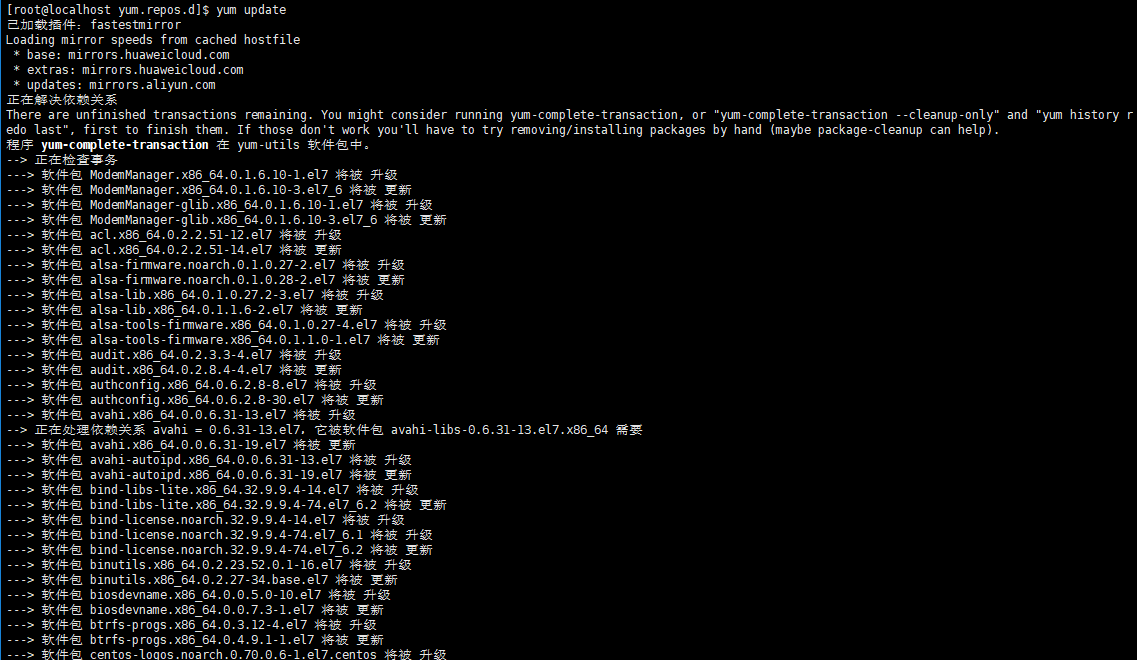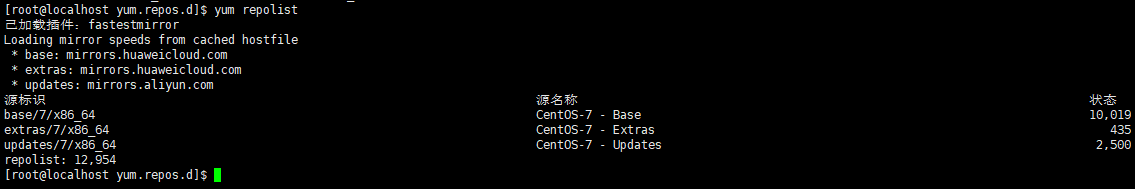在做linux配置yum源的时候,笔者从网上找的教程, 然后发现各种报错,最后总结了一下,比较好用的一种方法是,复制一台yum源是正常的linux虚拟机对应的
/etc/yum.repos.d
目录下的文件,以下为笔者/etc/yum.repos.d目录下的文件
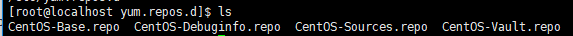
把该目录的文件全部清空,然后创建以上四个文件,把下方文件的内容拷入
CentOS-Base.repo文件的内容如下:
# CentOS-Base.repo # # The mirror system uses the connecting IP address of the client and the # update status of each mirror to pick mirrors that are updated to and # geographically close to the client. You should use this for CentOS updates # unless you are manually picking other mirrors. # # If the mirrorlist= does not work for you, as a fall back you can try the # remarked out baseurl= line instead. # # [base] name=CentOS-$releasever - Base mirrorlist=http://mirrorlist.centos.org/?release=$releasever&arch=$basearch&repo=os #baseurl=http://mirror.centos.org/centos/$releasever/os/$basearch/ gpgcheck=1 gpgkey=file:///etc/pki/rpm-gpg/RPM-GPG-KEY-CentOS-7 #released updates [updates] name=CentOS-$releasever - Updates mirrorlist=http://mirrorlist.centos.org/?release=$releasever&arch=$basearch&repo=updates #baseurl=http://mirror.centos.org/centos/$releasever/updates/$basearch/ gpgcheck=1 gpgkey=file:///etc/pki/rpm-gpg/RPM-GPG-KEY-CentOS-7 #additional packages that may be useful [extras] name=CentOS-$releasever - Extras mirrorlist=http://mirrorlist.centos.org/?release=$releasever&arch=$basearch&repo=extras #baseurl=http://mirror.centos.org/centos/$releasever/extras/$basearch/ gpgcheck=1 gpgkey=file:///etc/pki/rpm-gpg/RPM-GPG-KEY-CentOS-7 #additional packages that extend functionality of existing packages [centosplus] name=CentOS-$releasever - Plus mirrorlist=http://mirrorlist.centos.org/?release=$releasever&arch=$basearch&repo=centosplus #baseurl=http://mirror.centos.org/centos/$releasever/centosplus/$basearch/ gpgcheck=1 enabled=0 gpgkey=file:///etc/pki/rpm-gpg/RPM-GPG-KEY-CentOS-7
CentOS-Debuginfo.repo内容如下:
# CentOS-Debug.repo # # The mirror system uses the connecting IP address of the client and the # update status of each mirror to pick mirrors that are updated to and # geographically close to the client. You should use this for CentOS updates # unless you are manually picking other mirrors. # # All debug packages from all the various CentOS-7 releases # are merged into a single repo, split by BaseArch # # Note: packages in the debuginfo repo are currently not signed # [debug] name=CentOS-7 - Debuginfo baseurl=http://debuginfo.centos.org/7/$basearch/ gpgcheck=1 gpgkey=file:///etc/pki/rpm-gpg/RPM-GPG-KEY-CentOS-Debug-7 enabled=0 #
CentOS-Sources.repo文件内容如下:
# CentOS-Sources.repo # # The mirror system uses the connecting IP address of the client and the # update status of each mirror to pick mirrors that are updated to and # geographically close to the client. You should use this for CentOS updates # unless you are manually picking other mirrors. # # If the mirrorlist= does not work for you, as a fall back you can try the # remarked out baseurl= line instead. # # [base-source] name=CentOS-$releasever - Base Sources baseurl=http://vault.centos.org/centos/$releasever/os/Source/ gpgcheck=1 enabled=0 gpgkey=file:///etc/pki/rpm-gpg/RPM-GPG-KEY-CentOS-7 #released updates [updates-source] name=CentOS-$releasever - Updates Sources baseurl=http://vault.centos.org/centos/$releasever/updates/Source/ gpgcheck=1 enabled=0 gpgkey=file:///etc/pki/rpm-gpg/RPM-GPG-KEY-CentOS-7 #additional packages that may be useful [extras-source] name=CentOS-$releasever - Extras Sources baseurl=http://vault.centos.org/centos/$releasever/extras/Source/ gpgcheck=1 enabled=0 gpgkey=file:///etc/pki/rpm-gpg/RPM-GPG-KEY-CentOS-7 #additional packages that extend functionality of existing packages [centosplus-source] name=CentOS-$releasever - Plus Sources baseurl=http://vault.centos.org/centos/$releasever/centosplus/Source/ gpgcheck=1 enabled=0 gpgkey=file:///etc/pki/rpm-gpg/RPM-GPG-KEY-CentOS-7
CentOS-Vault.repo文件内容如下:
# placeholder for now # # # CentOS Vault contains rpms from older releases in the CentOS-7 # tree. # # At this point in 7.0.1406, we have no older release
根据里边的代码内容来看,CentOS-Vault.repo文件似乎没有什么作用,应该可以不需要该文件,笔者也未对其进行验证,如有兴趣的可以自己不加该文件进行验证是否能正确配置yum源。
最后通过以下命令进行验证是否成功设置yum源
yum clean all
yum makecache
yum update
yum repolist
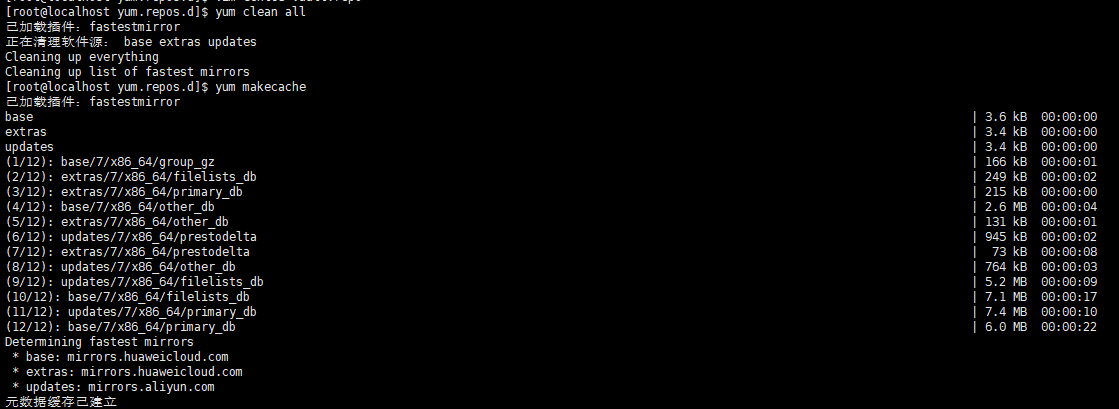
yum update对应的命令截图过长,截图部分