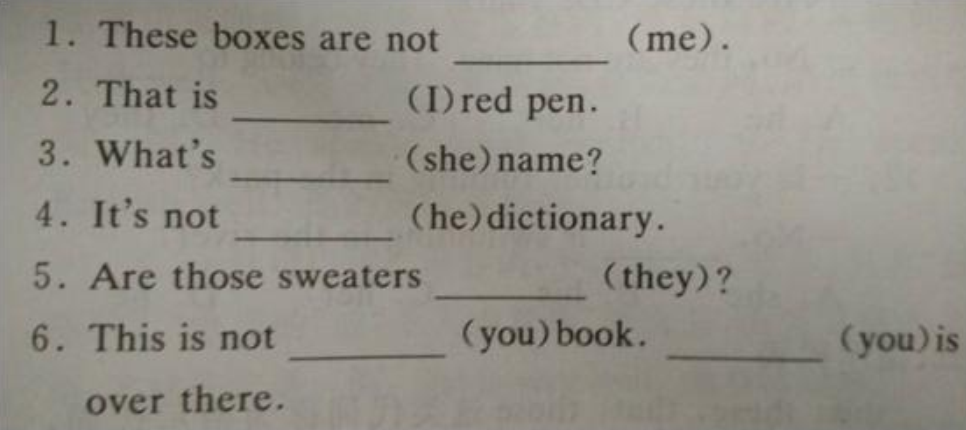
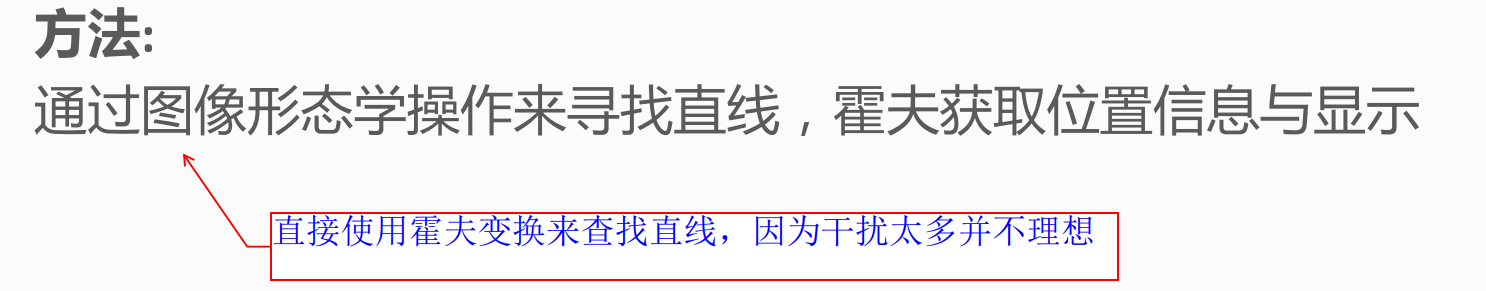
1 #include <opencv2/opencv.hpp> 2 #include <iostream> 3 #include <math.h> 4 5 using namespace cv; 6 using namespace std; 7 8 int max_count = 255; 9 int threshold_value = 100; 10 const char* output_lines = "Hough Lines"; 11 Mat src, roiImage, dst; 12 void detectLines(int, void*); 13 void morhpologyLines(int, void*); 14 int main(int argc, char** argv) { 15 src = imread("直线检测.jpg", IMREAD_GRAYSCALE); 16 if (src.empty()) { 17 printf("could not load image... "); 18 return -1; 19 } 20 namedWindow("input image", CV_WINDOW_AUTOSIZE); 21 imshow("input image", src); 22 namedWindow(output_lines, CV_WINDOW_AUTOSIZE); 23 Rect roi = Rect(10, 10, src.cols - 20, src.rows - 20); 24 roiImage = src(roi); 25 imshow("ROI image", roiImage); 26 // createTrackbar("threshold:", output_lines, &threshold_value, max_count, detectLines); 27 // detectLines(0, 0); 28 morhpologyLines(0, 0); 29 30 waitKey(0); 31 return 0; 32 } 33 34 //直接使用霍夫变换 35 void detectLines(int, void*) { 36 Canny(roiImage, dst, threshold_value, threshold_value * 2, 3, false); 37 //threshold(roiImage, dst, 0, 255, THRESH_BINARY | THRESH_OTSU); 38 vector<Vec4i> lines; 39 HoughLinesP(dst, lines, 1, CV_PI / 180.0, 30, 30.0, 0); 40 cvtColor(dst, dst, COLOR_GRAY2BGR); 41 for (size_t t = 0; t < lines.size(); t++) { 42 Vec4i ln = lines[t]; 43 line(dst, Point(ln[0], ln[1]), Point(ln[2], ln[3]), Scalar(0, 0, 255), 2, 8, 0); 44 } 45 imshow(output_lines, dst); 46 } 47 48 49 //先形态学 50 void morhpologyLines(int, void*) { 51 // binary image 52 Mat binaryImage, morhpImage; 53 threshold(roiImage, binaryImage, 0, 255, THRESH_BINARY_INV | THRESH_OTSU);//取反再二值化 54 imshow("binary", binaryImage); 55 56 // morphology operation 57 //用直线的结构元素,开操作去掉除直线以外的对象 58 Mat kernel = getStructuringElement(MORPH_RECT, Size(20, 1), Point(-1, -1));//用直线型的结构元素 59 morphologyEx(binaryImage, morhpImage, MORPH_OPEN, kernel, Point(-1, -1));//开操作 60 imshow("morphology result", morhpImage); 61 62 // dilate image 63 //膨胀操作,使得直线变得明显 64 kernel = getStructuringElement(MORPH_RECT, Size(3, 3), Point(-1, -1)); 65 dilate(morhpImage, morhpImage, kernel); 66 imshow("morphology lines", morhpImage); 67 68 // hough lines 69 vector<Vec4i> lines; 70 HoughLinesP(morhpImage, lines, 1, CV_PI / 180.0, 30, 20.0, 0); 71 Mat resultImage = roiImage.clone(); 72 cvtColor(resultImage, resultImage, COLOR_GRAY2BGR); 73 for (size_t t = 0; t < lines.size(); t++) { 74 Vec4i ln = lines[t]; 75 line(resultImage, Point(ln[0], ln[1]), Point(ln[2], ln[3]), Scalar(0, 0, 255), 2, 8, 0); 76 } 77 imshow(output_lines, resultImage); 78 return; 79 }