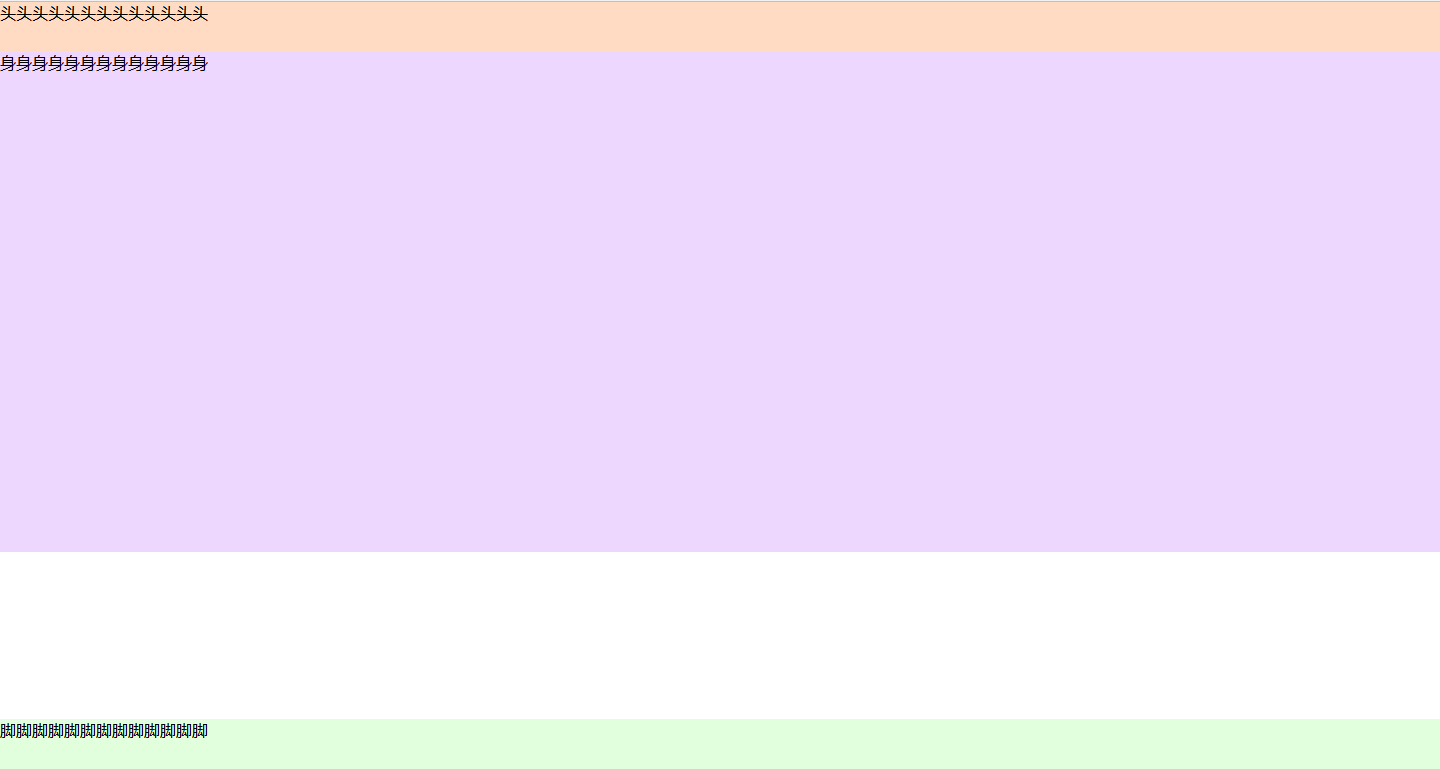JS控制footer在浏览器的底端或者在文档的底端
1.当文档高度小于浏览器高度时,让footer在浏览器底端。给footer绝对定位,控制在浏览器底端。
2.当文档高度大于浏览器高度时,让footer在文档底端就好。除掉绝对定位。
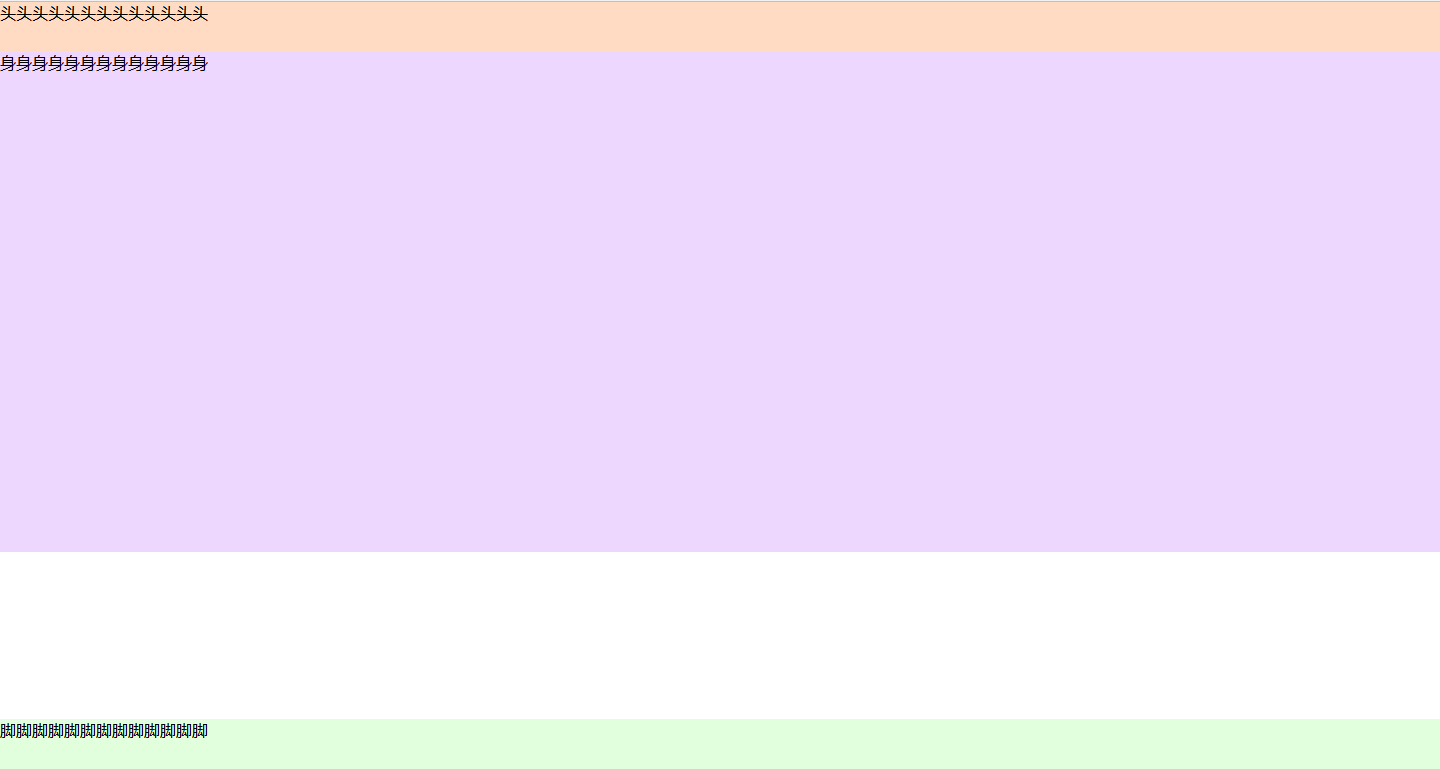
<!DOCTYPE html>
<html lang="zh-CN">
<head>
<meta http-equiv="Content-Type" content="text/html; charset=utf-8" />
<script type="text/javascript" src="js/jquery.min.js"></script>
<title>Footer</title>
<style type="text/css">
*{margin:0;padding:0;}
.header{
width: 100%;
height: 50px;
background-color: rgba(254, 157, 96, 0.37);
}
.content{
width: 100%;
height: 500px;
background-color: rgba(206, 147, 254, 0.37);
}
.footer{
width: 100%;
height: 50px;
background-color: rgba(176, 254, 163, 0.37);
}
</style>
<script language="javascript" type="text/javascript">
window.onload = function(){
var bodyHeight =$(document.body).height() ;//获取文档的的高度
var windowHeight = $(window).height(); //获取窗口的的高度
var footer = document.getElementById("footer");
if(windowHeight>bodyHeight ){ //文档高度小于窗口高度时,给footer绝对定位。position:absolute;bottom:0;
footer.style.position = "absolute";
footer.style.bottom = "0"
} else {
footer.style.positon = "";
footer.style.bottom = "";
}
}
</script>
</head>
<body>
<div class=" header" >头头头头头头头头头头头头头</div>
<div class=" content">身身身身身身身身身身身身身</div>
<div class=" footer" id="footer" >脚脚脚脚脚脚脚脚脚脚脚脚脚</div>
</body>
</html>