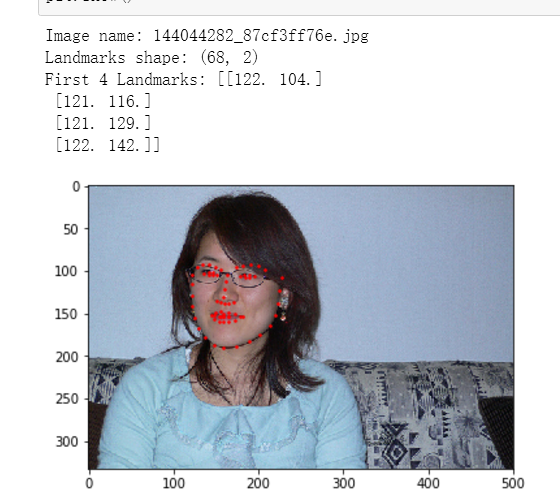在看官方教程时,无意中发现别人写的一个脚本,非常简洁。
官方教程地址:http://pytorch.org/tutorials/beginner/data_loading_tutorial.html#sphx-glr-beginner-data-loading-tutorial-py
使用的是dlib自带的特征点检测库,初期用来测试还是不错的

1 """Create a sample face landmarks dataset. 2 3 Adapted from dlib/python_examples/face_landmark_detection.py 4 See this file for more explanation. 5 6 Download a trained facial shape predictor from: 7 http://dlib.net/files/shape_predictor_68_face_landmarks.dat.bz2 8 """ 9 import dlib 10 import glob 11 import csv 12 from skimage import io 13 14 detector = dlib.get_frontal_face_detector() 15 predictor = dlib.shape_predictor('shape_predictor_68_face_landmarks.dat') 16 num_landmarks = 68 17 18 with open('face_landmarks.csv', 'w', newline='') as csvfile: 19 csv_writer = csv.writer(csvfile) 20 21 header = ['image_name'] 22 for i in range(num_landmarks): 23 header += ['part_{}_x'.format(i), 'part_{}_y'.format(i)] 24 25 csv_writer.writerow(header) 26 27 for f in glob.glob('*.jpg'): 28 img = io.imread(f) 29 dets = detector(img, 1) # face detection 30 31 # ignore all the files with no or more than one faces detected. 32 if len(dets) == 1: 33 row = [f] 34 35 d = dets[0] 36 # Get the landmarks/parts for the face in box d. 37 shape = predictor(img, d) 38 for i in range(num_landmarks): 39 part_i_x = shape.part(i).x 40 part_i_y = shape.part(i).y 41 row += [part_i_x, part_i_y] 42 43 csv_writer.writerow(row)
附上使用matplotlib显示特征点的脚本:

1 from __future__ import print_function, division 2 import os 3 import torch 4 import pandas as pd 5 from skimage import io, transform 6 import numpy as np 7 import matplotlib.pyplot as plt 8 from torch.utils.data import Dataset, DataLoader 9 from torchvision import transforms, utils 10 11 # Ignore warnings 12 import warnings 13 warnings.filterwarnings("ignore") 14 15 plt.ion() # interactive mode 16 17 landmarks_frame = pd.read_csv('faces/face_landmarks.csv') 18 19 n = 5 20 img_name = landmarks_frame.iloc[n, 0] 21 landmarks = landmarks_frame.iloc[n, 1:].as_matrix() 22 landmarks = landmarks.astype('float').reshape(-1, 2) 23 24 print('Image name: {}'.format(img_name)) 25 print('Landmarks shape: {}'.format(landmarks.shape)) 26 print('First 4 Landmarks: {}'.format(landmarks[:4])) 27 28 def show_landmarks(image, landmarks): 29 """Show image with landmarks""" 30 plt.imshow(image) 31 plt.scatter(landmarks[:, 0], landmarks[:, 1], s=10, marker='.', c='r') 32 plt.pause(0.001) # pause a bit so that plots are updated 33 34 plt.figure() 35 show_landmarks(io.imread(os.path.join('faces/', img_name)), 36 landmarks) 37 plt.show()
效果图: