步态能量图生成主要有两步,主要为:
-
在原始轮廓图上对人的轮廓进行裁剪,在下面制作步态能量图图片叠加以什么为中心位置也是一个问题。一般有两种方式,一种是中心位置为人体宽的一半。另一种是以头顶为中心位置。如:下图为原始图像与裁剪后的图像
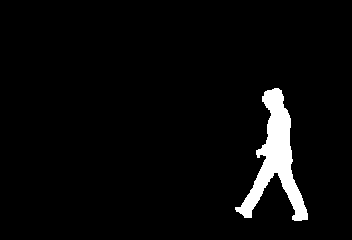
为人体宽一般为中心位置

以头顶为中心位置

-
对裁剪后图像合成,一个步态周期的图像合成一个步态能量图,步态周期如何判断,网上有一些方法,这里直接是手动指定的。如下图为一个步态周期















以身宽一般为中心合成的步态能量图为:

以头顶为中心合成步态能量图为:

可以看出以头顶为中心效果比较好
代码如下裁剪轮廓,存放到与原文件夹相同格式的文件目录中,在通过裁剪的图生成GEI
以CISIA-B数据集为例,原文件目录格式为

生成的剪切图

生成的一张步态能量图

这里以一个整个步态序列作为周期
import os
from PIL import Image
import numpy as np
import matplotlib.pyplot as plt
def cut_image(path,cut_path,size):
'''
剪切图片
:param path: 输入图片路径
:param cut_path: 剪切图片后的输出路径
:param size: 要剪切的图片大小
:return:
'''
for (root,dirs,files) in os.walk(path):
temp = root.replace(path,cut_path)
if not os.path.exists(temp):
os.makedirs(temp)
for file in files:
image,flag = cut(Image.open(os.path.join(root,file)))
if not flag: Image.fromarray(image).convert('L').resize((size,size)).save(os.path.join(temp,file))
pass
def cut(image):
'''
通过找到人的最小最大高度与宽度把人的轮廓分割出来,、
因为原始轮廓图为二值图,因此头顶为将二值图像列相加后,形成一列后第一个像素值不为0的索引。
同理脚底为形成一列后最后一个像素值不为0的索引。
人的宽度也同理。
:param image: 需要裁剪的图片 N*M的矩阵
:return: temp:裁剪后的图片 size*size的矩阵。flag:是否是符合要求的图片
'''
image = np.array(image)
# 找到人的最小最大高度与宽度
height_min = (image.sum(axis=1)!=0).argmax()
height_max = ((image.sum(axis=1)!=0).cumsum()).argmax()
width_min = (image.sum(axis=0)!=0).argmax()
width_max = ((image.sum(axis=0)!=0).cumsum()).argmax()
head_top = image[height_min,:].argmax()
# 设置切割后图片的大小,为size*size,因为人的高一般都会大于宽
size=height_max-height_min
temp = np.zeros((size,size))
# 将width_max-width_min(宽)乘height_max-height_min(高,szie)的人的轮廓图,放在size*size的图片中央
# l = (width_max-width_min)//2
# r = width_max-width_min-l
# 以头为中心,将将width_max-width_min(宽)乘height_max-height_min(高,szie)的人的轮廓图,放在size*size的图片中央
l1 = head_top-width_min
r1 = width_max-head_top
# 若宽大于高,或头的左侧或右侧身子比要生成图片的一般要大。则此图片为不符合要求的图片
flag = False
if size<=width_max-width_min or size//2<r1 or size//2<l1:
flag = True
return temp,flag
# centroid = np.array([(width_max+width_min)/2,(height_max+height_min)/2],dtype='int')
temp[:,(size//2-l1):(size//2+r1)] = image[height_min:height_max,width_min:width_max ]
return temp,flag
def GEI(cut_path,data_path,size):
'''
生成步态能量图
:param cut_path: 剪切后的图片路径
:param data_path: 生成图片的路径
:param size: 生成能量图大小
:return:
'''
for (root,dirs,files) in os.walk(cut_path):
temp = root.replace(cut_path,data_path)
if not os.path.exists(temp):
os.makedirs(temp)
GEI = np.zeros([size,size])
if len(files)!=0:
for file in files:
GEI += Image.open(os.path.join(root,file)).convert('L')
GEI /= len(files)
Image.fromarray(GEI).convert('L').resize((size,size)).save(os.path.join(temp,'1.png'))
pass
if __name__=='__main_':
cut_image("C:\Users\China\Desktop\GaitDatas","C:\Users\China\Desktop\CutImage",126)
GEI("C:\Users\China\Desktop\CutImage","C:\Users\China\Desktop\GEIData",126)
更新:以重心为中心合成GEI(论文常用方式)
import os
from PIL import Image
import numpy as np
def cut_image(path,cut_path,size):
'''
剪切图片
:param path: 输入图片路径
:param cut_path: 剪切图片后的输出路径
:param size: 要剪切的图片大小
:return:
'''
for (root,dirs,files) in os.walk(path):
temp = root.replace(path,cut_path)
if not os.path.exists(temp):
os.makedirs(temp)
for file in files:
image,flag = cut(Image.open(os.path.join(root,file)))
if not flag: Image.fromarray(image).convert('L').resize((size[1],size[0])).save(os.path.join(temp,file))
pass
def cut(image):
'''
以重心为中心合成GEI
通过找到人的最小最大高度与宽度把人的轮廓分割出来,、
因为原始轮廓图为二值图,因此头顶为将二值图像列相加后,形成一列后第一个像素值不为0的索引。
同理脚底为形成一列后最后一个像素值不为0的索引。
人的宽度也同理。
:param image: 需要裁剪的图片 N*M的矩阵
:return: temp:裁剪后的图片 size*size的矩阵。flag:是否是符合要求的图片
'''
image = np.array(image)
# 找到人的最小最大高度与宽度
height_min = (image.sum(axis=1)!=0).argmax()
height_max = ((image.sum(axis=1)!=0).cumsum()).argmax()
width_min = (image.sum(axis=0)!=0).argmax()
width_max = ((image.sum(axis=0)!=0).cumsum()).argmax()
head_top = image[height_min,:].argmax()
# 设置切割后图片的大小,为size*size,因为人的高一般都会大于宽
size=height_max-height_min
temp = np.zeros((size,size))
#计算质心
N = np.sum(image!=0)
Xy = 0
for i in range(image.shape[0]):
Xy += np.sum(image[i,:]!=0)*i
Xy = Xy//N
Xc = 0
for i in range(image.shape[1]):
Xc += np.sum(image[:, i] != 0) * i
Xc = Xc // N
centroid = (Xc,Xy)
l1 = Xc-int(size*11/16/2)
r1 = Xc+int(size*11/16/2)
# 若宽大于高,或头的左侧或右侧身子比要生成图片的一般要大。则此图片为不符合要求的图片
flag = False
if l1>width_min or l1<0 or r1<width_max or r1>image.shape[1]:
flag = True
return temp,flag
# centroid = np.array([(width_max+width_min)/2,(height_max+height_min)/2],dtype='int')
#temp[:,(size//2-l1):(size//2+r1)] = image[height_min:height_max,width_min:width_max ]
temp = image[height_min:height_max,l1:r1]
#print((r1-l1)/size,temp.shape[1]/temp.shape[0],11/16)
#若图片像素值过少,则图片也不合格
print(image.sum())
if image.sum()<5000:
flag = False
return temp,flag
def GEI(cut_path,data_path,size,batch=None,strides=None):
'''
生成步态能量图,若batch或strides为None则将整个序列合成一GEI
:param cut_path: 剪切后的图片路径
:param data_path: 生成图片的路径
:param size: 生成能量图大小
:param batch: 多少张图片合成一张步态能量图
:param strides: 合成GEI的步长
:return:
'''
for (root,dirs,files) in os.walk(cut_path):
temp = root.replace(cut_path,data_path)
if not os.path.exists(temp):
os.makedirs(temp)
if batch==None or strides==None:
batch_ = len(files)
strides_ = len(files)
else:
batch_ = batch
strides_ = strides
#图片多余10张才生成GEI
if len(files)>10:
print(len(files))
files.sort()
k = len(os.listdir(temp))
for i in range(0,len(files),strides_):
if i+batch_>len(files):
break
GEI = np.zeros(size)
for file in files[i:i+batch_]:
GEI += Image.open(os.path.join(root, file)).convert('L')
GEI /= batch_
Image.fromarray(GEI).convert('L').save(os.path.join(temp, str(k)+'.png'))
k += 1
pass
# cut_image(r'D:gaitDatasetsGaitDatas�08',r'D:gaitDataCut_Caps_64_44_',(126,126))
GEI(r'D:gaitDataCut_Caps_64_44_',r'D:oke_GEI',(64,44))