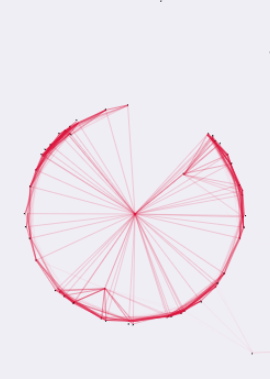


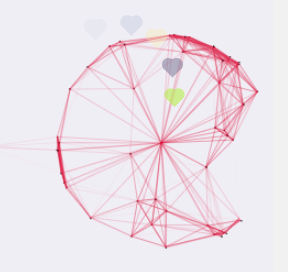
var canvas = document.getElementById("cas");
var ctx = canvas.getContext("2d");
resize();
window.onresize = resize;
function resize() {
canvas.width = window.innerWidth || document.documentElement.clientWidth || document.body.clientWidth;
canvas.height = window.innerHeight || document.documentElement.clientHeight || document.body.clientHeight;
}
var RAF = (function() {
return window.requestAnimationFrame || window.webkitRequestAnimationFrame || window.mozRequestAnimationFrame || window.oRequestAnimationFrame || window.msRequestAnimationFrame || function(callback) {
window.setTimeout(callback, 1000 / 60);
};
})();
// 鼠标活动时,获取鼠标坐标
var warea = {x: null, y: null, max: 20000};
window.onmousemove = function(e) {
e = e || window.event;
warea.x = e.clientX;
warea.y = e.clientY;
};
window.onmouseout = function(e) {
warea.x = null;
warea.y = null;
};
// 添加粒子
// x,y为粒子坐标,xa, ya为粒子xy轴加速度,max为连线的最大距离
var dots = [];
for (var i = 0; i < 300; i++) {
var x = Math.random() * canvas.width;
var y = Math.random() * canvas.height;
var xa = Math.random() * 2 - 1;
var ya = Math.random() * 2 - 1;
dots.push({
x: x,
y: y,
xa: xa,
ya: ya,
max: 6000
})
}
// 延迟100秒开始执行动画,如果立即执行有时位置计算会出错
setTimeout(function() {
animate();
}, 100);
// 每一帧循环的逻辑
function animate() {
ctx.clearRect(0, 0, canvas.width, canvas.height);
// 将鼠标坐标添加进去,产生一个用于比对距离的点数组
var ndots = [warea].concat(dots);
dots.forEach(function(dot) {
// 粒子位移
dot.x += dot.xa;
dot.y += dot.ya;
// 遇到边界将加速度反向
dot.xa *= (dot.x > canvas.width || dot.x < 0) ? -1 : 1;
dot.ya *= (dot.y > canvas.height || dot.y < 0) ? -1 : 1;
// 绘制点
ctx.fillRect(dot.x - 0.5, dot.y - 0.5, 1, 1);
// 循环比对粒子间的距离
for (var i = 0; i < ndots.length; i++) {
var d2 = ndots[i];
if (dot === d2 || d2.x === null || d2.y === null) continue;
var xc = dot.x - d2.x;
var yc = dot.y - d2.y;
// 两个粒子之间的距离
var dis = xc * xc + yc * yc;
// 距离比
var ratio;
// 如果两个粒子之间的距离小于粒子对象的max值,则在两个粒子间画线
if (dis < d2.max) {
// 如果是鼠标,则让粒子向鼠标的位置移动
if (d2 === warea && dis > (d2.max / 2)) {
dot.x -= xc * 0.03;
dot.y -= yc * 0.03;
}
// 计算距离比
ratio = (d2.max - dis) / d2.max;
// 画线
ctx.beginPath();
ctx.lineWidth = ratio / 2;
ctx.strokeStyle = 'rgba(220,20,60,' + (ratio + 0.2) + ')';
ctx.moveTo(dot.x, dot.y);
ctx.lineTo(d2.x, d2.y);
ctx.stroke();
}
}
// 将已经计算过的粒子从数组中删除
ndots.splice(ndots.indexOf(dot), 1);
});
RAF(animate);
}