嵌入式tomcat学习笔记
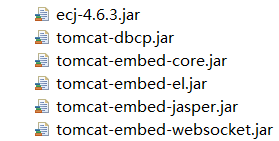
-1 依赖
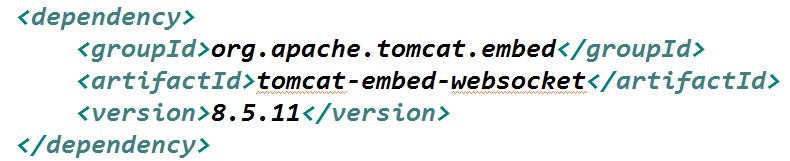
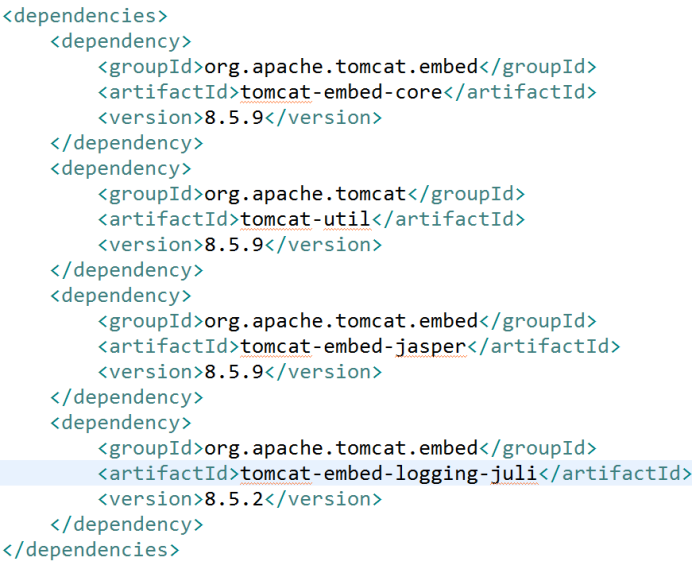
jdk用的1.8
<build>
<plugins>
<plugin>
<groupId>org.apache.maven.plugins</groupId>
<artifactId>maven-compiler-plugin</artifactId>
<version>3.1</version>
<configuration>
<source>1.8</source>
<target>1.8</target>
</configuration>
</plugin>
</plugins>
</build>
-2 相关类讲解
备注:tomcat8及以上版本使用
这里有个博客,解释挺详细的:https://www.cnblogs.com/mahuan2/p/6733566.html
Tomcat tomcat = new Tomcat();//创建tomcat实例,用来启动tomcat
tomcat.setHostname(“localhost”);//设置主机名
tomcat.setPort(8080);//设置端口
tomcat.setBaseDir(“.”);//tomcat存储自身信息的目录,比如日志等信息,根目录
String DEFAULT_PROTOCOL = “org.apache.coyote.http11.Http11NioProtocol”;
Connector connector = new Connector(DEFAULT_PROTOCOL);//设置协议,默认就是这个协议connector.setURIEncoding(“UTF-8”);//设置编码
connector.setPort(Configs.getEmbedServerPort());//设置端口
tomcat.getService().addConnector(connector);
org.apache.catalina.Context ctx = tomcat.addContext(“myapp”,null);//网络访问路径
tomcat.addServlet(ctx,”myServlet”,new MessageServlet()); //配置servlet
ctx.addServletMappingDecoded(“/messageServlet”,”myServlet”);//配置servlet映射路径
StandardServer server = (StandardServer)tomcat.getServer();//添加监听器,不知何用
AprLifecycleListener listener = new AprLifecycleListener();
server.addLifecycleListener(listener);
//设置appBase为项目所在目录
tomcat.getHost().setAppBase(
System.getProperty(“user.dir”)
+
File.separator
+
”.”
);
//设置WEB-INF文件夹所在目录
//该文件夹下包含web.xml
//当访问localhost:端口号时,会默认访问该目录下的index.html/jsp页面
tomcat.addWebapp(“”,”webapp”);
tomcat.start();//启动tomcat
tomcat.getServer().await();//维持tomcat服务,否则tomcat一启动就会关闭
-3 例子
=1 项目结构
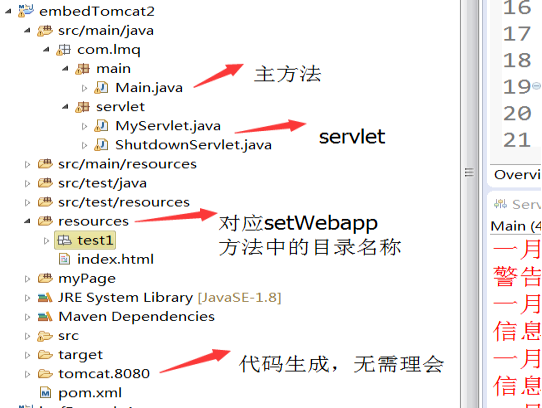
=2 主类
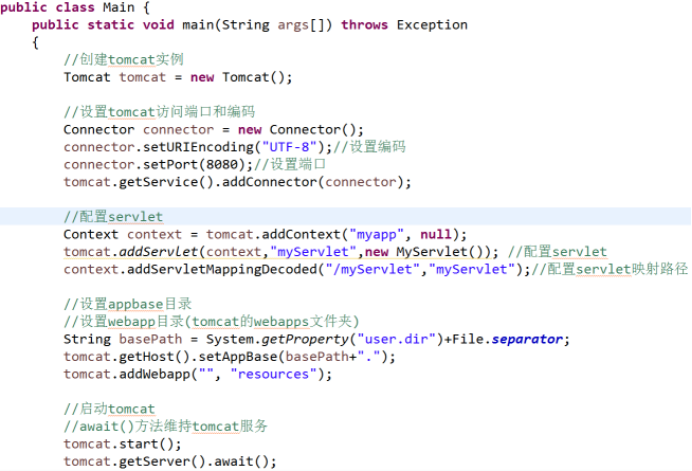
=3 servlet
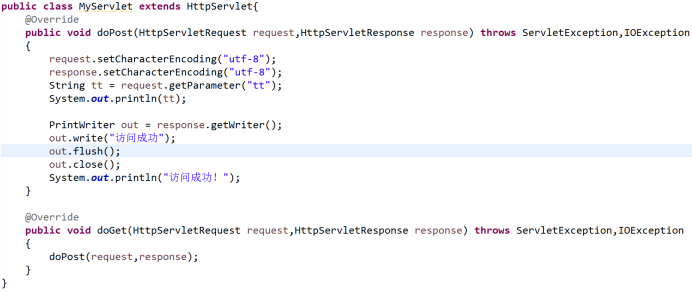
访问Servlet路径:http://localhost:8080/myapp/myServlet
访问html路径:http://localhost:8080(会访问到resources目录下的index.html/jsp)
访问html路径:http://localhost:8080/test1(会访问到resources/test1下的index.html/jsp,当然,也可以在test1后面加上页面名字,比如test.html)