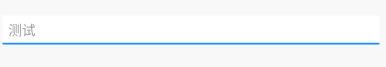一、Lyaer简介
类似常见的绘图软件(比如PS)中对 Layer 的定义一样,Android XML绘图中的 Layer 也是将多个图层的图形按着一定顺序层叠起来显示最终效果(注:后面的 item 会覆盖前面的 item )
二、使用
layer-list:图层列表,图层的容器
item:图层
layer常用属性:
<?xml version="1.0" encoding="utf-8"?> <layer-list xmlns:android="http://schemas.android.com/apk/res/android"> <!--图层中可以放图片--> <item android:drawable="@mipmap/ic_launcher" android:left="integer" <!-- 与图层四个方向的间距 --> android:top="integer" android:right="integer" android:bottom="integer"/> <!--图层中也可以放shape--> <item android:left="integer" <!-- 与图层四个方向的间距 --> android:top="integer" android:right="integer" android:bottom="integer"> <shape> ... </shape> </item> </layer-list>
三、示例
例:给 EditText 添加下划线的背景
<?xml version="1.0" encoding="utf-8"?> <layer-list xmlns:android="http://schemas.android.com/apk/res/android"> <item> <shape> <solid android:color="#1E90FF"/> </shape> </item> <item android:bottom="2dp"> <shape> <solid android:color="#FFFFFF"/> </shape> </item> </layer-list>
效果: