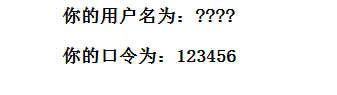过滤器是web服务器上的组件,它们对客户和资源之间的请求和响应进行过滤。
过滤器的工作原理是:当servlet容器接收到对某个资源的请求,它要检查是否有过滤器与之关联。如果有过滤器与该资源关联,servlet容器将把该请求发送给过滤器。在过滤器处理完请求后,它将做下面3件事:
- 产生响应并将其返回给客户;
- 如果有过滤器链,它将把(修改过或没有修改过)请求传递给下一个过滤器;
- 将请求传递给不同的资源。
当请求返回到客户时,它是以相反的方向经过同一组过滤器返回。过滤器链中的每个过滤器够可能修改响应。
过滤器API主要包括:Filter、FilterConfig和FilterChain接口。
1.登录页面
<html> <head> <title>使用过滤器改变请求编码</title> <meta http-equiv="Content-Type" content="text/html;charset=GB2312"> </head> <body> <center> <h2>请输入用户名和口令:</h2> <form method="post" action="servlet/CheckParamServlet"> <table> <tr> <td>用户名:</td> <td><input name="name" type="text"></td> </tr> <tr> <td>口 令:</td> <td><input name="pass" type="password"></td> </tr> <tr> <td></td> <td> <input name="ok" type="submit" value="提交"> <input name="cancel" type="reset" value="重置"> </td> </tr> </table> </form> </center> </body> </html>
2.Servlet获取表单
package test; import java.io.*; import javax.servlet.*; import javax.servlet.http.*; public class CheckParamServlet extends HttpServlet{ public void doGet(HttpServletRequest request, HttpServletResponse response) throws ServletException, IOException { String name = request.getParameter("name"); String pass = request.getParameter("pass"); response.setContentType("text/html;charset=gb2312"); PrintWriter out = response.getWriter(); out.println("<html><head><title>Param Test</title></head>"); out.println("<h3 align=center>你的用户名为:"+name+"</h3>"); out.println("<h3 align=center>你的口令为:"+pass+"</h3>"); out.println("</body></html>"); } public void doPost(HttpServletRequest request, HttpServletResponse response) throws ServletException, IOException { doGet(request,response); } }
3.过滤器
package filter; import java.io.IOException; import javax.servlet.*; public class EncodingFilter implements Filter { protected String encoding = null; protected FilterConfig config; public void init(FilterConfig filterConfig) throws ServletException { this.config = filterConfig; // 得到在web.xml中配置的编码 this.encoding = filterConfig.getInitParameter("Encoding"); } public void doFilter( ServletRequest request, ServletResponse response, FilterChain chain) throws IOException, ServletException { if (request.getCharacterEncoding() == null) { // 得到指定的编码 String encode = getEncoding(); if (encode != null) { //设置request的编码 request.setCharacterEncoding(encode); response.setCharacterEncoding(encode); } } chain.doFilter(request, response); } protected String getEncoding() { return encoding; } public void destroy() { } }
过滤器使用前后对比