Install Fiddler on cp
1. Open Fiddler, Tools > Otpion > Connections, keep port in 8888 > HTTPS, and check "Allow remote computers to connect";
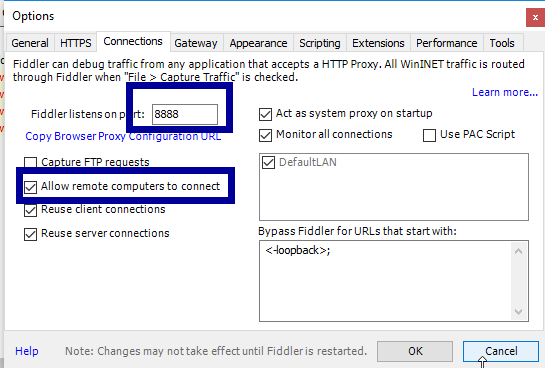
2. Tools > Otpion > HTTPS, check "Decrypt HTTPS traffic";
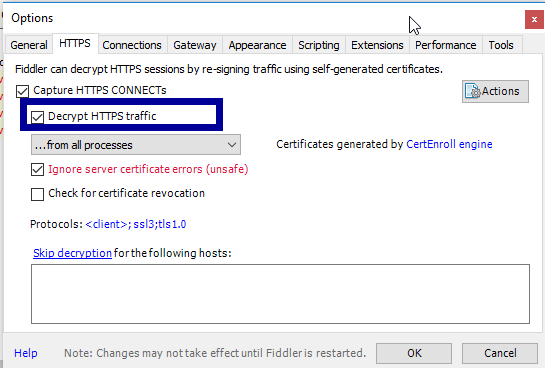
3. Close Fillder and reopen again, above settings will active.
How to use Fiddler to capture network trace on Android Devices?
- Click Tools > Fiddler Options > Connections.
- Ensure that the checkbox by Allow remote computers to connect is checked.
- If you check the box, restart Fiddler.
- Hover over the Online indicator at the far right of the Fiddler toolbar to display the IP address of the Fiddler server.
- Open android devices Settings > Wi-Fi.
- Tap and hold your current Wi-Fi network. Select Modify Network.
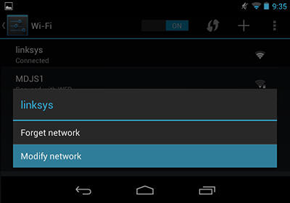
3. Tap the Show advanced options > Proxy settings dropdown and select Manual and Type the IP address and port (usually 8888) of the Fiddler server, eg:192.168.1.164:8888

4. To verify this configuration, open browser on devices, go to http://fiddler IP:8888/. should display the Fiddler Echo Service webpage, and the traffic should appear in Fiddler.
l Decrypt HTTPS trust FiddlerRoot Certificate
- On the Fiddler Echo Service Webpage, click the FiddlerRoot Certificate link.
- Install the certificate FiddlerRoot Certificate
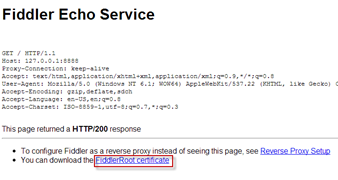
How to use Fiddler to capture network trace on iOS Devices?
- Tap Settings > General > Network > Wi-Fi.
- Tap the settings for the Wi-Fi network.
- Tap the Manual option in the HTTP Proxy section.
- In the Server box, type the IP address or hostname of your Fiddler instance.
- In the Port box, type the port Fiddler is listening on (usually 8888).
- Ensure the Authentication slider is set to Off.
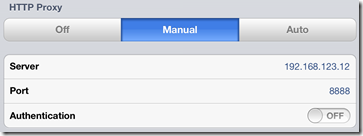
l Decrypt HTTPS Traffic from iOS Devices
- On the iOS device, go to http://fiddler server IP:8888/ in a browser.
- From the bottom of the Fiddler Echo Service webpage, download the FiddlerRoot certificate.

3. Open the FiddlerRoot.cer file.
4. Tap the Install button.
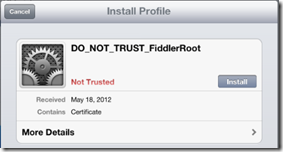
5. Tap the Install button again.

Note: On iOS 10 and later, after installing the Fiddler Root certificate, go to Settings -> General -> About -> Certificate Trust Settings and manually enable full trust for the Fiddler Root root certificate. Accept the dialog that says that this will allow a third-party to eavesdrop on all your communications.