1、配置JDK
2、安装Eclipse以及TestNG
Eclipse下载地址:http://beust.com/eclipse
TestNG安装过程:输入网址:http://beust.com/eclipse
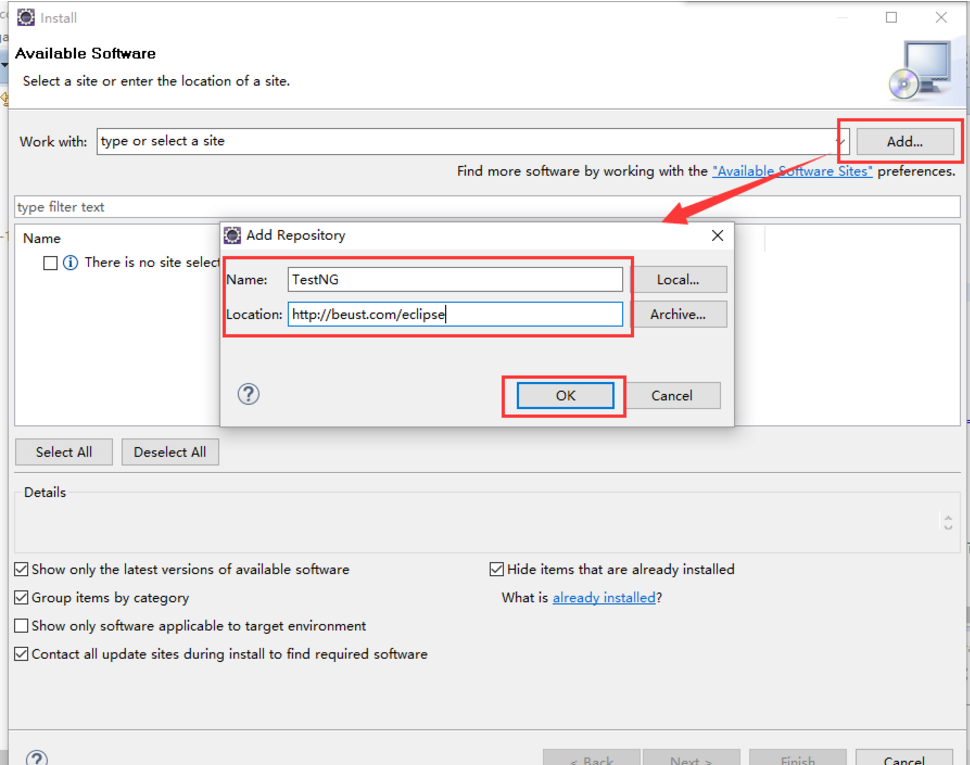
如何查看testng是否安装成功了呢?
new--other-->
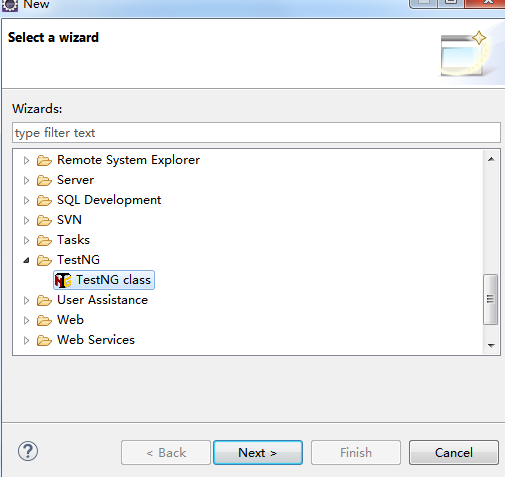
3、接口测试框架的搭建
新建一个maven程序,new--project--maven--maven project或者从other中选择



在pom.xml文件里面导入需要的jar包依赖,类似如下代码
<dependencies>
<dependency>
<groupId>log4j</groupId>
<artifactId>log4j</artifactId>
<version>1.2.17</version>
</dependency>
</dependencies>
需要引入testng

pom文件中增加testng包:注意配对标签情况

新建testng class文件

新建的testng自动生成testng.xml文件如下,其中<class>节点里面的为运行内容

4、接口测试用例
右键单击testng.xml运行

运行完成之后,刷新工程,在根目录下会生成一个test_output文件夹,打开index.html,可以看见测试报告