spingBoot整合mybatis+generator+pageHelper
环境/版本一览:
- 开发工具:Intellij IDEA 2018.1.4
- springboot: 2.0.4.RELEASE
- jdk:1.8.0_40
- maven:3.3.9
- alibaba Druid 数据库连接池:1.1.9
额外功能:
- PageHelper 分页插件
- mybatis generator 自动生成代码插件
开始搭建:
创建项目:
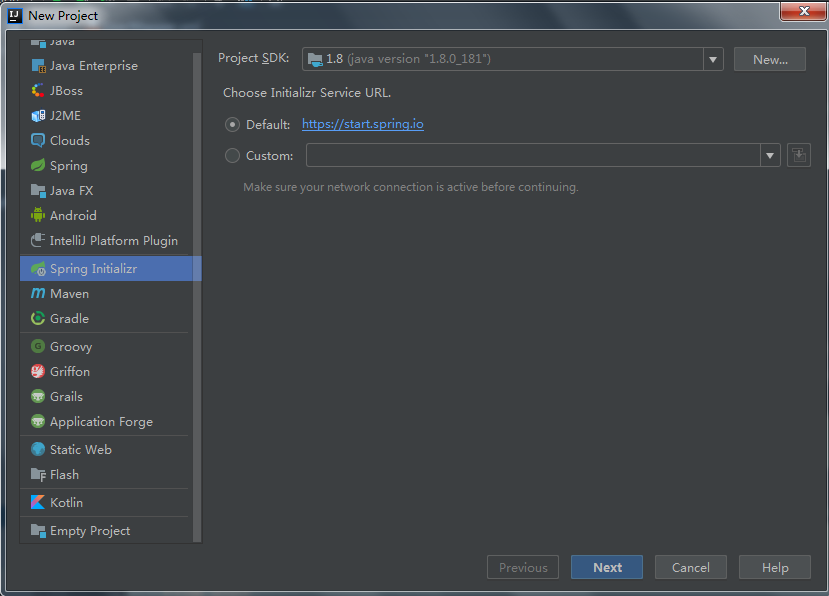
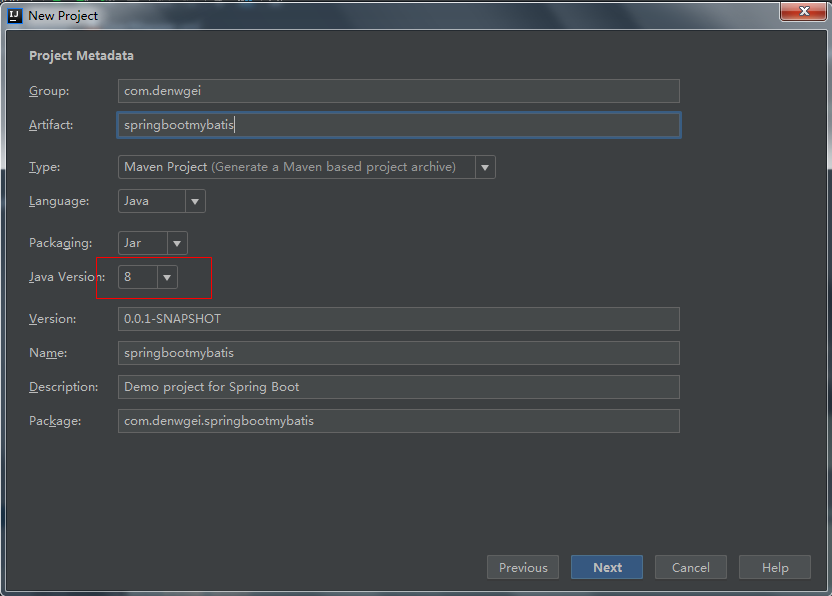
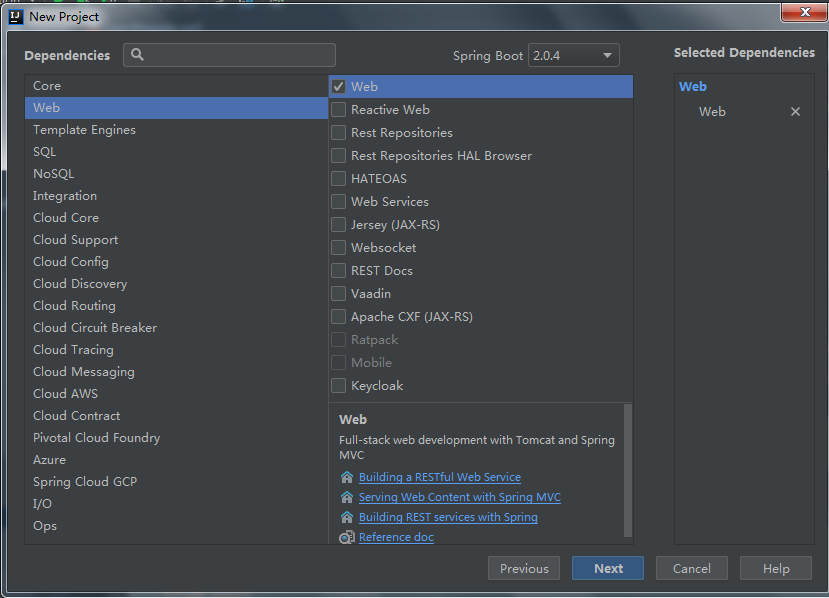
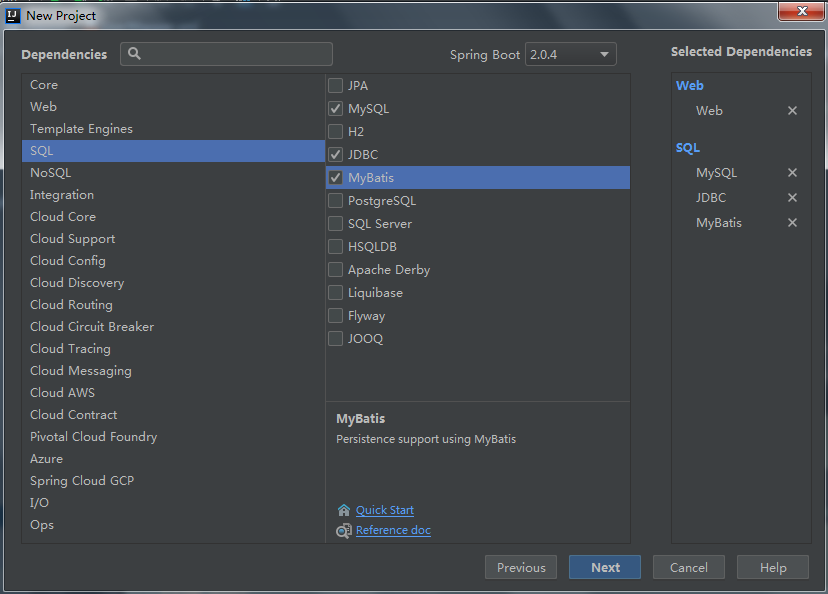
看一下文件结构:
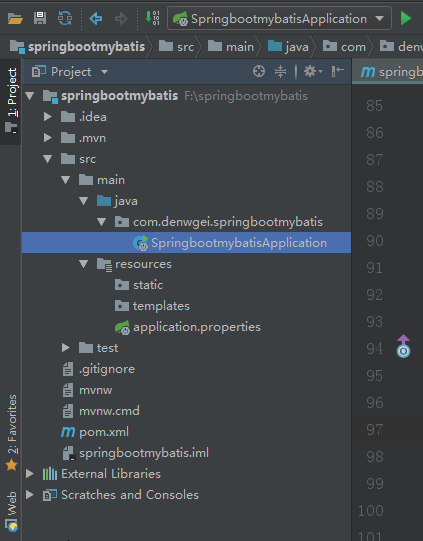
查看一下pom.xml:
补齐依赖:
项目不使用application.properties文件 而使用更加简洁的application.yml文件:
将原有的resource文件夹下的application.properties文件删除,创建一个新的application.yml配置文件,
文件的内容如下:
注意application.yml 要放在resource的一级目录下,否则会找不到,报错。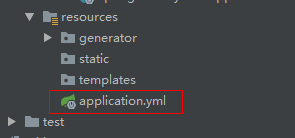
application.yml
使用mybatis generator 自动生成代码:
- 配置pom.xml中generator 插件所对应的配置文件 ${basedir}/src/main/resources/generator/generatorConfig.xml

generatorConfig.xml :
- 点击run-Edit Configurations
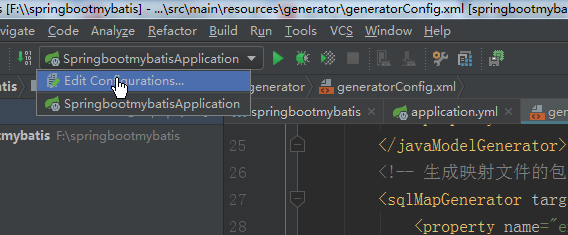
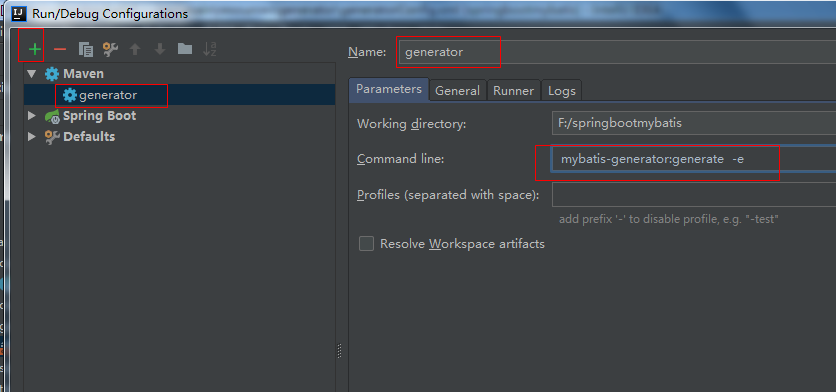
运行 :
注意!!!同一张表一定不要运行多次,因为mapper的映射文件中会生成多次的代码,导致报错,切记
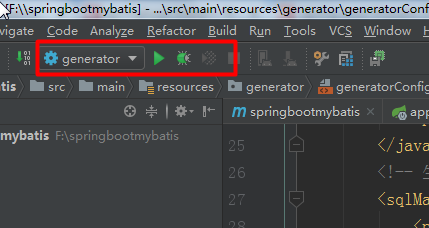
最后生成的文件及结构:
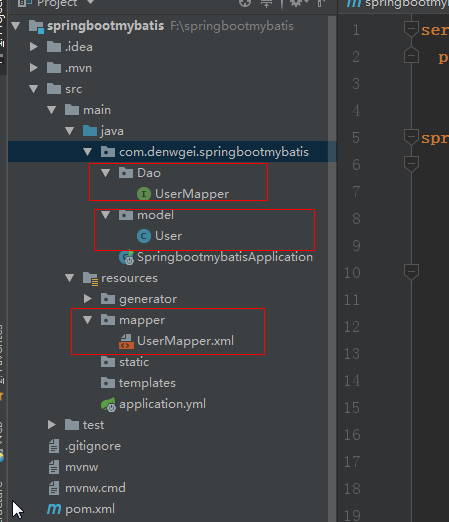
UserMapper:
User :
1 package com.denwgei.springbootmybatis.model;
2
3 import java.util.Date;
4
5 public class User {
6 private Integer id;
7
8 private Integer userId;
9
10 private String userName;
11
12 private String passWord;
13
14 private String state;
15
16 private String type;
17
18 private Date updateTime;
19
20 private Date createTime;
21
22 public Integer getId() {
23 return id;
24 }
25
26 public void setId(Integer id) {
27 this.id = id;
28 }
29
30 public Integer getUserId() {
31 return userId;
32 }
33
34 public void setUserId(Integer userId) {
35 this.userId = userId;
36 }
37
38 public String getUserName() {
39 return userName;
40 }
41
42 public void setUserName(String userName) {
43 this.userName = userName == null ? null : userName.trim();
44 }
45
46 public String getPassWord() {
47 return passWord;
48 }
49
50 public void setPassWord(String passWord) {
51 this.passWord = passWord == null ? null : passWord.trim();
52 }
53
54 public String getState() {
55 return state;
56 }
57
58 public void setState(String state) {
59 this.state = state == null ? null : state.trim();
60 }
61
62 public String getType() {
63 return type;
64 }
65
66 public void setType(String type) {
67 this.type = type == null ? null : type.trim();
68 }
69
70 public Date getUpdateTime() {
71 return updateTime;
72 }
73
74 public void setUpdateTime(Date updateTime) {
75 this.updateTime = updateTime;
76 }
77
78 public Date getCreateTime() {
79 return createTime;
80 }
81
82 public void setCreateTime(Date createTime) {
83 this.createTime = createTime;
84 }
85 }
UserMapper.xml :
<?xml version="1.0" encoding="UTF-8" ?>
<!DOCTYPE mapper PUBLIC "-//mybatis.org//DTD Mapper 3.0//EN" "http://mybatis.org/dtd/mybatis-3-mapper.dtd" >
<mapper namespace="com.dengwei.day01springboot.dao.UserMapper" >
<resultMap id="BaseResultMap" type="com.dengwei.day01springboot.model.User" >
<id column="id" property="id" jdbcType="INTEGER" />
<result column="user_id" property="userId" jdbcType="INTEGER" />
<result column="user_name" property="userName" jdbcType="VARCHAR" />
<result column="pass_word" property="passWord" jdbcType="VARCHAR" />
<result column="state" property="state" jdbcType="VARCHAR" />
<result column="type" property="type" jdbcType="VARCHAR" />
<result column="update_time" property="updateTime" jdbcType="TIMESTAMP" />
<result column="create_time" property="createTime" jdbcType="TIMESTAMP" />
</resultMap>
<sql id="Base_Column_List" >
id, user_id, user_name, pass_word, state, type, update_time, create_time
</sql>
<select id="selectByPrimaryKey" resultMap="BaseResultMap" parameterType="java.lang.Integer" >
select
<include refid="Base_Column_List" />
from user
where id = #{id,jdbcType=INTEGER}
</select>
<delete id="deleteByPrimaryKey" parameterType="java.lang.Integer" >
delete from user
where id = #{id,jdbcType=INTEGER}
</delete>
<insert id="insert" parameterType="com.dengwei.day01springboot.model.User" >
insert into user (id, user_id, user_name,
pass_word, state, type,
update_time, create_time)
values (#{id,jdbcType=INTEGER}, #{userId,jdbcType=INTEGER}, #{userName,jdbcType=VARCHAR},
#{passWord,jdbcType=VARCHAR}, #{state,jdbcType=VARCHAR}, #{type,jdbcType=VARCHAR},
#{updateTime,jdbcType=TIMESTAMP}, #{createTime,jdbcType=TIMESTAMP})
</insert>
<insert id="insertSelective" parameterType="com.dengwei.day01springboot.model.User" >
insert into user
<trim prefix="(" suffix=")" suffixOverrides="," >
<if test="id != null" >
id,
</if>
<if test="userId != null" >
user_id,
</if>
<if test="userName != null" >
user_name,
</if>
<if test="passWord != null" >
pass_word,
</if>
<if test="state != null" >
state,
</if>
<if test="type != null" >
type,
</if>
<if test="updateTime != null" >
update_time,
</if>
<if test="createTime != null" >
create_time,
</if>
</trim>
<trim prefix="values (" suffix=")" suffixOverrides="," >
<if test="id != null" >
#{id,jdbcType=INTEGER},
</if>
<if test="userId != null" >
#{userId,jdbcType=INTEGER},
</if>
<if test="userName != null" >
#{userName,jdbcType=VARCHAR},
</if>
<if test="passWord != null" >
#{passWord,jdbcType=VARCHAR},
</if>
<if test="state != null" >
#{state,jdbcType=VARCHAR},
</if>
<if test="type != null" >
#{type,jdbcType=VARCHAR},
</if>
<if test="updateTime != null" >
#{updateTime,jdbcType=TIMESTAMP},
</if>
<if test="createTime != null" >
#{createTime,jdbcType=TIMESTAMP},
</if>
</trim>
</insert>
<update id="updateByPrimaryKeySelective" parameterType="com.dengwei.day01springboot.model.User" >
update user
<set >
<if test="userId != null" >
user_id = #{userId,jdbcType=INTEGER},
</if>
<if test="userName != null" >
user_name = #{userName,jdbcType=VARCHAR},
</if>
<if test="passWord != null" >
pass_word = #{passWord,jdbcType=VARCHAR},
</if>
<if test="state != null" >
state = #{state,jdbcType=VARCHAR},
</if>
<if test="type != null" >
type = #{type,jdbcType=VARCHAR},
</if>
<if test="updateTime != null" >
update_time = #{updateTime,jdbcType=TIMESTAMP},
</if>
<if test="createTime != null" >
create_time = #{createTime,jdbcType=TIMESTAMP},
</if>
</set>
where id = #{id,jdbcType=INTEGER}
</update>
<update id="updateByPrimaryKey" parameterType="com.dengwei.day01springboot.model.User" >
update user
set user_id = #{userId,jdbcType=INTEGER},
user_name = #{userName,jdbcType=VARCHAR},
pass_word = #{passWord,jdbcType=VARCHAR},
state = #{state,jdbcType=VARCHAR},
type = #{type,jdbcType=VARCHAR},
update_time = #{updateTime,jdbcType=TIMESTAMP},
create_time = #{createTime,jdbcType=TIMESTAMP}
where id = #{id,jdbcType=INTEGER}
</update>
</mapper>
项目启动类:
package com.denwgei.springbootmybatis;
import org.mybatis.spring.annotation.MapperScan;
import org.springframework.boot.SpringApplication;
import org.springframework.boot.autoconfigure.SpringBootApplication;
@SpringBootApplication
@MapperScan("com.denwgei.springbootmybatis.Dao")
public class SpringbootmybatisApplication {
public static void main(String[] args) {
SpringApplication.run(SpringbootmybatisApplication.class, args);
}
}
注意:@MapperScan("com.winter.mapper")这个注解非常的关键,这个对应了项目中mapper(dao)所对应的包路径,很多同学就是这里忘了加导致异常的
新建service层 :
IUserService :
1 package com.denwgei.springbootmybatis.service;
2
3 import com.denwgei.springbootmybatis.model.User;
4 import com.github.pagehelper.PageInfo;
5
6 public interface IUserService {
7 public PageInfo<User> queryAll(int pageNum, int pageSize);
8 }
impl :UserService :
userController :
启动springBoot的启动程序:
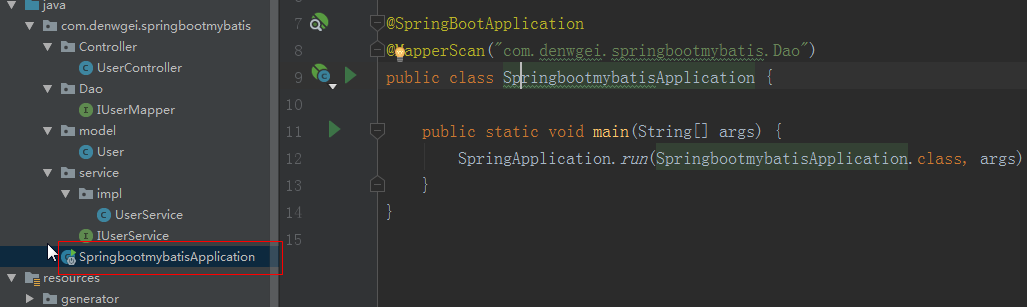
启动成功:

好的,试试吧!!!!
有个错误说下
mybatis Field xxxMapper in xxxx required a bean of type 'XXXMapper' that could not be found.
原文: https://blog.csdn.net/j754379117/article/details/71639043/
方法1:application类加注释:@MapperScan(basePackages = { "xxx.xxx.mapper" }, sqlSessionFactoryRef = "sqlSessionFactory"),表示扫描xx.xx.mapper包下的所有mapper。 方法2:直接在你生成出来的xxxMapper.java类上加@Mapper标签。
iview框架select默认选择一个option的值
datetimerangepicker配置及默认时间段展示
windows下nvm安装node之后npm命令找不到问题解决办法
The difference between the request time and the current time is too large.阿里云oss上传图片报错
html5 移动适配写法
JS判断设备类型跳转至PC端或移动端相应页面
vue2.0生命周期好文章推荐
vue如何正确销毁当前组件的scroll事件?
Apache Shiro 反序列化RCE漏洞
