Expression Language 获取域中存储的值
-
el表达式只能从域对象中获取值
-
语法1:
-
${域名称.键名}:从指定域中获取指定键的值
pageScope --> pageContext requestScope --> request sessionScope --> session applicationScope --> application(ServletContext) -
举例:
<body> <% // 在域中存储数据 request.setAttribute("name1", "LeeHua"); session.setAttribute("name2", "Rainbow"); %> <h3>获取域中的数据</h3> ${requestScope.name1} <br> ${sessionScope.name2} </body> -
浏览器中访问:http://localhost:8080/JspStudy_war_exploded/ExpressionLanguageDemo01.jsp

-
-
语法2:
-
${键名}:表示依次从最小的域中查找是否有该键对应的值,直到找到为止。
-
举例:
<body> <% // 在域中存储数据 request.setAttribute("name", "request_LeeHua"); session.setAttribute("name", "session_Rainbow"); %> <h3>获取域中的数据</h3> ${name} </body>依次从page --> request --> session --> application 中查找,找到name,就返回其值,没找到就返回null
-
浏览器中访问:http://localhost:8080/JspStudy_war_exploded/ExpressionLanguageDemo02.jsp

-
Expression Language 获取域中存储的对象值
获取对象、List集合、Map集合的值。
-
获取对象:
${域名称.键名.属性名}-
创建一个Users对象
public class Users { private String name; private String password; private Date date; public Users() { } public Users(String name, String password, Date date) { this.name = name; this.password = password; this.date = date; } /** 逻辑视图 @return 对date进行格式化,如果date为null,返回"",如果不为null,返回自定义格式的日期 */ public String getDateSimple() { return date == null ? "" : new SimpleDateFormat("yyyy-MM-dd HH:mm:ss").format(date); } public String getName() { return name; } public void setName(String name) { this.name = name; } public String getPassword() { return password; } public void setPassword(String password) { this.password = password; } public Date getDate() { return date; } public void setDate(Date date) { this.date = date; } } -
ExpressionLanguageDemo03.jsp
<body> <% Users me = new Users(); me.setName("LeeHua"); me.setPassword("love"); me.setDate(new Date()); request.setAttribute("me", me); Users she = new Users(); she.setName("Rainbow"); she.setPassword("1314"); she.setDate(new Date()); request.setAttribute("she", she); %> <h3>在request域中,获取对象中的值</h3> ${requestScope.me.name}<%=" "%> ${requestScope.me.password} ${requestScope.she.name}<%=" "%> ${requestScope.she.password} <h3>在request域中,获取对象中的值</h3> ${me.name}<%=" "%> ${me.password} ${she.name}<%=" "%> ${she.password} <h3>在request域中,获取对象中的值</h3> ${me.date}<br> ${she.dateSimple} </body> -
浏览器中访问:http://localhost:8080/JspStudy_war_exploded/ExpressionLanguageDemo03.jsp
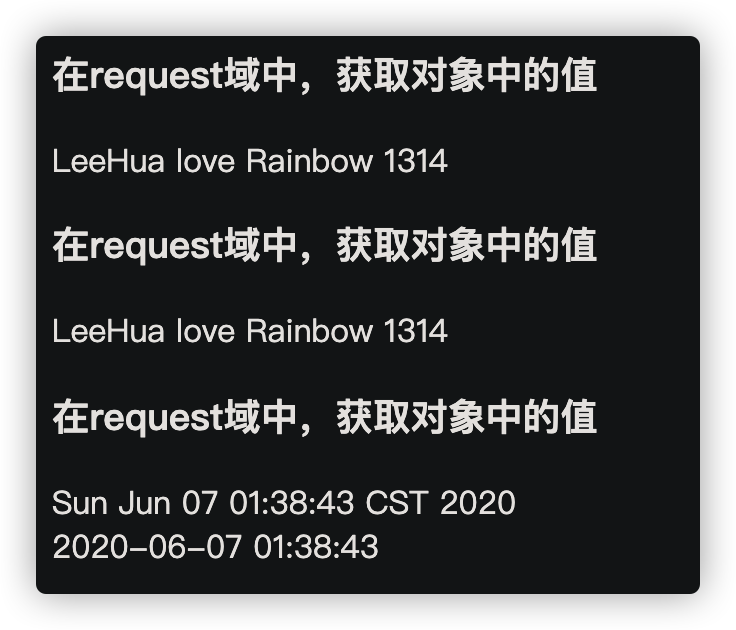
-
-
获取List集合:
${域名称.键名[索引]}-
这里也是用上面的Users对象
-
ExpressionLanguageDemo04.jsp
<body> <% Users me = new Users(); me.setName("LeeHua"); me.setPassword("love"); me.setDate(new Date()); Users she = new Users(); she.setName("Rainbow"); she.setPassword("1314"); she.setDate(new Date()); %> <% List<Users> list = new ArrayList<>(); list.add(me); list.add(she); request.setAttribute("list", list); %> <h3>在request域中,获取List中的值</h3> ${requestScope.list[0].name}<%=" "%> ${requestScope.list[0].password}<%=" "%> ${requestScope.list[1].name}<%=" "%> ${requestScope.list[1].password} </body> -
浏览器中访问:http://localhost:8080/JspStudy_war_exploded/ExpressionLanguageDemo04.jsp
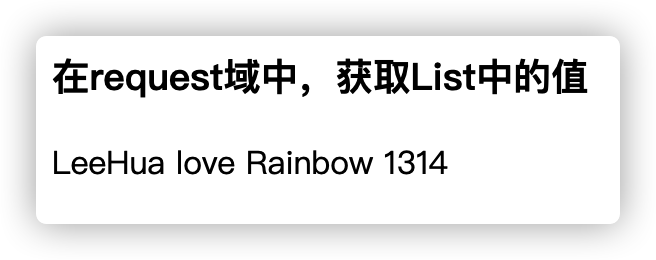
-
-
获取Map集合:
${域名称.键名.key名称}、${域名称.键名["key名称"]}-
这里也是使用上面的Users对象
-
ExpressionLanguageDemo05.jsp
<body> <% Users me = new Users(); me.setName("LeeHua"); me.setPassword("love"); me.setDate(new Date()); Users she = new Users(); she.setName("Rainbow"); she.setPassword("1314"); she.setDate(new Date()); %> <% Map<String, Users> map = new HashMap<>(); map.put("Hua", me); map.put("Cai", she); request.setAttribute("map", map); %> <h3>在request域中,获取Map中的值</h3> ${requestScope.map.Hua.name}<%=" "%> ${requestScope.map.Hua.password}<%=" "%> ${requestScope.map.Cai.name}<%=" "%> ${requestScope.map.Cai.password} <h3>在request域中,获取Map中的值</h3> ${requestScope.map["Hua"].name}<%=" "%> ${requestScope.map["Hua"].password}<%=" "%> ${requestScope.map["Cai"].name}<%=" "%> ${requestScope.map["Cai"].password} </body> -
浏览器中访问:http://localhost:8080/JspStudy_war_exploded/ExpressionLanguageDemo05.jsp
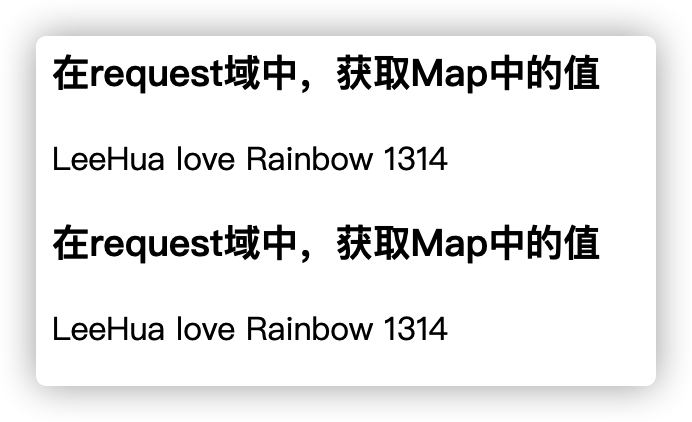
-
empty 运算符
-
空运算符
empty,用于判断字符串、集合、数组对象是否为null或者长度为0 -
格式:
-
判断字符串、集合、数组对象是否为null或者长度为0
${empty XXX} -
判断字符串、集合、数组对象是否不为null或者长度不为0
${not empty XXX}
-
-
举例:
-
ExpressionLanguageDemo06.jsp
<body> <% String me = "LeeHua"; String she = "Rainbow"; List<String> list = new ArrayList<>(); list.add("love"); list.add("1314"); request.setAttribute("name1", me); request.setAttribute("name2", she); request.setAttribute("list", list); %> <h3>为空判断!!!</h3> ${empty name1}<br/> ${not empty name2}<br/> ${empty list}<br/> ${not empty list} </body> -
浏览器中访问:http://localhost:8080/JspStudy_war_exploded/ExpressionLanguageDemo06.jsp
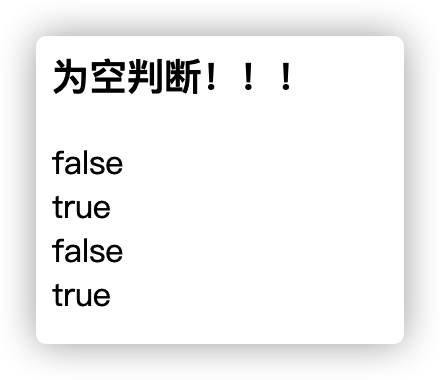
-
隐式对象
参考:隐含对象
pageContext对象
pageContext对象是JSP中pageContext对象的引用。通过pageContext对象,您可以访问request对象。比如,访问request对象传入的查询字符串,就像这样:
${pageContext.request.queryString}
-
动态获取虚拟目录
<body> <h3>动态获取虚拟目录:</h3> ${pageContext.request.contextPath} </body>
Scope对象
- pageScope,requestScope,sessionScope,applicationScope变量用来访问存储在各个作用域层次的变量。
- 举例来说,如果您需要显式访问在applicationScope层的box变量,可以这样来访问:applicationScope.box。
param和paramValues对象
-
param和paramValues对象用来访问参数值,通过使用request.getParameter方法和request.getParameterValues方法。
-
举例来说,访问一个名为order的参数,可以这样使用表达式:
${param.order},或者${param["order"]}。 -
接下来的例子表明了如何访问request中的username参数:
<%@ page contentType="text/html;charset=UTF-8" language="java" %> <html> <head> <% String title = "Accessing Request Param"; request.setAttribute("title", title); %> <title><% out.print(title); %></title> </head> <body> <center><h1><% out.print(title); %></h1></center> <div align="center"> <p>${param["username"]}</p> <p>${paramValues}</p> </div> </body> </html> -
param返回一个参数,paramValues返回一个
Map<String, String>集合。
header和headerValues对象
-
header和headerValues对象用来访问信息头,通过使用 request.getHeader方法和request.getHeaders方法。
-
举例来说,要访问一个名为user-agent的信息头,可以这样使用表达式:
${header.user-agent},或者${header["user-agent"]}。 -
接下来的例子表明了如何访问user-agent信息头:
<%@ page contentType="text/html;charset=UTF-8" language="java" %> <html> <head> <% String title = "User Agent Example"; %> <title><% out.print(title); %></title> </head> <body> <center><h1></h1></center> <div align="center"> <p>${header["user-agant"]}</p> <p>${headerValues}</p> </div> </body> </html> -
header对象返回单一值,而headerValues则返回一个字符串数组。