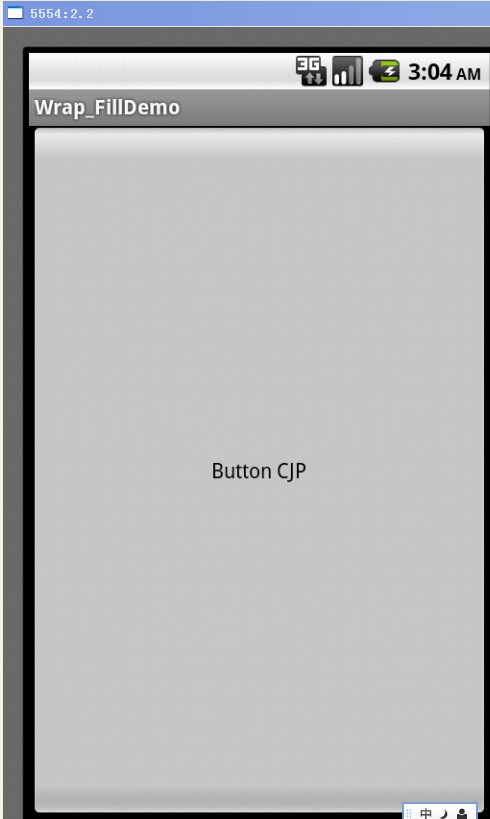fill_parent设置一个顶部布局或控件强制性让它布满整个屏幕。(这是不管内容大小,直接适应整个屏幕的大小,例长度设置了这,就只有长度适应屏幕的长度)
wrap_content布局指根据视图内部内容自动扩展以适应其大小。(简单来说根据里面的图片或文字等内容的大小去适应,例如按钮内容就button cjp两个英文字这么大,所以按钮长和宽就适应这两个英文字大小。)
1. wrap_content
< ?xml version="1.0" encoding="utf-8"?>
< RelativeLayout xmlns:android="http://schemas.android.com/apk/res/android"
android:layout_width="fill_parent"
android:layout_height="fill_parent" >
<Button
android:id="@+id/btnButton1"
android:layout_width="wrap_content"
android:layout_height="wrap_content"
android:text="Button CJP"/>
< /RelativeLayout>
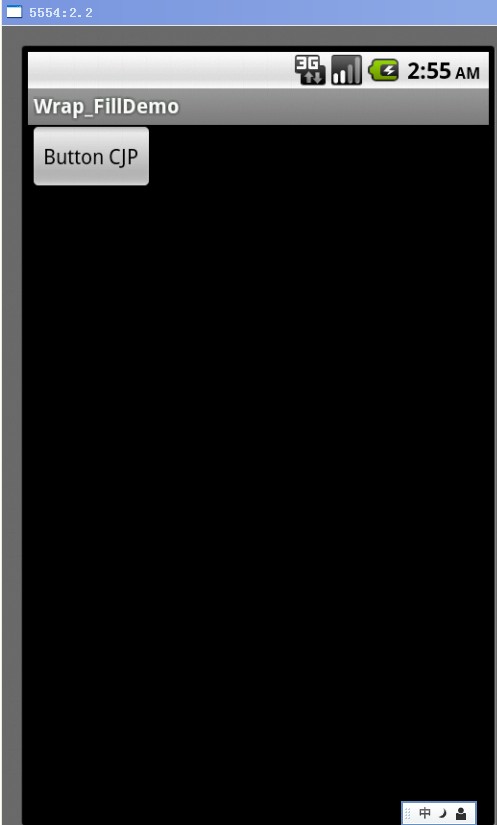
2. fill_parent – width
< ?xml version="1.0" encoding="utf-8"?>
< RelativeLayout xmlns:android="http://schemas.android.com/apk/res/android"
android:layout_width="fill_parent"
android:layout_height="fill_parent" >
<Button
android:id="@+id/btnButton1"
android:layout_width="fill_parent"
android:layout_height="wrap_content"
android:text="Button CJP"/>
< /RelativeLayout>
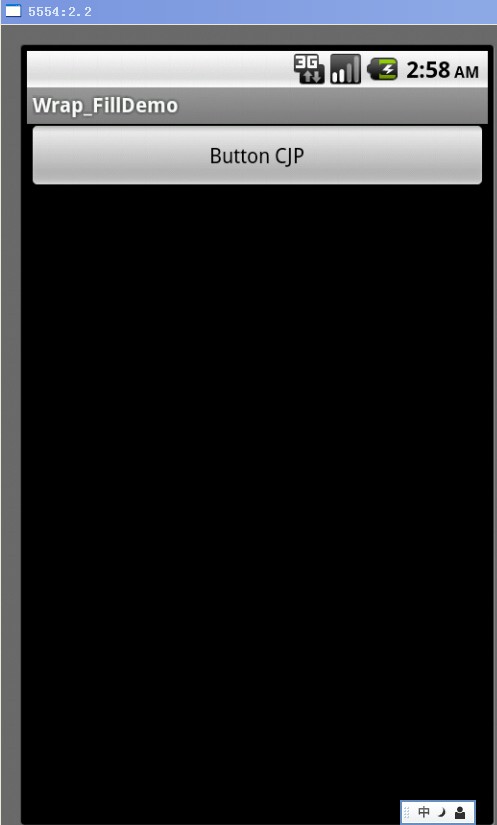
3. fill_parent – height
< ?xml version="1.0" encoding="utf-8"?>
< RelativeLayout xmlns:android="http://schemas.android.com/apk/res/android"
android:layout_width="fill_parent"
android:layout_height="fill_parent" >
<Button
android:id="@+id/btnButton1"
android:layout_width="wrap_content"
android:layout_height="fill_parent"
android:text="Button CJP"/>
< /RelativeLayout>
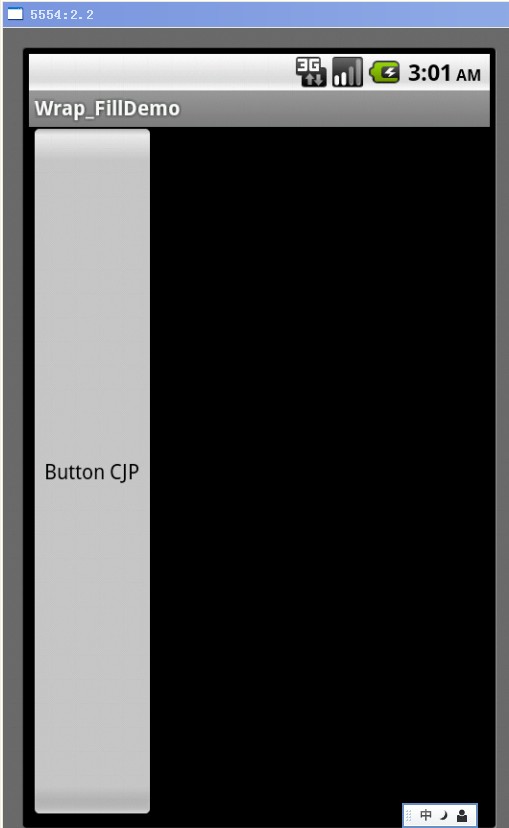
4. fill_parent – width, height
< ?xml version="1.0" encoding="utf-8"?>
< RelativeLayout xmlns:android="http://schemas.android.com/apk/res/android"
android:layout_width="fill_parent"
android:layout_height="fill_parent" >
<Button
android:id="@+id/btnButton1"
android:layout_width="fill_parent"
android:layout_height="fill_parent"
android:text="Button CJP"/>
< /RelativeLayout>