第一步:先查看tomcat占用的进程号
ps -ef|grep tomcat
注意:我的启动的tomcat比较多所以有两个:
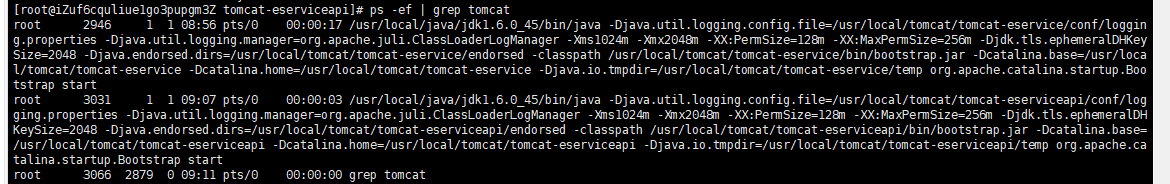
第二步:根据进程号,查看进程所占用的端口
netstat -apn
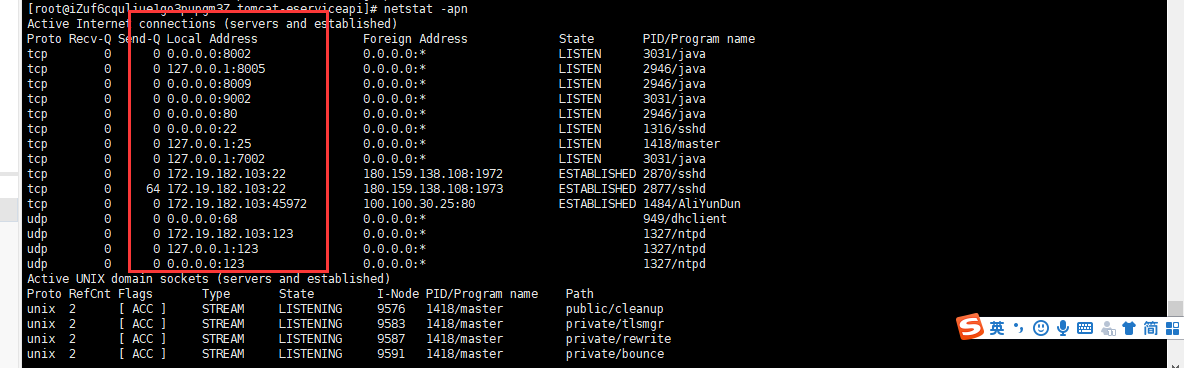
一个配置三个端口 分别对象应不同的端口
nginx关闭重启
启动、停止 nginx
# 1.启动nginxshell> nginx# 可通过ps -ef | grep nginx查看nginx是否已启动成功# 2.停止nginxshell> nginx -s stop# 3. 重新启动shell> nginx -s reload[root@iZuf6cquliue1go3pupgm2Z sbin]# ps -ef | grep nginx root 10528 4074 0 15:57 pts/0 00:00:00 grep nginx [root@iZuf6cquliue1go3pupgm2Z sbin]# [root@iZuf6cquliue1go3pupgm2Z sbin]# ./nginx //启动nginx [root@iZuf6cquliue1go3pupgm2Z sbin]#
/usr/sbin [root@iZuf6cquliue1go3pupgm2Z sbin]# ps -ef | grep nginx //查看nginx是否启动 root 10530 1 0 15:57 ? 00:00:00 nginx: master process ./nginx nobody 10531 10530 0 15:57 ? 00:00:00 nginx: worker process root 10533 4074 0 15:57 pts/0 00:00:00 grep nginx [root@iZuf6cquliue1go3pupgm2Z sbin]# ./nginx -s stop //停止nginx [root@iZuf6cquliue1go3pupgm2Z sbin]# [root@iZuf6cquliue1go3pupgm2Z sbin]# ps -ef | grep nginx root 10536 4074 0 15:57 pts/0 00:00:00 grep nginx [root@iZuf6cquliue1go3pupgm2Z sbin]# [root@iZuf6cquliue1go3pupgm2Z sbin]#
[root@iZuf6cquliue1go3pupgm2Z sbin]# ./nginx -s reload //重启nginx
[root@iZuf6cquliue1go3pupgm2Z sbin]#
PS:提示是出现端口被占用。需要我们到 vi nginx.conf 文件修改端口号
[root@iZuf6cquliue1go3pupgm2Z sbin]# ./nginx nginx: [emerg] bind() to 0.0.0.0:80 failed (98: Address already in use) nginx: [emerg] bind() to 0.0.0.0:80 failed (98: Address already in use) nginx: [emerg] bind() to 0.0.0.0:80 failed (98: Address already in use) nginx: [emerg] bind() to 0.0.0.0:80 failed (98: Address already in use) nginx: [emerg] bind() to 0.0.0.0:80 failed (98: Address already in use) nginx: [emerg] still could not bind()
netstat -ntlp|grep 80查看端口号 80被java占用所有我换成了8081
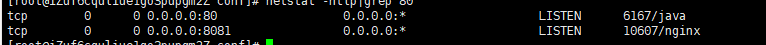
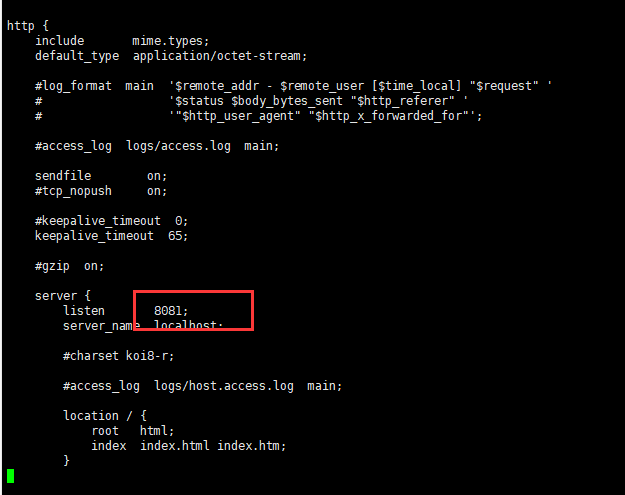
重启提示这个问题:[root@iZuf6cquliue1go3pupgm2Z sbin]# ./nginx -s reload
nginx: [error] open() "/usr/local/nginx/logs/nginx.pid" failed (2: No such file or directory)
解决
使用nginx -c的参数指定nginx.conf文件的位置
添加上路径/usr/local/nginx/sbin/nginx -c /usr/local/nginx/conf/nginx.conf
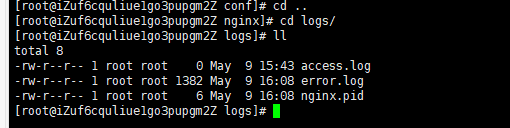
看nginx.pid文件已经有了。
安装libc.so.6缺少这个库 Linux的cd 等命令就无法使用
LD_PRELOAD=/var/glibc/glibc-2.14/build/libc.so.6 ln -s /var/glibc/glibc-2.14/build/libc.so.6 libc.so.6
ln -sf /var/glibc/glibc-2.14/build/libc.so.6 /var/glibc/glibc-2.14/build/libc.so
回复原来的
LD_PRELOAD=/lib64/libc-2.12.so ln -s /lib64/libc-2.12.so /lib64/libc.so.6
wget http://cn.php.net/get/php-5.3.6.tar.gz/from/this/mirror