1.建一张学生表 包含(id,name,age,sex)
2.增加四条数据
3.查询表中sex为男的数据
4.删除id =3的数据,
5.将sex为女的,修改为男
create:
CREATE TABLE data_test( id INT unique, name VARCHAR(50), age INT, sex enum('男','女') )
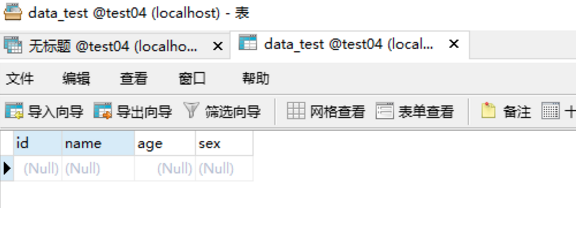
insert:
insert into data_test(id, name, age, sex) VALUES(1, '李牧', 18, '男'), (2, '栗子', 20, '女'), (3, '测试', 26, '男'), (4, '尕娃', 30, '女')
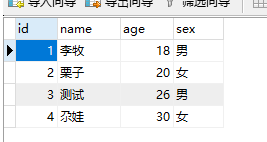
select:
select name from data_test where sex='男'
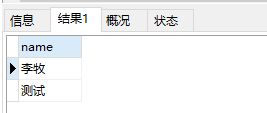
delete:
delete from data_test where id=3

updata:
update data_test set sex='男' where sex='女'
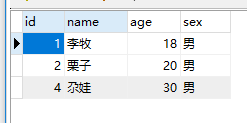
完整代码如下:import pymysql class Mysql(): def create(self): try: sql_creat = """CREATE TABLE data_test( id INT unique, name VARCHAR(50), age INT, sex enum('男','女') )""" cursor.execute(sql_creat) print("建表成功") except UserWarning: print("建表失败") def insert(self): try: sql_insert = """insert into data_test(id, name, age, sex) VALUES(1, '李牧', 18, '男'),(2, '栗子', 20, '女'),(3, '测试', 26, '男'),(4, '尕娃', 30, '女')""" cursor.execute(sql_insert) print("插入数据成功") except UserWarning: print("插入数据失败") def select(self): try: sql_select = """select name from data_test where sex='男'""" cursor.execute(sql_select) print("查询数据成功") except UserWarning: print("插入数据失败") def delete(self): try: sql_delete = """delete from data_test where id=3""" cursor.execute(sql_delete) print("数据删除成功") except UserWarning: print("数据删除失败") def updata(self): try: sql_update = """update data_test set sex='男' where sex='女'""" cursor.execute(sql_update) print("数据更新成功") except UserWarning: print("数据更新失败") def delete_table(self): sql_delete_table = """drop table data_test""" cursor.execute(sql_delete_table) print("清洗数据:删除数据表") if __name__ == '__main__': con = pymysql.connect("localhost", "root", "123456", "test04", charset='utf8') cursor = con.cursor() # 实例化 test = Mysql() # 建一张学生表 包含(id,name,age,sex) test.create() # 增加四条数据 test.insert() con.commit() # 提交 # 查询表中sex为男的数据 test.select() print(cursor.fetchall()) # 删除id =3的数据 test.delete() con.commit() # 提交 # 将sex为女的,修改为男 test.updata() con.commit() # 提交 test.delete_table() cursor.close()
作者:含笑半步颠√
博客链接:https://www.cnblogs.com/lixy-88428977
声明:本文为博主学习感悟总结,水平有限,如果不当,欢迎指正。如果您认为还不错,欢迎转载。转载与引用请注明作者及出处。