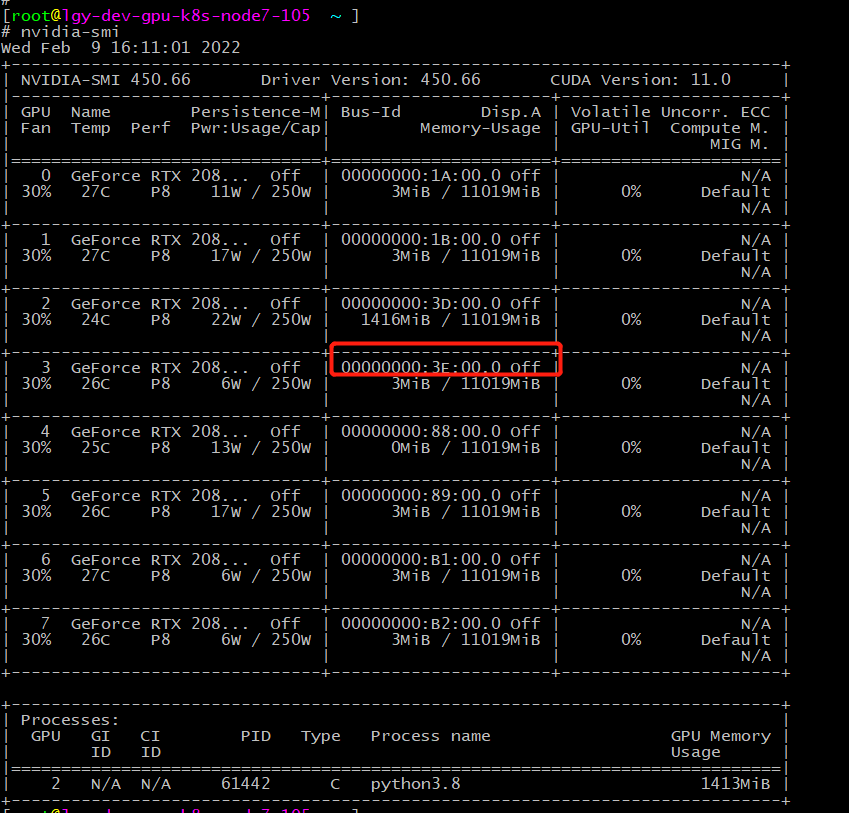k8s 显卡不能共用,8张显卡只能调度8个pod 使用,docker 是可以共享使用的
环境
-
硬件:Tesla T4 八张显卡
-
系统:Centos7.9 操作系统
-
服务器安装完操作系统,并安装完显卡驱动
请参照:https://www.cnblogs.com/lixinliang/p/14705315.html -
k8s 使用gpu 显卡方式
固定gpu 服务器,需要先给指定的gpu 服务器打上污点
shell>kubectl taint node lgy-dev-gpu-k8s-node7-105 server_type=gpu:NoSchedule
- 准备k8s deployment 配置文件
# cat pengyun-python-test111.yaml
apiVersion: apps/v1
kind: Deployment
metadata:
labels:
name: pengyun-python-test111
name: pengyun-python-test111
namespace: pengyun
spec:
replicas: 1
selector:
matchLabels:
name: pengyun-python-test111
strategy:
rollingUpdate:
maxSurge: 25%
maxUnavailable: 25%
type: RollingUpdate
template:
metadata:
creationTimestamp: null
labels:
name: pengyun-python-test111
spec:
containers:
- image: harbor.k8s.moviebook.cn/pengyun/dev/000003-pengyun/python_dev:20220106140120
imagePullPolicy: IfNotPresent
name: pengyun-python-test111
resources:
limits:
cpu: "1"
nvidia.com/gpu: "1"
requests:
cpu: "1"
memory: 2Gi
nvidia.com/gpu: "1"
terminationMessagePath: /dev/termination-log
terminationMessagePolicy: File
dnsPolicy: ClusterFirst
restartPolicy: Always
schedulerName: default-scheduler
securityContext: {}
terminationGracePeriodSeconds: 30
tolerations: #设置容忍污点
- effect: NoSchedule
key: server_type
operator: Equal
value: gpu
- 创建yaml
shell> kubectl apply -f pengyun-python-test111.yaml
- 查看pod 创建情况
确认pod 已调度至指定污点的node 节点
kubectl get pod -n pengyun -o wide |grep test111
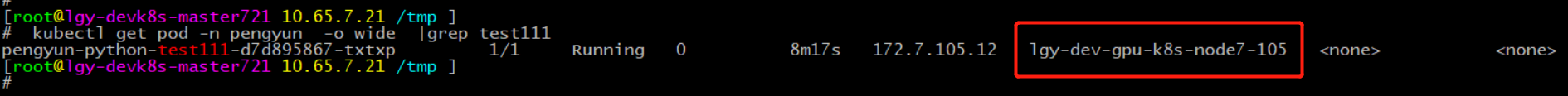
- 查看pod gpu显卡
shell>kubectl exec -it -n pengyun pengyun-python-test111-d7d895867-txtxp bash
shell>nvidia-smi
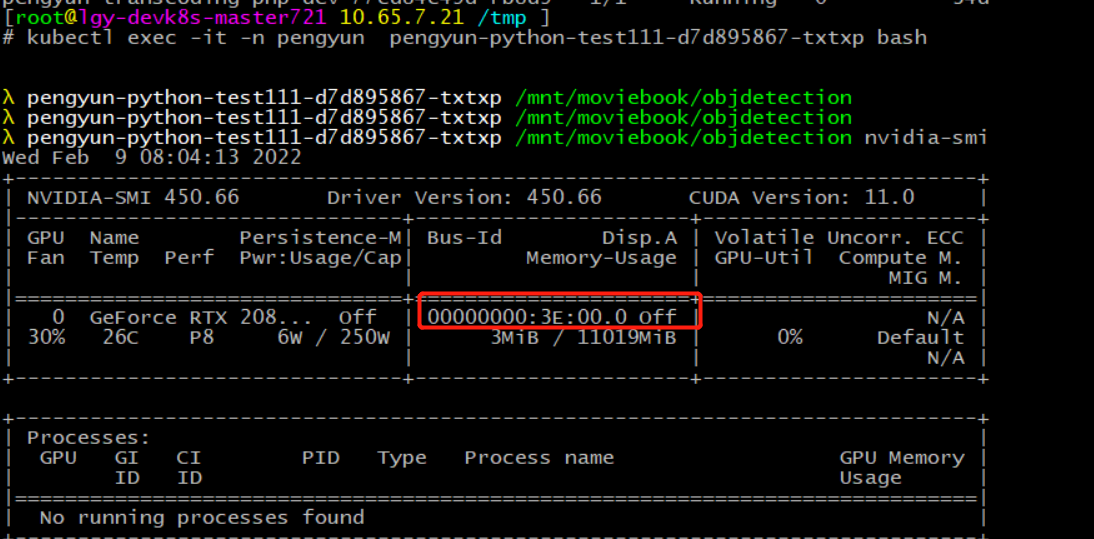
- 查看宿主机显卡