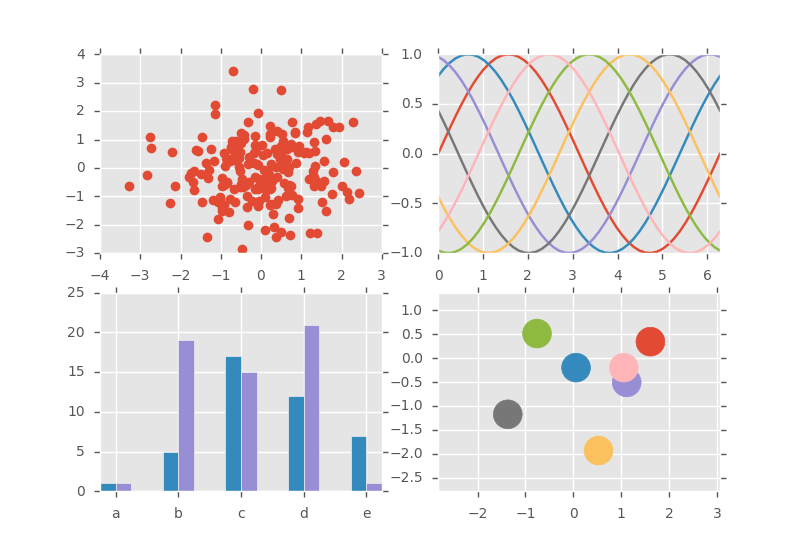""" This example demonstrates the "ggplot" style, which adjusts the style to emulate ggplot_ (a popular plotting package for R_). These settings were shamelessly stolen from [1]_ (with permission). .. [1] http://www.huyng.com/posts/sane-color-scheme-for-matplotlib/ .. _ggplot: http://had.co.nz/ggplot/ .. _R: http://www.r-project.org/ """ import numpy as np import matplotlib.pyplot as plt plt.style.use('ggplot') fig, axes = plt.subplots(ncols=2, nrows=2) ax1, ax2, ax3, ax4 = axes.ravel() # scatter plot (Note: `plt.scatter` doesn't use default colors) x, y = np.random.normal(size=(2, 200)) ax1.plot(x, y, 'o') # sinusoidal lines with colors from default color cycle L = 2*np.pi x = np.linspace(0, L) ncolors = len(plt.rcParams['axes.color_cycle']) shift = np.linspace(0, L, ncolors, endpoint=False) for s in shift: ax2.plot(x, np.sin(x + s), '-') ax2.margins(0) # bar graphs x = np.arange(5) y1, y2 = np.random.randint(1, 25, size=(2, 5)) width = 0.25 ax3.bar(x, y1, width) ax3.bar(x + width, y2, width, color=plt.rcParams['axes.color_cycle'][2]) ax3.set_xticks(x + width) ax3.set_xticklabels(['a', 'b', 'c', 'd', 'e']) # circles with colors from default color cycle for i, color in enumerate(plt.rcParams['axes.color_cycle']): xy = np.random.normal(size=2) ax4.add_patch(plt.Circle(xy, radius=0.3, color=color)) ax4.axis('equal') ax4.margins(0) plt.show()
很喜欢这种扁平化的图