环境
操作系统:win10 家庭普通版本 x64
账户类型:管理员
SuperMap:9D
打开自定义的应用程序时,会报错:未能找到路径"C:UsersuserAppDataLocalTempSelect2.cur"的一部分
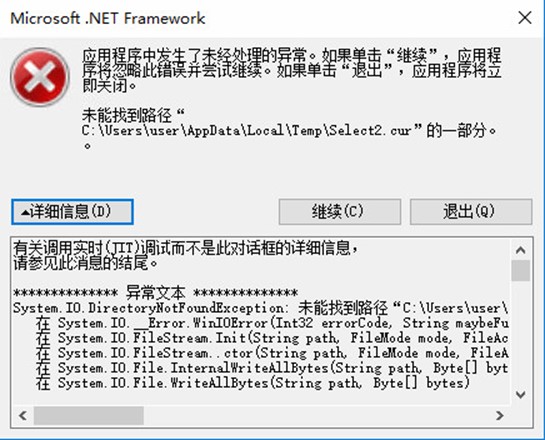
************** 异常文本 **************
System.IO.DirectoryNotFoundException: 未能找到路径"C:UsersuserAppDataLocalTempSelect2.cur"的一部分。
在 System.IO.__Error.WinIOError(Int32 errorCode, String maybeFullPath)
在 System.IO.FileStream.Init(String path, FileMode mode, FileAccess access, Int32 rights, Boolean useRights, FileShare share, Int32 bufferSize, FileOptions options, SECURITY_ATTRIBUTES secAttrs, String msgPath, Boolean bFromProxy, Boolean useLongPath, Boolean checkHost)
在 System.IO.FileStream..ctor(String path, FileMode mode, FileAccess access, FileShare share, Int32 bufferSize, FileOptions options, String msgPath, Boolean bFromProxy, Boolean useLongPath, Boolean checkHost)
在 System.IO.File.InternalWriteAllBytes(String path, Byte[] bytes, Boolean checkHost)
在 System.IO.File.WriteAllBytes(String path, Byte[] bytes)
在 SuperMap.UI.MapControl.Cursors.LoadActionCursor(String cursorName)
在 SuperMap.UI.MapControl.Cursors.get_Select2()
在 SuperMap.UI.MapControl.GetDefaultCursor()
在 SuperMap.UI.MapControl.SetActionCursor(Boolean wait)
在 SuperMap.UI.MapControl.DoMouseMove(MouseEventArgs e)
在 SuperMap.UI.MapControl.OnMouseMove(MouseEventArgs e)
在 System.Windows.Forms.Control.WmMouseMove(Message& m)
在 System.Windows.Forms.Control.WndProc(Message& m)
在 System.Windows.Forms.ScrollableControl.WndProc(Message& m)
在 System.Windows.Forms.UserControl.WndProc(Message& m)
在 SuperMap.UI.MapControl.WndProc(Message& m)
在 System.Windows.Forms.Control.ControlNativeWindow.OnMessage(Message& m)
在 System.Windows.Forms.Control.ControlNativeWindow.WndProc(Message& m)
在 System.Windows.Forms.NativeWindow.Callback(IntPtr hWnd, Int32 msg, IntPtr wparam, IntPtr lparam)
解决
这只是个例,怀疑是操作系统或操作系统+SuperMap问题;经过观察,基于超图的应用程序一启动就会自动删除系统的临时文件夹,非常诡异,是谁删除了temp文件夹,系统用户?应用程序?超图环境?其他软件?像这类问题非常不好确定。解决方式是新建一个管理员用户,可暂时解决这一报错。