主机清单 [webservers] ansible01 ansible02 ansible03 ansible04
[root@ftp:/root] > ansible webservers -u root -k -m ping -o SSH password: ansible03 | SUCCESS => {"changed": false, "ping": "pong"} ansible01 | SUCCESS => {"changed": false, "ping": "pong"} ansible02 | SUCCESS => {"changed": false, "ping": "pong"} ansible04 | SUCCESS => {"changed": false, "ping": "pong"} [root@ftp:/root] >
Ansible Inventory 内置参数



[root@ftp:/root]
> ansible webservers -m ping -o
ansible01 | SUCCESS => {"changed": false, "ping": "pong"}
ansible04 | SUCCESS => {"changed": false, "ping": "pong"}
ansible03 | SUCCESS => {"changed": false, "ping": "pong"}
ansible02 | SUCCESS => {"changed": false, "ping": "pong"}
[webservers]
ansible01 ansible_ssh_port='22'
ansible[02:04]
[webservers:vars]
ansible_ssh_user='root'
ansible_ssh_pass='AAbb0101'
分组
[webservers] ansible[01:04] [apache] ansible[01:02] [nginx] ansible[03:04] [webservers:children] apache nginx [webservers:vars] ansible_ssh_user='root' ansible_ssh_pass='AAbb0101'
[root@ftp:/root] > ansible apache -m ping -o ansible01 | SUCCESS => {"changed": false, "ping": "pong"} ansible02 | SUCCESS => {"changed": false, "ping": "pong"} [root@ftp:/root] > ansible nginx -m ping -o ansible03 | SUCCESS => {"changed": false, "ping": "pong"} ansible04 | SUCCESS => {"changed": false, "ping": "pong"}
列出主机清单
[root@ftp:/root] > ansible nginx --list-hosts hosts (2): ansible03 ansible04 [root@ftp:/root] > ansible apache --list-hosts hosts (2): ansible01 ansible02 [root@ftp:/root] > ansible webservers --list-hosts hosts (4): ansible01 ansible02 ansible03 ansible04 [root@ftp:/root] >
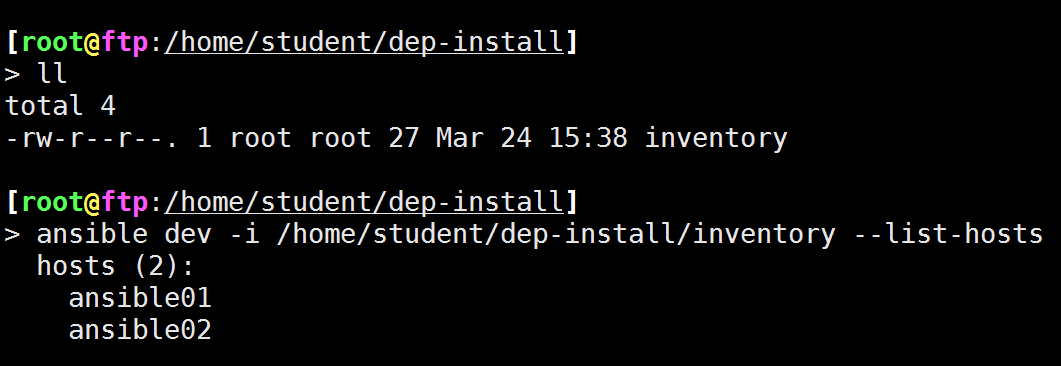
自定义指定新的主机清单文件:
[root@ftp:/] > ansible -i /home/docker dockers -m ping -o ansible01 | SUCCESS => {"changed": false, "ping": "pong"} ansible02 | SUCCESS => {"changed": false, "ping": "pong"} [root@ftp:/] > cat /home/docker [dockers] ansible01 ansible02 [dockers:vars] ansible_ssh_user='root' ansible_ssh_pass='AAbb0101'