.....................................
BeautifulSoup4将复杂的HTML文档转换成一个复杂的树形结构,每个节点都是Python对象,所有对象可以归结为4类:
- Tag
- NavigableString
- BeautifulSoup
- Comment
.....................................
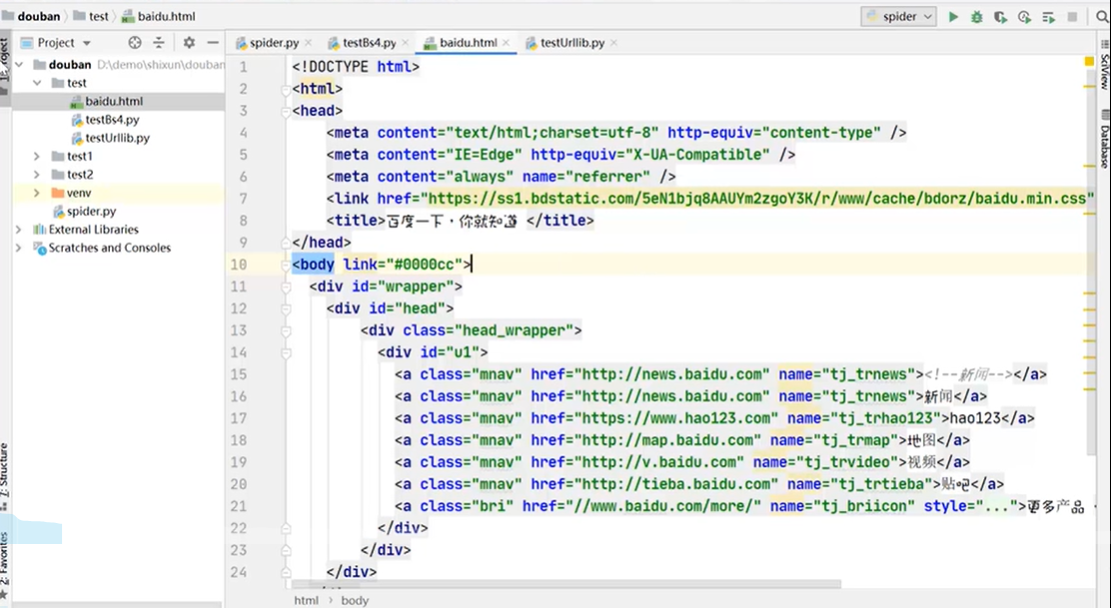
from bs4 import BeautifulSoup file = open("./baidu.html","rb") html = file.read() bs = BeautifulSoup(html, "html.parser") #两个参数:html文件和html.parser解析器 #print(bs.title) #打印标签及其内容 #print(bs.a) #print(bs.head) #print(type(bs.head)) #1.Tag 标签及其内容:拿到它所找到的第一个内容 #print(bs.title.string) #print(type(bs.title.string))
#2.NavigableString 标签里的内容(字符串) #print(bs.a.attrs) print(type(bs))
#3.BeautifulSoup 表示整个文档 #print(bs.name) #print(bs) print(bs.a.string) print(type(bs.a.string)) #4.Comment 是一个特殊的NavigableString , 输出的内容不包含注释符号
#--------------------------- #文档的遍历 print(bs.head.contents) #以列表元素组装 print(bs.head.contents[1]) #访问列表中的第一个元素 #更多内容搜索相关文档
#文档的搜索
from bs4 import BeautifulSoup
file = open("./baidu.html","rb")
html = file.read()
bs = BeautifulSoup(html, "html.parser") #两个参数:html文件和html.parser解析器
#(1)find_all()
#字符串过滤:会查找与字符串完全匹配的内容
t_list = bs.find_all("a") #查找所有的a标签
print(t_list)
import re #正则表达式搜索:使用search()方法来匹配内容 from bs4 import BeautifulSoup file = open("./baidu.html","rb") html = file.read() bs = BeautifulSoup(html, "html.parser") #两个参数:html文件和html.parser解析器 t_list = bs.find_all(re.compile("a")) #寻找包含a的内容 print(t_list)
#方法:传入一个函数(方法),根据函数的要求来搜索 def name_is_exists(tag): return tag.has_attr("name") t_list = bs.find_all(name_is_exists) print(t_list)
#2.kwargs 带参数 #t_list= bs.find_all(id="head") t_list = bs.find_all(href="http://news.baidu.com") t_list = bs.find_all(class_=True) for item in t_list: print(item)
t_list = bs.find_all(text = re.compile("d")) #应用正则表达式来查找包含特定文本的内容(标签里的字符串) for item in t_list: print(item)
#4.limit 参数 t_list = bs.find_all("a",limit=3) #limit用来限制搜索的个数 for item in t_list: print(item)
#css选择器
#t_list = bs.select('title') #通过标签来查找
t_list = bs.select(".mnav") #通过class类名来查找
t_list = bs.selelct("u1") #通过id来查找
t_list = bs.select("a[class='bri']") #通过标签属性来查找
t_list = bs.select("head > title") #通过子标签来查找:寻找head标签下的title标签
t_list = bs.select("body > div > div > div ") #通过子标签来查找:寻找body标签下的div下div下div标签
for item in t_list:
print(item)
t_list = bs.select(".mnav ~ .bri") #寻找兄弟元素
print(t_list[0].get_text) #获得下标为0,元素的文本。