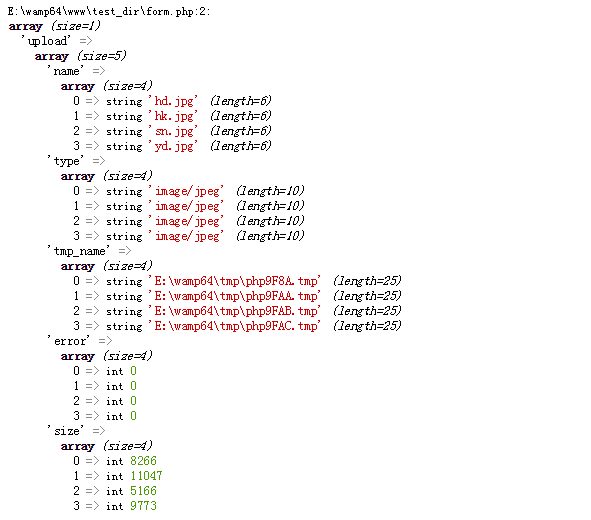-
PHPMailer 核心文件
-
class.phpmailer.php
-
class.phpmaileroauth.php
-
class.phpmaileroauthgoogle.php
-
class.pop3.php
-
class.smtp.php
-
get_oauth_token.php
-
PHPMailerAutoload.php
-
-
在使用PHPMailer之前,首先查看PHP环境扩展中是否开启了
socket和openssl扩展,如若没有开启,请在php.ini配置文件中开启两者扩展支持 -
大多数主流邮箱都支持SMTP协议,除去QQ邮箱,在作为三方代发邮箱时,需要开启SMTP服务支持,并需要授权码登录使用邮箱。对于其他像163、sina等邮箱直接使用代发邮箱账号和密码即可。
-
code of demo
-
<?php // 引入PHPMailer核心类文件(SMTP协议方式) require_once('class.phpmailer.php'); require_once('class.smtp.php'); $mail = new PHPMailer(); // 是否开启debug调试模式,默认为false,非开发环境建议关闭 $mail->SMTPDebug = 0; // 使用SMTP鉴权方式发送邮件(通用必写方法) $mail->isSMTP(); // 一旦使用SMTP鉴权方式,必须为True(通用必写方法) $mail->SMTPAuth = true; /** * 以下开始分为QQ邮箱和非QQ邮箱方式,以sina邮箱为例 * QQ邮箱方式需要使用ssl方式加密登录,登录密码使用所 * 给授权码,在邮箱设置中的账号中,开启IMAP/SMTP服务 * 并验证密保成功,会给出授权码 */ // 连接的SMTP服务器主机地址(QQ) $mail->HOST = 'smtp.qq.com'; // 设置使用ssl加密方式登录鉴权(QQ),其他邮箱请注释或者令属性值为空 $mail->SMTPSecure = 'ssl'; // 设置ssl连接SMTP服务器远程连接端口号(QQ) $mali->Port = '465'; // 设置发送邮件编码 $mail->CharSet = 'UTF-8'; // 设置发送人昵称 $mail->FromName = '发件人昵称'; // 设置发件人邮箱账户 $mail->Usename = '10011@qq.com'; // QQ邮箱使用获取到的授权码作为账户的登录密码,其他邮箱使用邮箱密码登录即可 $mail->Password = '***********'; //发件人邮箱地址,同发件人邮箱 $mail->From = '10011@qq.com'; // 设置邮件正文是否为HTML编码 $mail->isHTML(true); // 添加收件人邮箱地址,如若需要群发多人,可多次调用此方法即可 $mail->addAddress('20011@163.com'); //$mail->addAddress('30011@sina.com'); // 设置邮件主题 $mail->Subject = '邮件主题'; // 设置邮件正文(可使用定界符来定义大量正文内容) $mail->Body = <<< EOR <h1>Test mail</h1> EOR; /* 设置邮件附件,此方法两个参数,分别是附件的位置路径(绝对或者相对路径)以及附件的命名,可 多次调用此方法,添加多个附件 */ $mail->addAttachment($path,$name); //$mail->addAttachment($path,$name); // 发送邮件并返回 bool $status = $mail->send(); // 根据返回 bool 值进行判断操作 if($status){ #code ... $mail->smtpClose(); }else{ echo 'Send Mail Error! Error Message is '.$mail->ErrorInfo; }
- 常见的(SMTP、POP3)邮箱服务器以及端口
<?php /** * 此处列举的各大主流或者常见的邮箱服务器如果在连接时出现错误,请注册相应邮箱,在其邮箱 * 设置中查看相应邮箱服务器的主机地址以及端口 */ sina.com POP3服务器地址:pop3.sina.com.cn(端口:110) SMTP服务器地址:smtp.sina.com.cn(端口:25) sina.cn POP3服务器地址:pop3.sina.com(端口:110) ------- > pop.sina.com SMTP服务器地址:smtp.sina.com(端口:25) sinaVIP POP3服务器:pop3.vip.sina.com (端口:110) SMTP服务器:smtp.vip.sina.com (端口:25) sohu.com POP3服务器地址:pop3.sohu.com(端口:110) SMTP服务器地址:smtp.sohu.com(端口:25) 126邮箱 POP3服务器地址:pop.126.com(端口:110) SMTP服务器地址:smtp.126.com(端口:25) 139邮箱 POP3服务器地址:POP.139.com(端口:110) SMTP服务器地址:SMTP.139.com(端口:25) 163.com POP3服务器地址:pop.163.com(端口:110) SMTP服务器地址:smtp.163.com(端口:25) QQ邮箱 POP3服务器地址:pop.qq.com(端口:110) SMTP服务器地址:smtp.qq.com(端口:ssl/465|Tls/587) QQ企业邮箱 POP3服务器地址:pop.exmail.qq.com (SSL启用 端口:995) SMTP服务器地址:smtp.exmail.qq.com(SSL启用 端口:ssl/465|Tls/587) yahoo.com POP3服务器地址:pop.mail.yahoo.com SMTP服务器地址:smtp.mail.yahoo.com yahoo.com.cn POP3服务器地址:pop.mail.yahoo.com.cn(端口:995) SMTP服务器地址:smtp.mail.yahoo.com.cn(端口:587 HotMail POP3服务器地址:pop3.live.com(端口:995) SMTP服务器地址:smtp.live.com(端口:587) gmail(google.com) POP3服务器地址:pop.gmail.com(SSL启用端口:995) SMTP服务器地址:smtp.gmail.com(SSL启用 端口:587) 263.net POP3服务器地址:pop3.263.net(端口:110) SMTP服务器地址:smtp.263.net(端口:25) 263.net.cn POP3服务器地址:pop.263.net.cn(端口:110) SMTP服务器地址:smtp.263.net.cn(端口:25) x263.net POP3服务器地址:pop.x263.net(端口:110) SMTP服务器地址:smtp.x263.net(端口:25) 21cn.com POP3服务器地址:pop.21cn.com(端口:110) SMTP服务器地址:smtp.21cn.com(端口:25) Foxmail POP3服务器地址:POP.foxmail.com(端口:110) SMTP服务器地址:SMTP.foxmail.com(端口:25) china.com POP3服务器地址:pop.china.com(端口:110) SMTP服务器地址:smtp.china.com(端口:25) tom.com POP3服务器地址:pop.tom.com(端口:110) SMTP服务器地址:smtp.tom.com(端口:25) etang.com POP3服务器地址:pop.etang.com(端口:110) SMTP服务器地址:smtp.etang.com(端口:25)
-
关于表单多文件上传并发送邮箱 demo
-
<html> <head> <title></title> </head> <body> <form method="POST" enctype="multipart/form-data" action="form_test.php"> <input type="file" name="upload[]" multiple="multiple" /> <button type="submit">提交</button> </form> </body> </html>
- form_test.php
-
<?php header("content-type:text/html;charset=utf-8"); if($_FILES['upload']['error'][0] == 4){ echo("<script type='text/javascript'> alert('请上传文件'); window.history.back();</script>"); exit; }else{ // 设置文件保存目录 $uploaddir = "../upload/file/"; require_once 'upload_img.php'; $FJ = array(); for($i=0; $i<count($_FILES['upload']['name']); $i++) { if(file_exists($_FILES['upload']['tmp_name'][$i]) && is_uploaded_file($_FILES['upload']['tmp_name'][$i])) { //判断文件类型 if(!in_array(strtolower(fileext($_FILES['upload']['name'][$i])),$type)) { $text=implode(",",$type); $page_result=$text; echo("<script type='text/javascript'> alert('请上传格式为 ".$page_result." 的图片'); window.history.back();</script>"); exit; }else{ //生成目标文件的文件名 $filename=explode(".",$_FILES['upload']['name'][$i]); do { $filename[0]=random(10); $name=implode(".",$filename); $uploadfile=$uploaddir.$name; } while(file_exists($uploadfile)); if (move_uploaded_file($_FILES['upload']['tmp_name'][$i],$uploadfile)) { $FJ[] = $uploadfile; } } }else{ echo("<script type='text/javascript'> alert('上传失败,请重试'); window.history.back();</script>"); exit; } } } // 发送邮件(QQ) require_once("class.phpmailer.php"); require_once("class.smtp.php"); $mail = new PHPMailer(); $mail->SMTPDebug = 0; $mail->isSMTP(); $mail->SMTPAuth = true; $mail->SMTPSecure = 'ssl'; $mail->Host = 'smtp.qq.com'; $mail->Port = '465'; $mail->CharSet = 'UTF-8'; $mail->FromName = 'Form Data'; $mail->Username = '发送人邮箱账户'; $mail->Password = '发件人账户授权码'; $mail->From = '发件人邮箱账户'; $mail->isHTML(true); $mail->addAddress('收件人邮箱'); $mail->Subject = 'mail title'; $mail->Body = '<h1>Form Data<h1>'; // 根据当前脚本文件位置获取所需目录绝对地址 $Active_path = dirname(dirname(__FILE__)); // 循环拼接附件绝对路径并调用附件添加方法加入邮件附件中 for ($i=0; $i < count($FJ) ; $i++) { if(file_exists($FJ[$i])){ $FJ[$i] = $Active_path.'/'.str_replace('../', '', $FJ[$i]); $mail->addAttachment($FJ[$i]); }else{ continue; } } $status = $mail->send(); if($status){ // 发送成功,根据需要是否将上传附件文件删除,上传失败亦然 for ($i=0; $i < count($FJ) ; $i++) { if(file_exists($FJ[$i])){ unlink($FJ[$i]); } } echo("<script type='text/javascript'> alert('send mail success!'); window.history.back();</script>"); exit; }else{ for ($i=0; $i < count($FJ) ; $i++) { if(file_exists($FJ[$i])){ unlink($FJ[$i]); } } echo("<script type='text/javascript'> alert('send mail fail,please try again!Error message: '".$mail->ErrorInfo."'); window.history.back();</script>"); exit; }
- upload_img.php
-
<?php //设置允许上传文件的类型 $type=array("jpg","gif","bmp","jpeg","png"); //获取文件后缀名函数 function fileext($filename) { return substr(strrchr($filename, '.'), 1); } //生成随机文件名函数 function random($length) { $hash = 'SC-'; $chars = 'ABCDEFGHIJKLMNOPQRSTUVWXYZ0123456789abcdefghijklmnopqrstuvwxyz'; $max = strlen($chars) - 1; mt_srand((double)microtime() * 1000000); for($i = 0; $i < $length; $i++) { $hash .= $chars[mt_rand(0, $max)]; } return $hash; } // 获取不同比例的缩略图 function ResizeImage($uploadfile,$maxwidth,$maxheight,$name) { //取得当前图片大小 $width = imagesx($uploadfile); $height = imagesy($uploadfile); $i=0.5; //生成缩略图的大小 if(($width > $maxwidth) || ($height > $maxheight)) { /* $widthratio = $maxwidth/$width; $heightratio = $maxheight/$height; if($widthratio < $heightratio) { $ratio = $widthratio; } else { $ratio = $heightratio; } $newwidth = $width * $ratio; $newheight = $height * $ratio; */ $newwidth = $width * $i; $newheight = $height * $i; if(function_exists("imagecopyresampled")) { $uploaddir_resize = imagecreatetruecolor($newwidth, $newheight); imagecopyresampled($uploaddir_resize, $uploadfile, 0, 0, 0, 0, $newwidth, $newheight, $width, $height); } else { $uploaddir_resize = imagecreate($newwidth, $newheight); imagecopyresized($uploaddir_resize, $uploadfile, 0, 0, 0, 0, $newwidth, $newheight, $width, $height); } ImageJpeg ($uploaddir_resize,$name); ImageDestroy ($uploaddir_resize); } else { ImageJpeg ($uploadfile,$name); } } // 此处注释内容为图片文件的比例缩放 // if($_FILES["filename"]['size']) // { // if($file_type == "image/pjpeg"||$file_type == "image/jpg"|$file_type == "image/jpeg") // { // //$im = imagecreatefromjpeg($_FILES[$upload_input_name]['tmp_name']); // $im = imagecreatefromjpeg($uploadfile); // } // elseif($file_type == "image/x-png") // { // //$im = imagecreatefrompng($_FILES[$upload_input_name]['tmp_name']); // $im = imagecreatefromjpeg($uploadfile); // } // elseif($file_type == "image/gif") // { // //$im = imagecreatefromgif($_FILES[$upload_input_name]['tmp_name']); // $im = imagecreatefromjpeg($uploadfile); // } // else//默认jpg // { // $im = imagecreatefromjpeg($uploadfile); // } // if($im) // { // ResizeImage($im,$pic_width_max,$pic_height_max,$uploadfile_resize); // ImageDestroy ($im); // } // }
-