注:本篇博客是阅读文末【参考博客】的讲解所写,内容非原创,仅是学习笔记
1. 概述
GNU构建系统,是利用脚本和make程序在特定的平台上构建软件的过程。一般过程是configure,make,make install 三部曲。这种方式成为一种习惯,被广泛使用。
为了简化可移植构建的难度,早期有一套AutoTools的工具帮助程序员构建软件。configure,make,make install三部曲,大多都是基于Auto Tools来构建的。Auto Tools是GNU程序的标准构建系统。
注:有些程序虽然也是这三部曲,但是却不是Auto Tools实现的,如Nginx
2. 不同视角的程序构建
2.1 用户视角
configure脚本是由软件开发者维护并发布的给用户使用的shell脚本。该脚本的作用是检测系统环境,最终目的是生成Make file和configure.h。
make通过读取Make file文件,开始构建软件。
make install可以将软件安装到默认或者指定的系统路径

在上图中,开发者在分发源码包时,除了源代码中的头文件(.h)和程序源文件(.c),还有许多支持软件构建的文件和工具。
最重要的就是Makefile.in和config.h。
configure脚本执行时,将为每一个.i文件处理成对应的非.in文件,即生成:Makefile,src/Makefile,config.h
大部分情况下,只有Makefile和config.h。
Makefile用于被make程序识别并构建软件,而config.h中定义的宏,有助于软件通过预编译来改变自身代码,来适应目标平台某些特殊性。
有些软件在configure阶段,还可以生成其他文件,这完全取决于软件本身。
configure
一般而言,configure主要检查当前目标平台的程序,库,头文件,函数等的兼容性。这些结果将作用于config.h和Makefile文件的生成,从而影响最终的编译。
用户可以通过configure配置参数,来定制需要包含或者不需要包含的组件,安装路径等。大概可以分为五组:
- 安装路径相关
- 程序名配置
- 跨平台编译
- 动静态库选项
- 程序组件
configure在执行过程中,除了生成Makefile外,还会生成,但是不限于以下文件:
- config.log日志文件
- config.cache缓存文件。提高下一次configure的速度,-C指定
- config.status实际调用编译工具构建软件的shell脚本
如果软件通过libtool构建,还会生成libtool脚本。
2.2 开发者视角
开发者除了编写软件本身的代码外,还需要负责生成构建软件所需要的文件和工具。因此对于开发者而言,要么自己编写构建用的脚本,要么选择部分依赖工具。Auto tools就是这样的工具。
Autotools包括了autoconf和automake等命令
autoreconf
为了生成configure脚本和Makefile.in等文件,开发者需要创建并维护一个configure.ac文件,以及一些列的Makefile.am
autoreconf程序能够自动按照合理的顺序调用autoconf,automake,aclocal程序

configure.ac
configure.ac用于生成configure脚本,autoconf工具用来完成这一步。如一个简单的configure.ac例子:
AC_PREREQ
AC_PREREQ([2.63])
AC_INIT([st], [1.0], [zhoupingtkbjb@163.com])
AC_CONFIG_SRCDIR([src/main.c])
AC_CONFIG_HEADERS([src/config.h])
AM_INIT_AUTOMAKE([foreign])
# Checks for programs.
AC_PROG_CC
AC_PROG_LIBTOOL
# Checks for libraries.
# Checks for header files.
# Checks for typedefs, structures, and compiler characteristics.
# Checks for library functions.
AC_CONFIG_FILES([Makefile
src/Makefile
src/a/Makefile
src/b/Makefile])
AC_OUTPUT 其中以AC_开头的类似函数调用一样的代码,实际上时被称为“宏”的调用。
这里的宏,与C语言中的宏概念类似,会被替换展开。
configure.ac文件的一般布局是:
AC_INIT
测试程序
测试函数库
测试头文件
测试类型定义
测试结构
测试编译器特性
测试库函数
测试系统调用
AC_OUTPUTconfigure.ac标签说明
| 标签 | 说明 |
| AC_PREREQ | 声明autoconf要求的版本号 |
| AC_INIT | 定义软件名称,版本号,联系方式 |
| AM_INIT_AUTOMAKE | 必须要的,参数为软件名和版本号 |
| AC_CONFIG_SCRDIR | 该宏用来侦测所指定的源码文件是否存在,来确定源码有效性。 |
| AC_CONFIG_HEADER | 该宏用来生成config.h文件,以便autoheader命令使用 |
| AC_PROG_CC | 指定编译器,默认GCC |
| AC_CONFIG_FILE | 生成相应的Makefile文件,不同目录下通过空格分隔 |
| AC_OUTPUT | 用来设定configure所要产生的文件,如果是makefile,config会把它检查出来的结果带入makefile.in文件,产生合适的makefile |
m4是一个经典的宏工具。autoconf正是构建在m4之上,可以理解为autoconf预先定义了大量的,用户检查系统可移植性的宏,这些宏在展开就是大量的shell脚本。
所以编写configure.ac就需要对这些宏掌握熟练,并且合理调用。
autoscan和configure.scan
可以通过调用autoscan命令,得到一个初始化的configure.scan文件。然后重命名为configure.ac后,在此基础上编辑configure.ac。
autoscan会扫描源码,并生成一些通用的宏调用,输入的声明,以及输出的声明。尽管autoscan十分方便,但是没人能够在构建之前,就把源码完全写好。
因此,autoscan通常用于初始化configure.ac,即生成configure.ac的雏形文件configure.scan
autoheader和configure.h
autoheader命令扫描configure.ac文件,并确定如何生成config.h.in。每当configure.ac变化时,都可以通过执行autoheader更新config.h.in。
在configure.ac通过AC_CONFIG_HEADERS([config.h])告诉autoheader应当生成config.h.in的路径
config.h包含了大量的宏定义,其中包括软件包的名字等信息,程序可以直接使用这些宏。更重要的是,程序可以根据其中的对目标平台的可移植相关的宏,通过条件编译,动态的调整编译行为。
automake和Makefil.am
手工编写Makefile是一件相当繁琐的事情,并且随着项目的复杂程序变大,编写难度越来越大。automake工具应运而生。
可以编辑Makefile.am文件,并依靠automake来生成Makefile.in
aclocal
configure.ac实际是依靠宏展开来得到configure。因此,能否成功生成,取决于宏定义是否能够找打。
autoconf会从自身安装路径下寻找事先定义好的宏。然而对于像automake,libtool,gettex等第三方扩展宏,autoconf便无从知晓。
因此,aclocal将在configure.ac同一个目录下生成aclocal.m4,在扫描configure.ac过程中,将第三方扩展和开发者自己编写的宏定义复制进去。
如此一来,autoconf遇到不认识的宏时,就会从aclocal.m4中查找
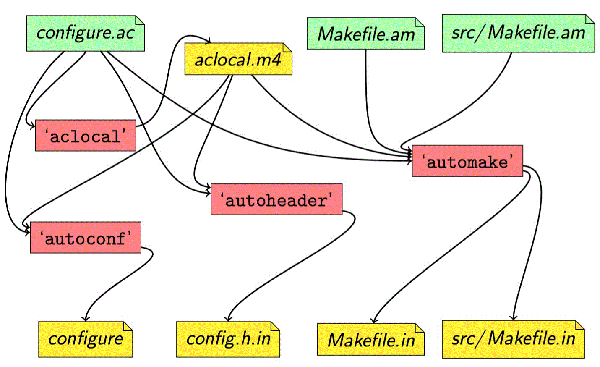
libtool
libtool试图解决不同平台下,库文件的差异。libtool实际是一个shell脚本,实际工作中,调用了目标平台的cc编译器和链接器,以及给予合适的命令行参数。
libtool可以单独使用,也可以跟autotools集成使用。
辅助文件
aclocal.m4 该宏定义文件包含了第三方宏定义,用于autoconf展开configure.ac
NEWS,README,AUTHORS,ChangeLog GNU软件标配
config.guess,config.sub 由automake产生,两个用于目标平台检查的脚本
depcomp install-sh 由automake产生,用于完成编译和安装的脚本
missing 由automake产生
ltmain.sh 由libtoolize产生,用于在configure阶段,配置生成可运行于目标平台的libtool脚本
ylwrap 由automake产生
autogen.sh 早期autoreconf并不存在,软件开发者就自己编写脚本,按照顺序调用autoconf,autoheader,automake等工具。这个文件就是这样的脚本。
3. 导图图片

4. configure选项
`configure' configures hello 1.0 to adapt to many kinds of systems.
Usage: ./configure [OPTION]... [VAR=VALUE]...
To assign environment variables (e.g., CC, CFLAGS...), specify them as
VAR=VALUE. See below for descriptions of some of the useful variables.
Defaults for the options are specified in brackets.
Configuration:
-h, --help display this help and exit
--help=short display options specific to this package
--help=recursive display the short help of all the included packages
-V, --version display version information and exit
-q, --quiet, --silent do not print `checking ...' messages
--cache-file=FILE cache test results in FILE [disabled]
-C, --config-cache alias for `--cache-file=config.cache'
-n, --no-create do not create output files
--srcdir=DIR find the sources in DIR [configure dir or `..']
Installation directories:
--prefix=PREFIX install architecture-independent files in PREFIX
[/usr/local]
--exec-prefix=EPREFIX install architecture-dependent files in EPREFIX
[PREFIX]
By default, `make install' will install all the files in
`/usr/local/bin', `/usr/local/lib' etc. You can specify
an installation prefix other than `/usr/local' using `--prefix',
for instance `--prefix=$HOME'.
For better control, use the options below.
Fine tuning of the installation directories:
--bindir=DIR user executables [EPREFIX/bin]
--sbindir=DIR system admin executables [EPREFIX/sbin]
--libexecdir=DIR program executables [EPREFIX/libexec]
--sysconfdir=DIR read-only single-machine data [PREFIX/etc]
--sharedstatedir=DIR modifiable architecture-independent data [PREFIX/com]
--localstatedir=DIR modifiable single-machine data [PREFIX/var]
--libdir=DIR object code libraries [EPREFIX/lib]
--includedir=DIR C header files [PREFIX/include]
--oldincludedir=DIR C header files for non-gcc [/usr/include]
--datarootdir=DIR read-only arch.-independent data root [PREFIX/share]
--datadir=DIR read-only architecture-independent data [DATAROOTDIR]
--infodir=DIR info documentation [DATAROOTDIR/info]
--localedir=DIR locale-dependent data [DATAROOTDIR/locale]
--mandir=DIR man documentation [DATAROOTDIR/man]
--docdir=DIR documentation root [DATAROOTDIR/doc/hello]
--htmldir=DIR html documentation [DOCDIR]
--dvidir=DIR dvi documentation [DOCDIR]
--pdfdir=DIR pdf documentation [DOCDIR]
--psdir=DIR ps documentation [DOCDIR]
Some influential environment variables:
CC C compiler command
CFLAGS C compiler flags
LDFLAGS linker flags, e.g. -L<lib dir> if you have libraries in a
nonstandard directory <lib dir>
LIBS libraries to pass to the linker, e.g. -l<library>
CPPFLAGS (Objective) C/C++ preprocessor flags, e.g. -I<include dir> if
you have headers in a nonstandard directory <include dir>
CPP C preprocessor
Use these variables to override the choices made by `configure' or to help
it to find libraries and programs with nonstandard names/locations.
Report bugs to <yunweinote@126.com>.
参考博客
`configure' configures hello 1.0 to adapt to many kinds of systems.
Usage: ./configure [OPTION]... [VAR=VALUE]...
To assign environment variables (e.g., CC, CFLAGS...), specify them as
VAR=VALUE. See below for descriptions of some of the useful variables.
Defaults for the options are specified in brackets.
Configuration:
-h, --help display this help and exit
--help=short display options specific to this package
--help=recursive display the short help of all the included packages
-V, --version display version information and exit
-q, --quiet, --silent do not print `checking ...' messages
--cache-file=FILE cache test results in FILE [disabled]
-C, --config-cache alias for `--cache-file=config.cache'
-n, --no-create do not create output files
--srcdir=DIR find the sources in DIR [configure dir or `..']
Installation directories:
--prefix=PREFIX install architecture-independent files in PREFIX
[/usr/local]
--exec-prefix=EPREFIX install architecture-dependent files in EPREFIX
[PREFIX]
By default, `make install' will install all the files in
`/usr/local/bin', `/usr/local/lib' etc. You can specify
an installation prefix other than `/usr/local' using `--prefix',
for instance `--prefix=$HOME'.
For better control, use the options below.
Fine tuning of the installation directories:
--bindir=DIR user executables [EPREFIX/bin]
--sbindir=DIR system admin executables [EPREFIX/sbin]
--libexecdir=DIR program executables [EPREFIX/libexec]
--sysconfdir=DIR read-only single-machine data [PREFIX/etc]
--sharedstatedir=DIR modifiable architecture-independent data [PREFIX/com]
--localstatedir=DIR modifiable single-machine data [PREFIX/var]
--libdir=DIR object code libraries [EPREFIX/lib]
--includedir=DIR C header files [PREFIX/include]
--oldincludedir=DIR C header files for non-gcc [/usr/include]
--datarootdir=DIR read-only arch.-independent data root [PREFIX/share]
--datadir=DIR read-only architecture-independent data [DATAROOTDIR]
--infodir=DIR info documentation [DATAROOTDIR/info]
--localedir=DIR locale-dependent data [DATAROOTDIR/locale]
--mandir=DIR man documentation [DATAROOTDIR/man]
--docdir=DIR documentation root [DATAROOTDIR/doc/hello]
--htmldir=DIR html documentation [DOCDIR]
--dvidir=DIR dvi documentation [DOCDIR]
--pdfdir=DIR pdf documentation [DOCDIR]
--psdir=DIR ps documentation [DOCDIR]
Some influential environment variables:
CC C compiler command
CFLAGS C compiler flags
LDFLAGS linker flags, e.g. -L<lib dir> if you have libraries in a
nonstandard directory <lib dir>
LIBS libraries to pass to the linker, e.g. -l<library>
CPPFLAGS (Objective) C/C++ preprocessor flags, e.g. -I<include dir> if
you have headers in a nonstandard directory <include dir>
CPP C preprocessor
Use these variables to override the choices made by `configure' or to help
it to find libraries and programs with nonstandard names/locations.
Report bugs to <yunweinote@126.com>.《Linux c 开发-Autotools使用详解》:https://blog.csdn.net/initphp/article/details/43705765
《GNU构建系统和Autotool》:https://www.cnblogs.com/net-saiya/archive/2017/12/28/8134842.html
《GNU构建工具和自动化工具(configure)》:http://blog.chinaunix.net/uid-26133817-id-4281309.html