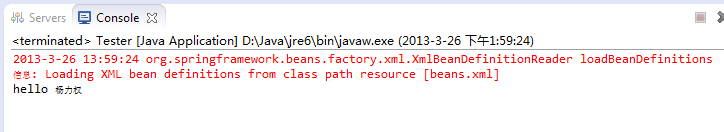文件结构:
files structure

HelloSpring.java (1)
1 package test; 2 3 public class HelloSpring { 4 5 private String name; 6 7 public String getName() { 8 return name; 9 } 10 11 public void setName(String name) { 12 this.name = name; 13 } 14 15 public String hello(){ 16 return "hello " + name ; 17 } 18 19 }
Tester.java
1 package test; 2 3 public class Tester { 4 5 public static void main( String[] args){ 6 7 HelloSpring helloSpring = new HelloSpring(); 8 9 String name = "杨"; 10 helloSpring.setName(name); 11 12 System.out.println( helloSpring.hello() ); 13 14 } 15 16 }
运行:右键 Tester.java > Run As > 2 Java Application
run: right click Tester.java Run As > 2 Java Application

结果:
result

以上内容告一段落,下面把 name 属性的值写到配置文件里去。
so much here, follow is put the propertie of name into properties file
新建一 Name.properties 配置文件:
new file: Name.properties
目录结构:
file structure

右键 src > New > Others > File
right click src > New > Others > File
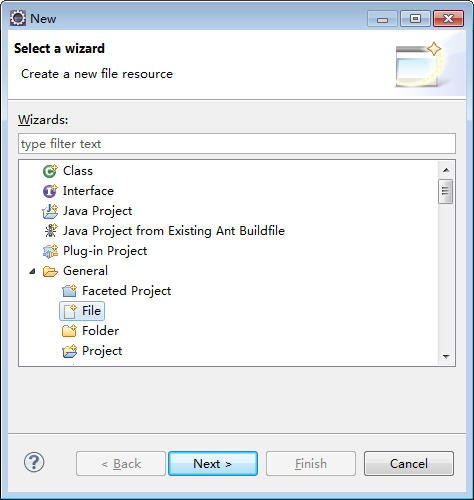
File name: Name.properties
内容:
content:
name=\u6768\u529b\u6743

下面是汉字转 unicode 的方法:
mothed of trans from Chines to unicode:
[点击这里打开链接]
click here to open the url
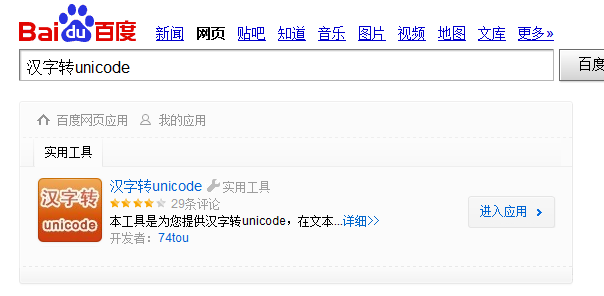
点击 “进入应用” 按钮:
click the button which name is enter the application


转换结果:
result of trans:
\u6768\u529b\u6743
Tester.java :
1 package test; 2 3 import java.io.IOException; 4 import java.util.Properties; 5 6 public class Tester { 7 8 public static void main( String[] args){ 9 10 HelloSpring helloSpring = new HelloSpring(); 11 12 13 14 String name = "杨1"; 15 16 System.out.println( name ); 17 18 Properties properties = new Properties(); 19 try { 20 properties.load(Tester.class.getClassLoader().getResourceAsStream("Name.properties")); 21 name = properties.getProperty("name"); 22 } catch (IOException e) { 23 // TODO Auto-generated catch block 24 e.printStackTrace(); 25 } 26 27 helloSpring.setName(name); 28 29 System.out.println( helloSpring.hello() ); 30 31 } 32 33 }
右键 right click and select Run As > Java Application ( Alt + Shift +x, j )

以上内容是 Spring 的一个思路:使用配置文件来代替代码。
the idea of above is : use the properties file instead the code.
让我们再次告一段落,下面感受 Spring ( 感觉春天 )。
so let's have a rest, later, let's enjoy the Spring .
引入3 个 jar 包
copy 3 jar files to lib

下载 DTD 文件:
download DTD file:
http://www.springframework.org/dtd/


拷贝到 WEB-INF 目录下:
copy the file to WEB-INF path:

右键 src > New > Others > XML File
right click "src" >New > Others > XML File

Next

Next

Next

Next

Finish
beans.xml
<?xml version="1.0" encoding="UTF-8"?> <!DOCTYPE beans SYSTEM "../WebContent/WEB-INF/spring-beans-2.0.dtd" > <beans></beans>
这个内容报错了:
something is wrong:
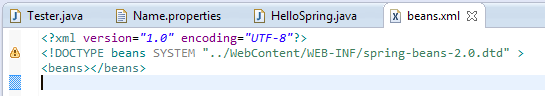

在网上搜了一下,先用这个:
search the Internet then use this:
1 <?xml version="1.0" encoding="UTF-8"?> 2 <!DOCTYPE beans PUBLIC "" "http://www.springframework.org/dtd/spring-beans.dtd" > 3 <beans></beans>
修改
update
1 <?xml version="1.0" encoding="UTF-8"?> 2 <!DOCTYPE beans PUBLIC "" "http://www.springframework.org/dtd/spring-beans.dtd" > 3 <beans> 4 5 <bean id="helloSpring" class="test.HelloSpring"> 6 <property name="name" value="杨力权"></property> 7 </bean> 8 9 </beans>
第3版本的 Tester.java
3rd version of Tester.java
1 package test; 2 3 import org.springframework.beans.factory.BeanFactory; 4 import org.springframework.beans.factory.xml.XmlBeanFactory; 5 import org.springframework.core.io.ClassPathResource; 6 import org.springframework.core.io.Resource; 7 8 @SuppressWarnings("deprecation") 9 public class Tester { 10 11 public static void main( String[] args){ 12 13 Resource r = new ClassPathResource("beans.xml"); 14 BeanFactory factory = new XmlBeanFactory(r); 15 16 HelloSpring helloSpring = (HelloSpring)factory.getBean("helloSpring"); 17 18 System.out.println( helloSpring.hello() ); 19 20 } 21 22 }
结果
result