WebSocket是 HTML5 开始提供的一种在单个 TCP 连接上进行全双工通讯的协议。
以前的推送技术使用 Ajax 轮询,浏览器需要不断地向服务器发送http请求来获取最新的数据,浪费很多的带宽等资源。
使用webSocket通讯,客户端和服务端只需要一次握手建立连接,就可以互相发送消息,进行数据传输,更实时地进行通讯。
一次握手建立WebSocket连接
浏览器先向服务器发送个url以ws://开头的http的GET请求,响应状态码101表示Switching Protocols切换协议,
服务器根据请求头中Upgrade:websocket把客户端的请求切换到对应的协议,即websocket协议。
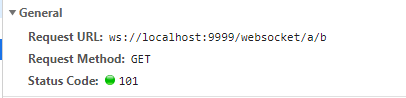
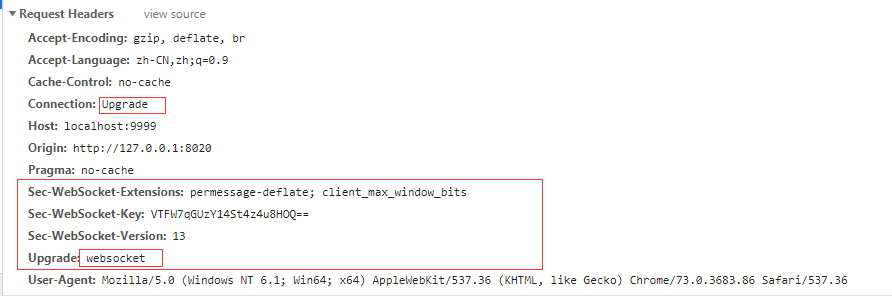
响应头消息中包含Upgrade:websocket,表示它切换到的协议,即websocket协议。
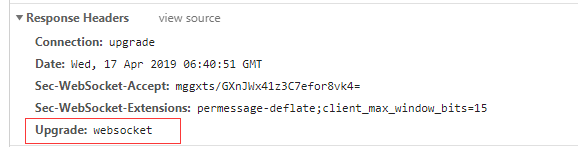
响应101,握手成功,http协议切换成websocket协议了,连接建立成功,浏览器和服务器可以随时主动发送消息给对方了,并且这个连接一直持续到客户端或服务器一方主动关闭连接。
为了加深理解,用websocket实现简单的在线聊天,先画个时序图,直观感受下流程。
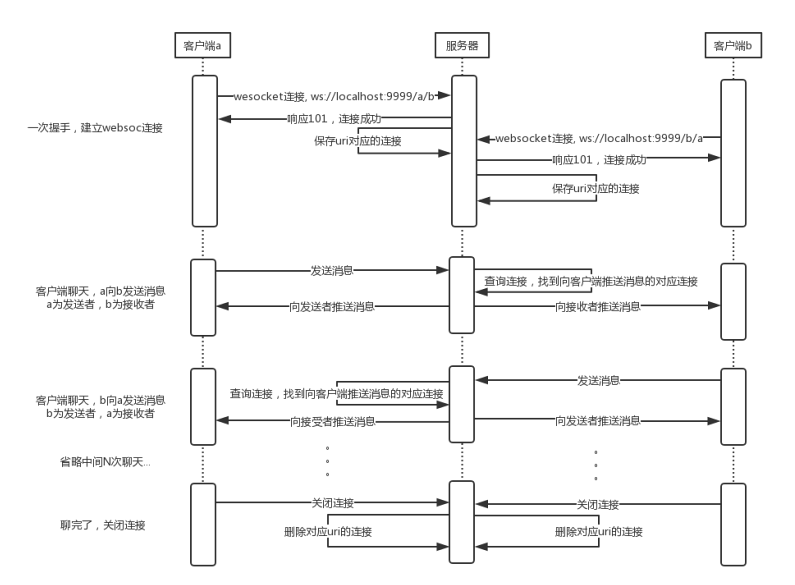
网上有websocket在线测试工具,可以直接使用还是挺方便的,http://www.blue-zero.com/WebSocket/
自定义客户端代码:
<!DOCTYPE html>
<html>
<head>
<meta charset="UTF-8">
<title>WebSocket</title>
</head>
<body>
<input id="url" type="text" size="30" value="ws://localhost:9999/a/b" />
<button onclick="openWebSocket()">打开WebSocket连接</button>
<br/><br/>
<textarea id="text" type="text"></textarea>
<button onclick="send()">发送消息</button>
<hr/>
<button onclick="closeWebSocket()">关闭WebSocket连接</button>
<hr/>
<div id="message"></div>
</body>
<script type="text/javascript">
var websocket = null;
function openWebSocket() {
var url = document.getElementById('url').value.trim();
//判断当前浏览器是否支持WebSocket
if ('WebSocket' in window) {
websocket = new WebSocket(url);
} else {
alert('当前浏览器 Not support websocket')
}
//连接发生错误的回调方法
websocket.onerror = function() {
setMessageInnerHTML("WebSocket连接发生错误");
};
//连接成功建立的回调方法
websocket.onopen = function() {
setMessageInnerHTML("WebSocket连接成功");
}
//接收到消息的回调方法
websocket.onmessage = function(event) {
setMessageInnerHTML(event.data);
}
//连接关闭的回调方法
websocket.onclose = function() {
setMessageInnerHTML("WebSocket连接关闭");
}
}
//监听窗口关闭事件,当窗口关闭时,主动去关闭websocket连接,防止连接还没断开就关闭窗口,server端会抛异常。
window.onbeforeunload = function() {
closeWebSocket();
}
//将消息显示在网页上
function setMessageInnerHTML(innerHTML) {
document.getElementById('message').innerHTML += innerHTML + '<br/>';
}
//关闭WebSocket连接
function closeWebSocket() {
websocket.close();
}
//发送消息
function send() {
var message = document.getElementById('text').value;
websocket.send(message);
}
</script>
</html>
服务端代码:
引入依赖,我使用的是springboot版本2.0.5.RELEASE,自动管理依赖版本
<dependency>
<groupId>org.springframework.boot</groupId>
<artifactId>spring-boot-starter-websocket</artifactId>
<!-- <version>1.3.5.RELEASE</version> -->
</dependency>
配置类WebSocketConfig,扫描并注册带有@ServerEndpoint注解的所有websocket服务端
package com.webSocket;
import org.springframework.context.annotation.Bean;
import org.springframework.context.annotation.Configuration;
import org.springframework.web.socket.server.standard.ServerEndpointExporter;
/**
* 开启WebSocket支持
* @author Administrator
*/
@Configuration
public class WebSocketConfig {
/**
* 扫描并注册带有@ServerEndpoint注解的所有服务端
* @return
*/
@Bean
public ServerEndpointExporter serverEndpointExporter() {
return new ServerEndpointExporter();
}
}
WebSocketServer类,是websocket服务端,多例的,一次websocket连接对应一个实例
package com.webSocket;
import java.io.IOException;
import java.util.Collection;
import java.util.concurrent.ConcurrentHashMap;
import java.util.concurrent.atomic.AtomicInteger;
import javax.websocket.*;
import javax.websocket.server.PathParam;
import javax.websocket.server.ServerEndpoint;
import org.springframework.stereotype.Component;
/**
* websocket服务端,多例的,一次websocket连接对应一个实例
* @ServerEndpoint 注解的值为URI,映射客户端输入的URL来连接到WebSocket服务器端
*/
@Component
@ServerEndpoint("/{name}/{toName}")
public class WebSocketServer {
/** 用来记录当前在线连接数。设计成线程安全的。*/
private static AtomicInteger onlineCount = new AtomicInteger(0);
/** 用于保存uri对应的连接服务,{uri:WebSocketServer},设计成线程安全的 */
private static ConcurrentHashMap<String, WebSocketServer> webSocketServerMAP = new ConcurrentHashMap<>();
private Session session;// 与某个客户端的连接会话,需要通过它来给客户端发送数据
private String name; //客户端消息发送者
private String toName; //客户端消息接受者
private String uri; //连接的uri
/**
* 连接建立成功时触发,绑定参数
* @param session
* 可选的参数。session为与某个客户端的连接会话,需要通过它来给客户端发送数据
* @param name
* @param toName
* @throws IOException
*/
@OnOpen
public void onOpen(Session session, @PathParam("name") String name, @PathParam("toName") String toName) throws IOException {
this.session = session;
this.name = name;
this.toName = toName;
this.uri = session.getRequestURI().toString();
WebSocketServer webSocketServer = webSocketServerMAP.get(uri);
if(webSocketServer != null){ //同样业务的连接已经在线,则把原来的挤下线。
webSocketServer.session.getBasicRemote().sendText(uri + "重复连接被挤下线了");
webSocketServer.session.close();//关闭连接,触发关闭连接方法onClose()
}
webSocketServerMAP.put(uri, this);//保存uri对应的连接服务
addOnlineCount(); // 在线数加1
sendMessage(webSocketServerMAP +"当前在线连接数:" + getOnlineCount());
System.out.println(this + "有新连接加入!当前在线连接数:" + getOnlineCount());
}
/**
* 连接关闭时触发,注意不能向客户端发送消息了
* @throws IOException
*/
@OnClose
public void onClose() throws IOException {
webSocketServerMAP.remove(uri);//删除uri对应的连接服务
reduceOnlineCount(); // 在线数减1
System.out.println("有一连接关闭!当前在线连接数" + getOnlineCount());
}
/**
* 收到客户端消息后触发,分别向2个客户端(消息发送者和消息接收者)推送消息
*
* @param message
* 客户端发送过来的消息
* @param session
* 可选的参数
* @throws IOException
*/
@OnMessage
public void onMessage(String message) throws IOException {
//服务器向消息发送者客户端发送消息
this.session.getBasicRemote().sendText("发送给" + toName + "的消息:" + message);
//获取消息接收者的客户端连接
StringBuilder receiverUri = new StringBuilder("/");
receiverUri.append(toName)
.append("/")
.append(name);
WebSocketServer webSocketServer = webSocketServerMAP.get(receiverUri.toString());
if(webSocketServer != null){
webSocketServer.session.getBasicRemote().sendText("来自" +name + "的消息:" + message);
}
/*// 群发消息
Collection<WebSocketServer> collection = webSocketServerMAP.values();
for (WebSocketServer item : collection) {
try {
item.sendMessage("收到群发消息:" + message);
} catch (IOException e) {
e.printStackTrace();
continue;
}
}*/
}
/**
* 通信发生错误时触发
*
* @param session
* @param error
*/
@OnError
public void onError(Session session, Throwable error) {
System.out.println("发生错误");
error.printStackTrace();
}
/**
* 向客户端发送消息
* @param message
* @throws IOException
*/
public void sendMessage(String message) throws IOException {
this.session.getBasicRemote().sendText(message);
}
/**
* 获取在线连接数
* @return
*/
public static int getOnlineCount() {
return onlineCount.get();
}
/**
* 原子性操作,在线连接数加一
*/
public static void addOnlineCount() {
onlineCount.getAndIncrement();
}
/**
* 原子性操作,在线连接数减一
*/
public static void reduceOnlineCount() {
onlineCount.getAndDecrement();
}
}
启动项目,我这里的端口号为9999,websocket服务端就可以使用了。然后打开两个客户端,打开连接ws://localhost:9999/a/b和ws://localhost:9999/b/a,就可以进行通讯了
1.使用客户端a向b发送消息:

客户端b收到消息:
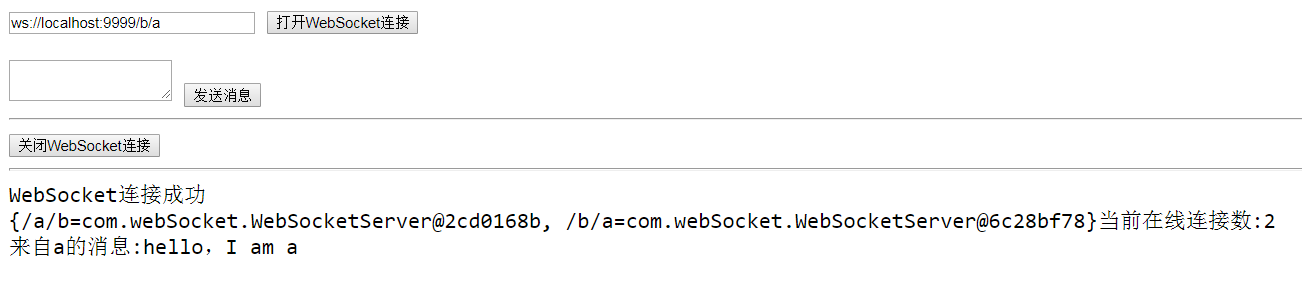
2.使用客户端b向a发送消息:
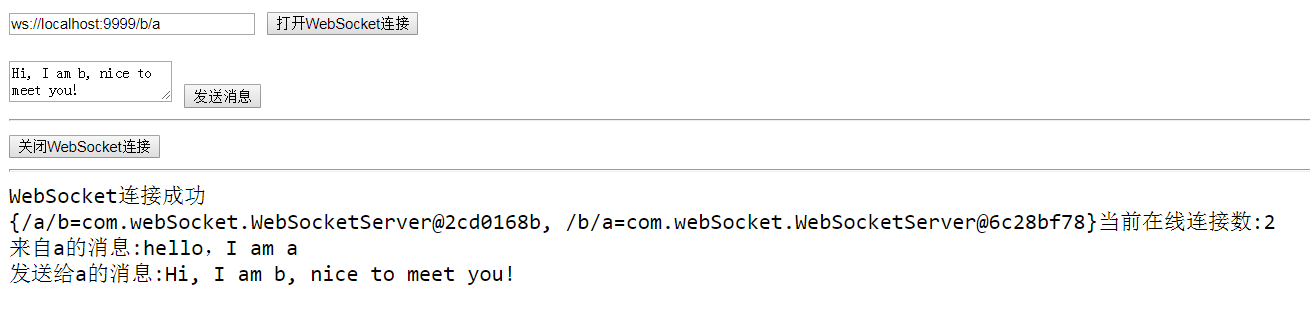
客户端a收到消息:
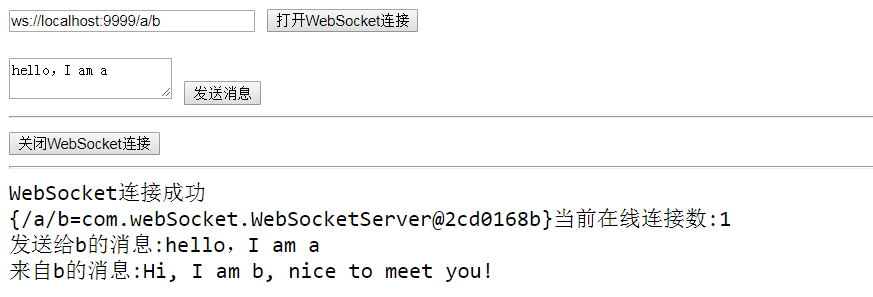
这样使用websocket简单在线聊天实践了下,还有很多细节没有实现,主要是加深下websocket的理解,以后再慢慢完善。
相比http,减少了请求次数,不需要客户端多次请求,服务器处理业务完毕后主动向客户端推送消息。