Vue中兄弟组件的通讯
1.空实例与自定义事件
$emit
$on
2.Vuex状态管理
state
mutation
commit
空实例与自定义事件:
<!DOCTYPE html> <html lang="en"> <head> <meta charset="UTF-8"> <meta name="viewport" content="width=device-width, initial-scale=1.0"> <title>Document</title> </head> <body> <div id="app"> <my-head></my-head> <my-list></my-list> </div> <script src="https://cdn.jsdelivr.net/npm/vue/dist/vue.js"></script> <script> //空实例 var vmContext=new Vue(); var vm=new Vue({ el:"#app", components:{ "my-head":{ template:`<h1>{{message}}</h1>`, data:function(){ return{ message:"this is my-head" } }, mounted:function(){ vmContext.$on("outgetContext",function(s){ this.message=s; }.bind(this)); } }, "my-list":{ template:`<ul> <li v-for="item in items" @click="getContext"> {{item}} </li> </ul>`, data:function(){ return{ items:["第一","第二","第三"] }; }, methods:{ getContext:function(s){ vmContext.$emit("outgetContext",s.target.innerHTML); console.log(s) } } } }, }) </script> </body> </html>

这两个组件都是内部组件
从my-list分析template模板里使用的是`写的
data里是数组元素,methods里function参数s指的是<li>里的内容,使用$emit将数据传出去。
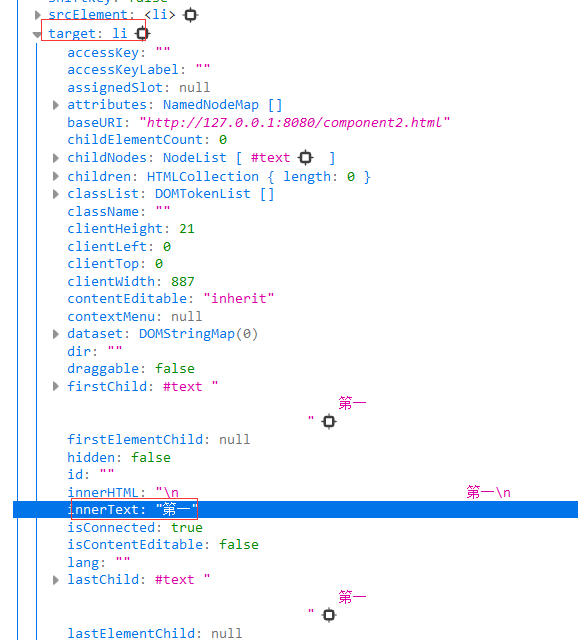
在外面定义了一个新的vue实例目的就是间接的接受$emit传出的方法和返回值。
上面的组件前面都一样,在mounted后,就是挂载后methods里监听事件$on
将function里的参数指定到message上,这里this本来绑定的事function(s)需要修正使用bind到外面的组件中,或者使用箭头函数。
这种就是比较麻烦的方式。
<!DOCTYPE html> <html lang="en"> <head> <meta charset="UTF-8"> <meta name="viewport" content="width=device-width, initial-scale=1.0"> <title>Document</title> </head> <body> <div id="app"> <div>{{count}}</div> <br/> <add-button></add-button> <remove-button></remove-button> </div> <script src="https://cdn.jsdelivr.net/npm/vue/dist/vue.js"></script> <script src="https://unpkg.com/vuex@3.4.0/dist/vuex.js"></script> <script> //vuex实例化 var store=new Vuex.Store({ state:{ count:0 }, mutations:{ add:function(state){ state.count++; }, remove:function(state){ state.count--; } } }); //vue实例化 var vm=new Vue({ el:"#app", computed:{ count:function(){ return store.state.count; } }, components:{ "add-button":{ template:`<input type="button" value="+" @click="add"/>`, methods:{ add:function(){ store.commit("add"); } } }, "remove-button":{ template:`<input type="button" value="-" @click="remove"/>`, methods:{ remove:function(){ store.commit("remove"); } } } } }); </script> </body> </html>

这里就相当将这些提出来了,如果只用一遍就可以写里面,但是以复用形式来看这样写更好
分析:首先先引入vuex<script src="https://unpkg.com/vuex@3.4.0/dist/vuex.js"></script>
之后实例化vuex这里的Store是大写,state里写参数,mutation里写方法
之后写vue的实例el挂载id=app,computed是计算属性给count赋值,最后在组件的funtion里添加commit。