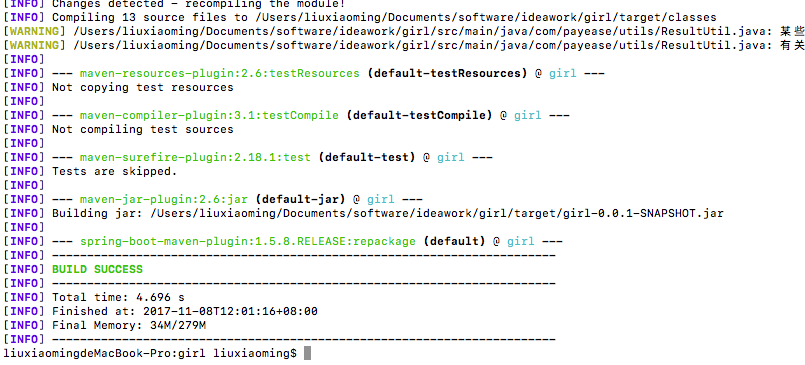进行单元测试:
service第一种方式:
第一步:在指定service中创建一个方法进行测试
/** * 通过ID查询一个女生的信息 * @param id * @return */ public Girl findOne(Integer id){ return girlRespository.findOne(id); }
第二步:在test文件夹下指定的包中创建GirlServiceTest

package com.payease; import com.payease.domain.Girl; import com.payease.service.GirlService; import org.junit.Assert; import org.junit.Test; import org.junit.runner.RunWith; import org.springframework.beans.factory.annotation.Autowired; import org.springframework.boot.test.context.SpringBootTest; import org.springframework.test.context.junit4.SpringRunner; /** * service 测试类 * Created by liuxiaoming on 2017/11/8. */ @RunWith(SpringRunner.class) @SpringBootTest public class GirlServiceTest{ @Autowired private GirlService girlService; @Test public void findOneTest(){ Girl girl = girlService.findOne(13); Assert.assertEquals((Object) new Integer(20), girl.getAge()); } }
第三步:查看数据库信息 启动测试类
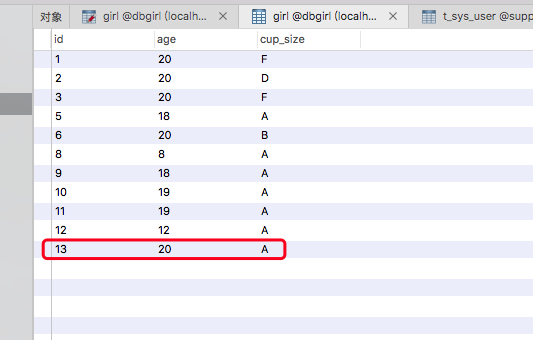

测试通过:
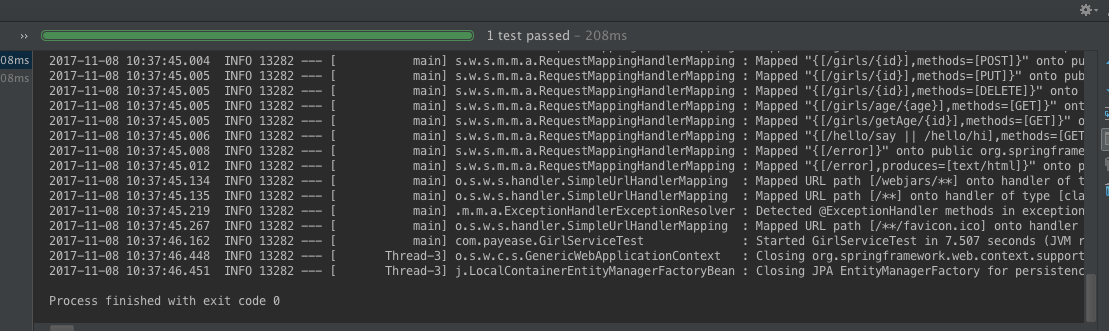
若下图原数字20改为21:

测试结果:
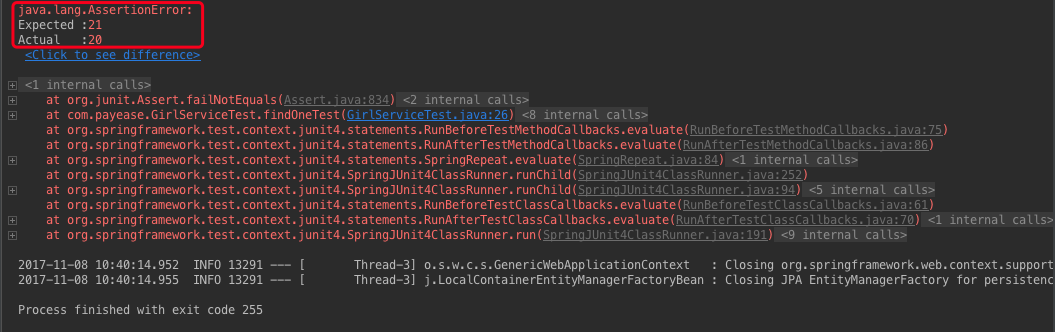
service第二种方式:
第一步:在service中找到该方法。 鼠标右键 选择 go to--test--Create New Test. . .--勾选你所要测试的方法--OK
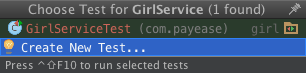

第二步:点击OK后 在test目录中自动生成包和文件
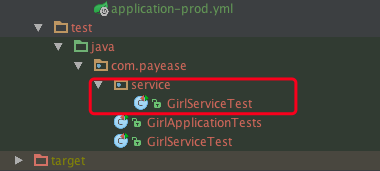
controller单元测试:
第一步:找到对应 controller中的将要测试的方法 点击鼠标右键 选择 go to--test--Create New Test. . .--勾选你所要测试的方法--OK
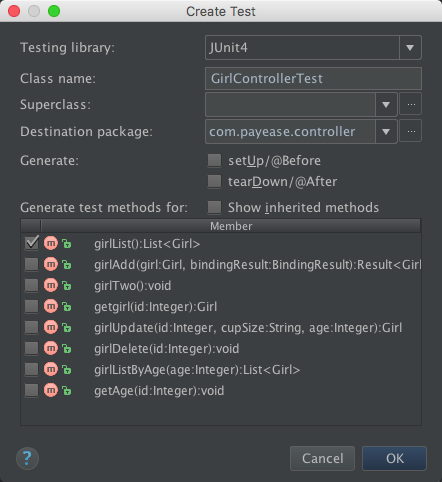
第二步:点击OK后 在test目录中自动生成包和文件

第三步:编写GirlControllerTest 期望返回状态: .andExpect(MockMvcResultMatchers.status().isOk());
package com.payease.controller; import org.junit.Test; import org.junit.runner.RunWith; import org.springframework.beans.factory.annotation.Autowired; import org.springframework.boot.test.autoconfigure.web.servlet.AutoConfigureMockMvc; import org.springframework.boot.test.context.SpringBootTest; import org.springframework.test.context.junit4.SpringRunner; import org.springframework.test.web.servlet.MockMvc; import org.springframework.test.web.servlet.request.MockMvcRequestBuilders; import org.springframework.test.web.servlet.result.MockMvcResultMatchers; /** * controller测试类 * Created by liuxiaoming on 2017/11/8. */ @RunWith(SpringRunner.class) @SpringBootTest @AutoConfigureMockMvc public class GirlControllerTest { @Autowired private MockMvc mvc; @Test public void testGirlList() throws Exception { mvc.perform(MockMvcRequestBuilders.get("/girls")) //请求方法方式和请求名称 .andExpect(MockMvcResultMatchers.status().isOk()); //请求返回状态码比对 } }
第四步:运行该测试类

测试成功:
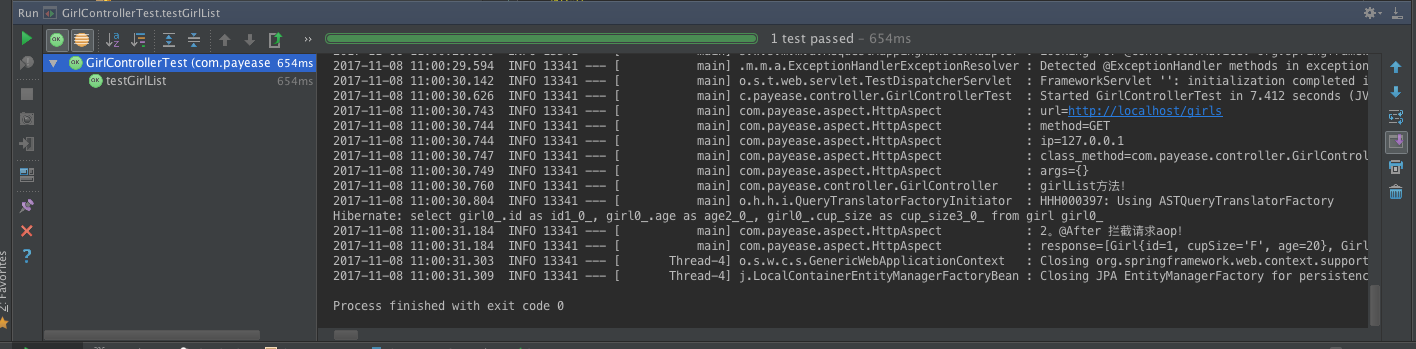
注:修改GirlControllerTest /girls 改为 /girlss 路径不存在
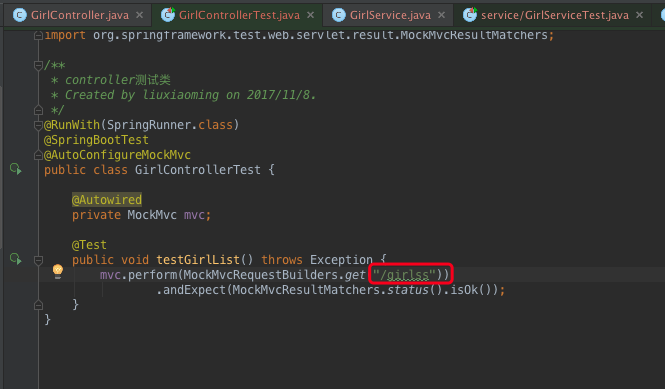
测试结果:

注:修改GirlControllerTest 新增期望返回内容判断:.andExpect(MockMvcResultMatchers.content().string("abc"));
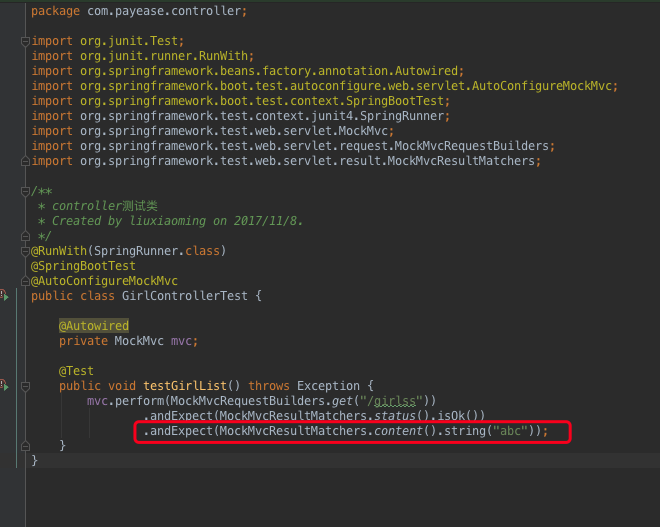
测试结果:

注:在终端对项目进行打包时 会自动进行单元测试
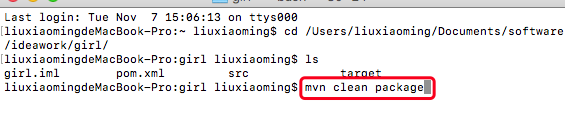

测试成功的结果:
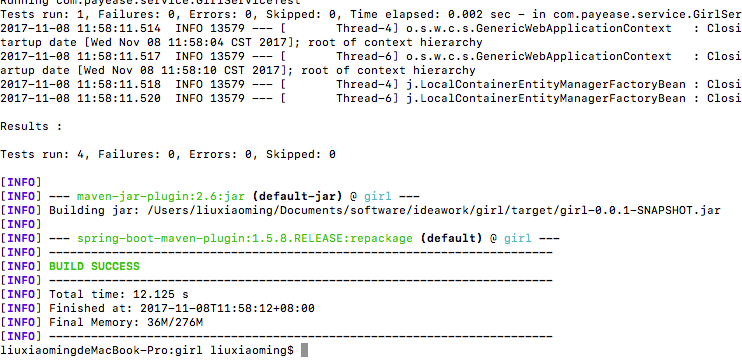
注:跳过单元测试直接打包命令: mvn clean package -Dmaven.test.skip=true
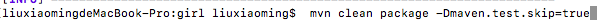
测试结果: