后端基于Asp.net webapi,前端Vue,前后端分离,该demo仅做演示,实现的细节可以自己优化
Echarts:4.2.1 可参考 官网
Jquery:3.4.1
Signalr:2.4.1 可参考 官网
Vue:2.5.2
效果:
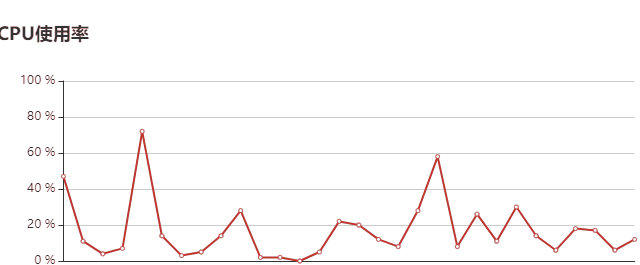
1.创建Web API项目
使用nuget导入signalr和Microsoft.Owin.Cors
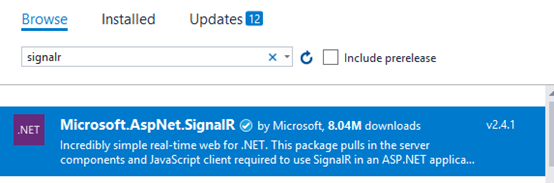
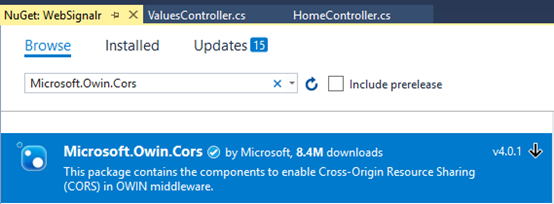
2.在Hubs下创建Signalr hub class
public class CPUHelper { public static string GetPercentProcessor() { ManagementObjectSearcher searcher = new ManagementObjectSearcher("select * from Win32_PerfFormattedData_PerfOS_Processor"); var cpuTimes = searcher.Get() .Cast<ManagementObject>() .Select(mo => new { Name = mo["Name"], Usage = mo["PercentProcessorTime"] } ) .ToList(); var query = cpuTimes.Where(x => x.Name.ToString() == "_Total").Select(x => x.Usage); return query.SingleOrDefault().ToString(); } } public class CpuHub : Hub { public void Notify() { var res = CPUHelper.GetPercentProcessor(); Clients.All.getPercentProcessor(res); } }
3.在App_Start下创建Startup类
[assembly: OwinStartup(typeof(WebSignalr.App_Start.Startup))] namespace WebSignalr.App_Start { public class Startup { public void Configuration(IAppBuilder app) { // 允许跨域 app.UseCors(CorsOptions.AllowAll); app.MapSignalR(); } } }
4.运行站点访问http://localhost:57577/signalr/hubs 可以看到自动生成的客户端代理js代码(端口号可能不一致)
5.创建vue项目,打开vscode,打开新建的项目文件夹,打开终端
运行 npm install -g vue-cli 初始化vue
运行 vue init webpack projectName 创建vue项目,完成后
运行 cd projectName 转到项目目录,执行 npm run dev 成功后访问 localhost:8080 预览
运行 npm install echarts -S 引入echats包
运行 npm i signalr jquery -S 引入Jquery 和 signalr
完成后结果如下
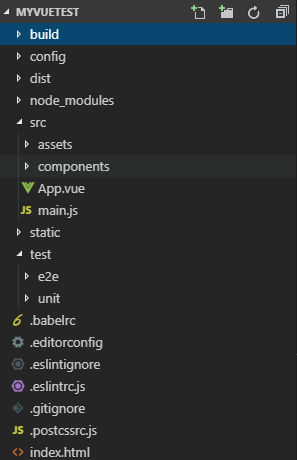
6.修改main.js如下
import Vue from 'vue' import App from './App' import echarts from 'echarts' /* eslint-disable */ import $ from 'jquery' import 'signalr' Vue.config.productionTip = false Vue.prototype.$echarts = echarts /* eslint-disable no-new */ new Vue({ el: '#app', components: { App }, template: '<App/>' })
7.在components文件夹下创建charts文件夹,并创建文件DynamicCharts.vue
<template> <div :id='id' :style='style'></div> </template> <script> export default { name: 'Chart', data () { return { chart: '' }; }, props: { id: { type: String }, { type: String, default: '100%' }, height: { type: String, default: '300px' }, option: { type: Object, default () { return { title: { text: 'test' }, legend: { data: 'tag' }, xAxis: { data: [] }, yAxis: [ { type: 'value' } ], series: [ { name: 'tag', type: 'line', data: [] } ] }; } } }, computed: { style () { return { height: this.height, this.width }; } }, mounted () { this.init(); }, methods: { init () { window.addEventListener('resize', this.chart.resize); this.chart = this.$echarts.init(document.getElementById(this.id)); this.chart.setOption(this.option); } }, watch: { option: { handler: function (val, oldval) { if (this.chart) { if (val) { this.chart.setOption(val); } else { this.chart.setOption(oldval); } } else { this.init(); } }, deep: true } } }; </script>
8.修改App.vue,引入Chart组件

<template> <div id='app'> <Chart id='test' :option='option'></Chart> </div> </template> <script> import Chart from './components/charts/DynamicCharts'; export default { name: 'App', components: { Chart }, data () { return { option: { title: { text: 'CPU使用率' }, xAxis: [ { type: 'category', boundaryGap: false, data: [] } ], yAxis: [ { type: 'value', max: 100, axisLabel: { formatter: '{value} %' } } ], series: [ { type: 'line', data: [] } ] } }; }, mounted () { console.log('init'); this.init(); this.connect(); }, methods: { init () { var signalR = $.signalR; var $this = this; $.hubConnection.prototype.createHubProxies = function () { var proxies = {}; this.starting(function () { $this.registerHubProxies(proxies, true); this._registerSubscribedHubs(); }).disconnected(function () { $this.registerHubProxies(proxies, false); }); proxies['cpuHub'] = this.createHubProxy('cpuHub'); proxies['cpuHub'].client = {}; proxies['cpuHub'].server = { notify: function () { return proxies['cpuHub'].invoke.apply( proxies['cpuHub'], $.merge(['Notify'], $.makeArray(arguments)) ); } }; return proxies; }; signalR.hub = $.hubConnection('http://localhost: 57577/signalr', { useDefaultPath: false }); $.extend(signalR, signalR.hub.createHubProxies()); }, initdata () { for (let i = 0; i < 60; i++) { this.option.series[0].data.push(this.rnd(30, 80)); } }, connect () { var cpu = $.connection.cpuHub; var that = this.option.series[0].data; cpu.client.getCPUPercent = (pers) => { if (that.length >= 30) { that.shift(); } that.push(pers); }; $.connection.hub.start().done(function () { window.setInterval(function () { cpu.server.send(20); }, 2000); }); }, rnd (n, m) { var random = Math.floor(Math.random() * (m - n + 1) + n); return random; }, makeProxyCallback (hub, callback) { return function () { callback.apply(hub, $.makeArray(arguments)); }; }, registerHubProxies (instance, shouldSubscribe) { var key, hub, memberKey, memberValue, subscriptionMethod; for (key in instance) { if (instance.hasOwnProperty(key)) { hub = instance[key]; if (!hub.hubName) { // Not a client hub continue; } if (shouldSubscribe) { // We want to subscribe to the hub events subscriptionMethod = hub.on; } else { // We want to unsubscribe from the hub events subscriptionMethod = hub.off; } // Loop through all members on the hub and find client hub functions to subscribe/unsubscribe for (memberKey in hub.client) { if (hub.client.hasOwnProperty(memberKey)) { memberValue = hub.client[memberKey]; if (!$.isFunction(memberValue)) { // Not a client hub function continue; } // Use the actual user-provided callback as the 'identity' value for the registration. subscriptionMethod.call( hub, memberKey, this.makeProxyCallback(hub, memberValue), memberValue ); } } } } } } }; </script> <style> #app { font-family: 'Avenir', Helvetica, Arial, sans-serif; -webkit-font-smoothing: antialiased; -moz-osx-font-smoothing: grayscale; text-align: center; color: #2c3e50; margin-top: 60px; } </style>
注:其中关于访问服务端signalr代码完全拷贝于第4步生成的js代码,仅仅需要修改hubConnection地址
最后在终端运行 npm run dev
本文地址:https://www.cnblogs.com/liuxiaobo93/p/11244762.html
如果遇到任何问题,欢迎留言讨论
