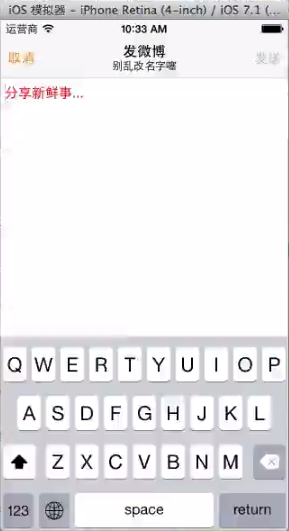
当有文字输入时,UITextView上的默认文字消失,没有任何输入时,显示默认文字。
做法:
1. 在自定义UITextView的初始化方法- (id)initWithFrame:(CGRect)frame里面注册通知,监听文本变化:
// 当UITextView的文字发生改变时,UITextView自己会发出一个UITextViewTextDidChangeNotification通知,执行textDidChange方法 [HWNotificationCenter addObserver:self selector:@selector(textDidChange) name:UITextViewTextDidChangeNotification object:self];
2. 调setNeedsDisplay 触发drawRect 方法
/** * 监听文字改变 */ - (void)textDidChange { // 重绘(重新调用) [self setNeedsDisplay]; } // 重绘方法由setNeedsDisplay来触发 - (void)drawRect:(CGRect)rect { // 如果有输入文字,就直接返回,不画占位文字 if (self.hasText) return; // 文字属性 NSMutableDictionary *attrs = [NSMutableDictionary dictionary]; attrs[NSFontAttributeName] = self.font; attrs[NSForegroundColorAttributeName] = self.placeholderColor?self.placeholderColor:[UIColor grayColor]; // 画文字 CGFloat x = 5; CGFloat w = rect.size.width - 2 * x; CGFloat y = 8; CGFloat h = rect.size.height - 2 * y; CGRect placeholderRect = CGRectMake(x, y, w, h); [self.placeholder drawInRect:placeholderRect withAttributes:attrs];//这个方法能保证默认文字多行时,隐藏默认文字 }