以项目代码为例
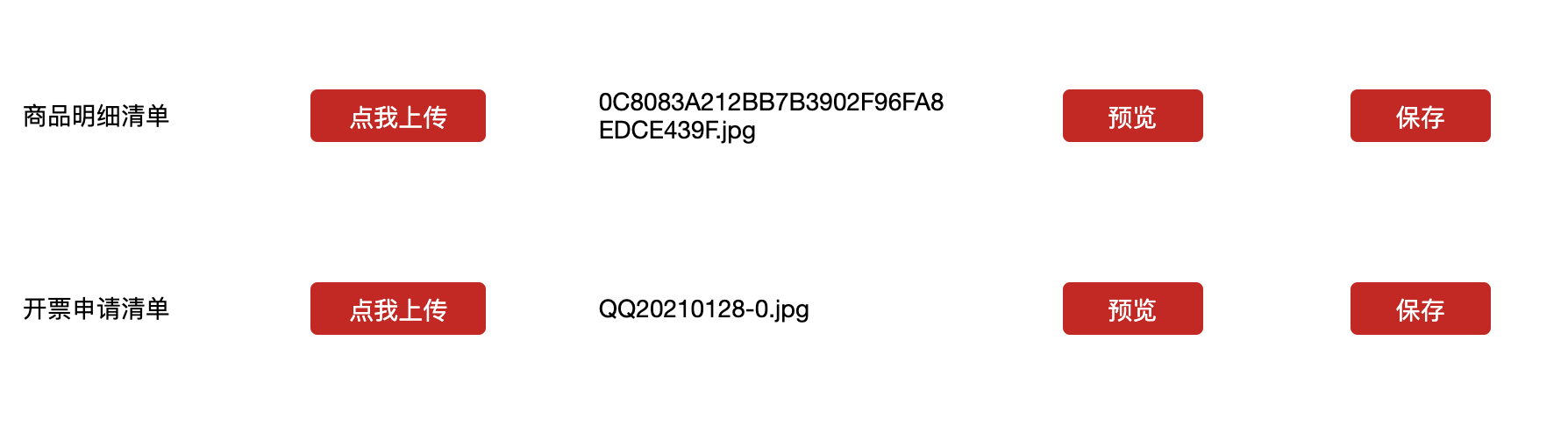
<div ng-repeat="m in filestemplateList" class="content">
<span ng-bind="TYPE_FILETEMPLATE[m.templateType]"></span>
<div class="upload-content">
<input type="button" id="btn" value="点我上传">
<input id="fileinp"
type="file"
data-fileid="{{m.fileId}}"
data-pkid="{{m.pkId}}"
data-templatetype="{{m.templateType}}"
onchange="angular.element(this).scope().getUpload(this)"
title=""
>
</div>
<p class="filename">{{m.fileName}}</p>
<button class="preViewBtn btn" ng-click="preViewBtnClick($event)" file-path="{{FileSystem+m.fileId}}">预览</button>
<button class="saveBtn btn" ng-click="saveBtnClick($event)">保存</button>
</div>
<#-- onchange="angular.element(this).scope().getUpload(this.files)" 有效 但是传不了参数
onchange="getUpload(newUpload, $event)" 报错
(change)="getUpload(newUpload, $event)" 没反应
-->
CSS:
主要是用 opacity: 0;隐藏input
不然有默认样式。"点我上传"这个按钮相当于是代替隐藏的input
详细CSS代码:
.upload-content{
/*background-color: #0000FF;*/
position: relative;
height: 30px;
100px;
}
/*文件输入框 因为有默认文字 所以隐藏*/
#fileinp{
display: inline-block;
/*background-color: #00FFFF;*/
height: 30px;
100px;
position: absolute;
left: 0;
top: 0;
opacity: 0;
}
/*覆盖的按钮 真正起作用*/
#btn{
display: inline-block;
position: absolute;
left: 0;
top: 0;
height: 30px;
100px;
text-align: center;
line-height: 30px;
border-radius: 4px;
border: 1px solid #d70016;
background-color: #d70016;
color: #ffffff;
cursor: pointer;
}
.saveBtn{
background-color: #d70016;
color: #ffffff;
}
.saveBtn:hover{
color: #ffffff;
}
.preViewBtn{
background-color: #d70016;
color: #ffffff;
}
.preViewBtn:hover{
color: #ffffff;
}
.filename{
200px;
}
JS:
可以用 $scope.file = $(obj)[0].files[0]; 获取选中的文件,另外需要的参数可以在 html标签中绑定
另外获取文件名字+预览:
/***
* 文件输入框选择文件
*/
$scope.getUpload = function(obj){
$(obj)[0].files[0].name;
$scope.fileUrl = getObjectUrl($(obj)[0].files[0])
}
/**
* 文件路径
* */
function getObjectUrl(file) {
var url = null;
if (window.createObjectURL != undefined) {
// basic
url = window.createObjectURL(file);
} else if (window.webkitURL != undefined) {
// webkit or chrome
url = window.webkitURL.createObjectURL(file);
} else if (window.URL != undefined) {
// mozilla(firefox)
url = window.URL.createObjectURL(file);
}
return url;
}
/**
* 预览
* */
$scope.preViewBtnClick = function (obj) {
if ($scope.fileUrl){
window.open($scope.fileUrl)
}
else{
window.open($(obj.target).attr("file-path")+"/browse")
}
}
"/browse"是后台制定的规则,每个公司开发不一样,根据实际情况拼接。这里只能预览图片,若是word或者其他文档,浏览器会提示先保存。
参考了:https://blog.csdn.net/friend_ship/article/details/102783694
使用 window 对象的 open() 方法可以打开一个新窗口。用法如下:http://c.biancheng.net/view/5845.html