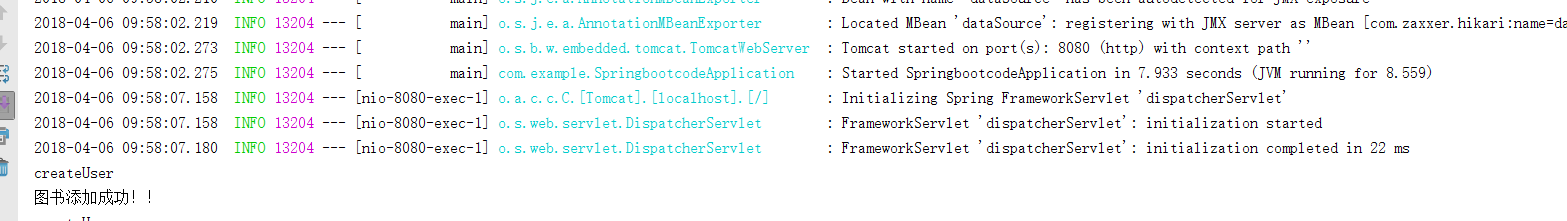JdbcTemplate是Spring框架自带的对JDBC操作的封装,目的是提供统一的模板方法使对数据库的操作更加方便、友好,效率也不错。
整合使用JdbcTemplate实现对图书的添加功能小案例
采用springboot2.0.0版本
1.导入所需依赖jar包
<!--web应用--> <dependency> <groupId>org.springframework.boot</groupId> <artifactId>spring-boot-starter-web</artifactId> </dependency> <!--单测--> <dependency> <groupId>org.springframework.boot</groupId> <artifactId>spring-boot-starter-test</artifactId> <scope>test</scope> </dependency> <!--jdbc --> <dependency> <groupId>org.springframework.boot</groupId> <artifactId>spring-boot-starter-jdbc</artifactId> </dependency> <!-- mysql驱动 --> <dependency> <groupId>mysql</groupId> <artifactId>mysql-connector-java</artifactId> </dependency>
2.application.properties中的配置
1 spring.datasource.url=jdbc:mysql://localhost:3306/bookshop
2 spring.datasource.username=root
3 spring.datasource.password=123
4 spring.datasource.driver-class-name=com.mysql.jdbc.Driver
3.entity层
1 @Entity(name = "book") 3 public class Book { 4 @Id 5 @GeneratedValue 6 private Integer bookid; 7 @Column 8 private String bookname; 9 @Column 10 private Integer bookprice; 11 12 get set方法省略。。 13 }
4.service层
1 @Service 2 public class BookService { 3 @Autowired 4 private JdbcTemplate jdbcTemplate; 5 public void createUser(Integer booid,String bookname,Integer bookprice){ 6 System.out.println("createUser"); 7 jdbcTemplate.update("insert into book values(?,?,?);",booid,bookname,bookprice); 8 System.out.println("图书添加成功!!"); 9 } 10 11 }
5.controller层
1 @Controller 2 public class BookController { 3 @Autowired 4 private BookService userService; 5 6 7 @RequestMapping("/createUser") 8 public String createUser(Integer booid,String bookname,Integer bookprice){ 9 userService.createUser(booid,bookname,bookprice); 10 return "success"; 11 } 12 }
6.success.ftl
1 <!DOCTYPE html> 2 <html xmlns="http://www.w3.org/1999/xhtml" xmlns:th="http://www.thymeleaf.org" 3 xmlns:sec="http://www.thymeleaf.org/thymeleaf-extras-springsecurity3"> 4 <head> 5 <title>Hello World!</title> 6 </head> 7 <body> 8 <h1>success</h1> 9 </body> 10 </html>
7.启动项目
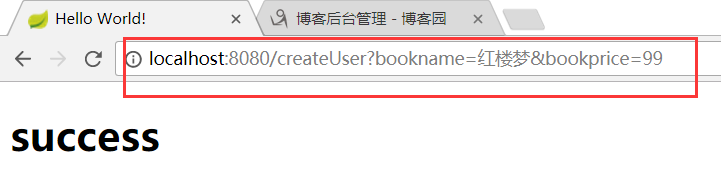
控制台打印