整出错信息是在./configure阶段
Basic XLib functionality test failed!
You might need to modify the include and library search paths by editing
QMAKE_INCDIR_X11 and QMAKE_LIBDIR_X11 in /home/zhu/Qt/qt-x11-opensource-src-4.5.2/mkspecs/linux-g++
还是老办法,以不变应万变。进入文件夹config.test / x11/xlib 执行make命令,看出错信息
g++ -Wl,-O1 -o xlib xlib.o -L/usr/X11R6/lib -lXext -lX11 -lm
/usr/bin/ld: cannot find -lXext
看到了吧,g++在/usr/X11R6/lib下,找不到libXext.so呢。
其原因就在于需要安装libX11的开发包,在ubuntu/debian里包名都是libX11-dev
根据以往的经验,在./configure前主动装好下面3个包,基本上就万事大吉了
sudo apt-get install libX11-dev libXext-dev libXtst-dev
以下重点:
其它的如发生ODBC functionality test failed! 的 错误
进入文件夹config.tests/unix/odbc执行make命令,看出错信息
jg@localhost:~/tools/qt/qt-everywhere-opensource-src-4.8.7/config.tests/unix/odbc$ make
g++ -c -pipe -O2 -Wall -W -I../../../mkspecs/linux-g++ -I. -o odbc.o odbc.cpp
odbc.cpp:45:17: fatal error: sql.h: 没有那个文件或目录
#include <sql.h>
^
compilation terminated.
Makefile:181: recipe for target 'odbc.o' failed
make: *** [odbc.o] Error 1
接着百度查询“odbc.cpp:45:17: fatal error: sql.h: 没有那个文件或目录”得到
“DTL使用中遇到的sql.h无法找到的解决过程”https://blog.csdn.net/coder_xia/article/details/6746166
- sudo apt-get install unixodbc
- sudo apt-get install unixodbc-dev
然后再在config.tests/unix/odbc执行make命令,信息
jg@localhost:~/tools/qt/qt-everywhere-opensource-src-4.8.7/config.tests/unix/odbc$ make
g++ -c -pipe -O2 -Wall -W -I../../../mkspecs/linux-g++ -I. -o odbc.o odbc.cpp
g++ -Wl,-O1 -o odbc odbc.o -lodbc
说明成功了。
在unix文件夹下的目录有

注意:此处进入文件夹执行make看出错信息的查错方法非常好,学习
转自:https://blog.csdn.net/neu_sunlei/article/details/5524384
发生 MySQL support cannot be enabled due to functionality test!错误
一般是源问题或者libmysqlclient-dev等相关库没装。JG 使用的debian8.9虚拟机是因为源问题(采用了zkty的补丁包之后有问题。可以先替换回原装的source.list)。
注:其它类似 ****** support cannot be enabled due to functionality test!的问题基本是相关库没装,这时候有些可以采用前面的方法,有些可以直接baidu一下需要安装的库即可,有些通过sudo apt-cache search **** 查找相关的lib****-dev的库
如
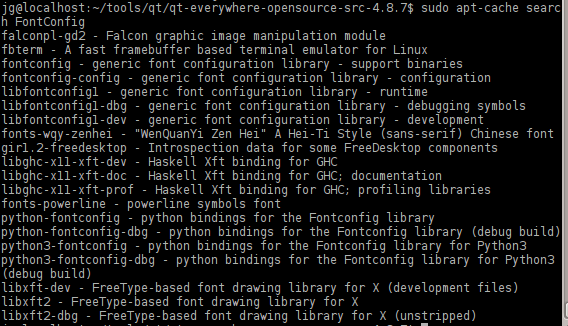
就可以安装libfontconfig1-dev
其它:
#./configure -phonon
但这时候,可能会提示以下内容,
Phonon support cannot be enabled due to functionality tests
解决办法:
先下载必要的包:
sudo apt-get install libgstreamer0.10-dev libgstreamer-plugins-base0.10-dev
opengl需要
$ sudo apt-get install xlibmesa-gl-dev libglu1-mesa-dev
下面的为gstreamer需要使用的头文件等
sudo apt-get install libglib2.0-dev
sudo apt-get install libgstreamer0.10-dev
sudo apt-get install libgstreamer-plugins-base0.10-dev
sudo apt-get install libxml-dev (无法)
安装各类需要使用到的开发包
sudo apt-get install xorg-dev
sudo apt-get install libgstreamer0.10-dev libgstreamer-plugins-base0.10-dev
转自:http://www.voidcn.com/article/p-vrfatqqd-xh.html
注意:以上查错的原则是先用1、sudo apt-cache search *** 查找是否有相关lib***-dev的库,有则直接安装,不行则使用2、看unix文件夹下面是否有直接的文件夹,有则进入执行make ,然后根据make的错误信息百度查找该安装什么库,再不行则3、直接复制错误百度喽