一、Instrumentation(https://developer.android.com/reference/android/app/Instrumentation.html)
1、 Instrumentation 原理是什么?
- 通过直接调用被测应用的类实现自动化测试
- 和被测应用处于同一个进程内

2、 Instrumentation 测试什么?
- 功能测试
- Activity 生命周期的测试
- 模拟数据库操作的测试
- 兼容性测试
3、 什么情况使用 Instrumentation?
- 使用 Java Junit 框架
- 需要进行白盒测试时
- 需要使用 Mock 技术模拟系统对象时
二、UIAutomator(https://developer.android.com/training/testing/ui-automator)
1、 UIAutomator 原理是什么?
- Android UI 自动化测试工具
- 不需要源码,基于 Java 开发语言
- UiDevice, UiSelector, UiScrollable, UiObject, UiCollection
2、 UIAutomator 可以测试什么?
- App UI 层的交互操作
- 不需要源码,可以模拟跨进程过程
- 基于 Java JUnit 框架,黑盒 UI 自动化
3、 如何识别 App 视图内的元素?
- UiAutomatorViewer(<Android_SDK>/tools/bin/)
- 可以识别元素的 id、classname、bounds 等
三、Selendroid&Robotium
1、 Selendroid 的原理?(http://selendroid.io/)
Selendroid 四大组件:
- Selendroid Client: WebDriver + 移动特性的实现
- Selendroid Server: 一个 Instrumentation APK
- AndroidDriver-App: 一个 WebViewActivity,即浏览器
- Selendroid-Standalone: 大总管,负责准备环境
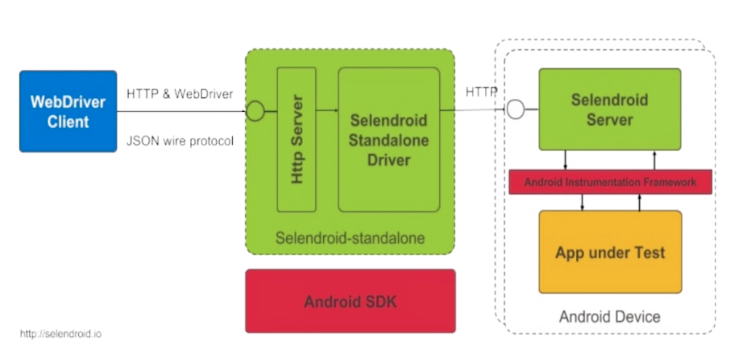
2、 Robotium 的原理?(https://github.com/RobotiumTech/robotium)
- 基于 Instrumentation 进行封装,实现的 Android 测试框架
- 封装了 Solo 类库,提供自动化测试 API
- 由于是基于 Instrumentation,测试时需要源码
四、Appium(http://appium.io/)
1、 什么是 Appium?
- 一个开源的移动端 UI 自动化测试框架
2、 Appium 的理念?
- 不需要 App 源码
- 不局限于语言或者框架
- 接口统一,不需要重复开发
- 必须是开源的
3、 Appium 相关的概念?
- C/S 架构,Appium 核心是一个 Web 服务器
- Session,客户端初始化 Session 与服务端交互
- Desired Capabilities,初始化时的键值对组合
- Appium Server,操作与驱动手机
- Appium Client,支持多语言调用
4、 Appium 环境包含哪些内容?
- Android SDK、JDK、Appium
- PyCharm、Python 环境
- 库:Selenium、Appium-Python-Client
5、 Appium 支持哪些开发语言?
- Java、Javascript、PHP、Python、Ruby、Perl、C#、Object-C
6、 Appium 初始化时需要配置哪些内容?
- platformName,目标设备平台(Android/iOS)
- platformVersion,目标设备平台版本
- deviceName,目标设备名称
- appPackage,应用包名(Android)
- appActivity,应用活动名(Android)
- automationName,自动化驱动类型(Selendroid/Appium)
- unicodeKeyboard,是否使用 Appium 输入法
- resetKeyboard,是否恢复默认键盘
7、 Appium 测试 Native App 的原理?
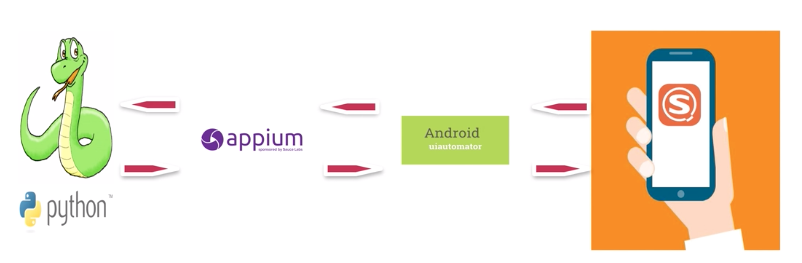
8、 Appium 测试 Hybrid App 的原理?

9、 Appium 测试 iOS App 的原理?
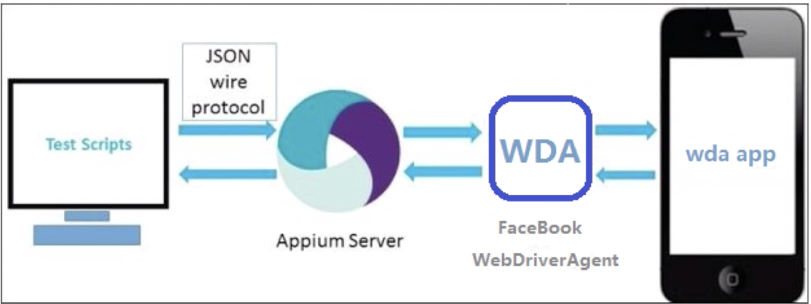
五、如何自动化测试 Native App?
1、 元素的定位、识别工具?
- 第一个选择:UIAutomatorViewer
- 第二个选择:Appium 的 Inspector
2、 定位元素的 API 都有哪些?
- find_element_by_accessibility_id
- find_element_by_id
- find_element_by_name
- find_element_by_xpath
- find_element_by_class_name
- find_elements_by_accessibility_id
- find_elements_by_id
- find_elements_by_name
- find_elements_by_xpath
- find_elements_by_class_name
3、 脚本的编写规则
LOVE 规则:
- L:Locate 定位
- O:Operate 操作
- V:Verify 验证
- E:Exception 异常的处理
4、 初始化注意事项
- 1、 不需要指定 App 的包路径
- 2、 默认使用 Appium 驱动
- 3、 如果需要输入中文,需要添加输入法相关的配置
六、如何自动化测试 Hybrid App?
1、 元素的定位、识别工具?
- 1、 Native 部分,UIAutomatorViewer 或者 Appium Inspector
- 2、 WebView 部分,Chrome 浏览器的调试模式
2、 定位元素的 API 都有哪些?
- find_element_by_id(HTML 页面中的 ID)
- find_element_by_name
- find_element_by_xpath
- find_element_by_link_text
- find_element_by_tag_name
- find_element_by_class_name
- find_elements_by_id
- find_elements_by_name
- find_elements_by_xpath
- find_elements_by_link_text
- find_elements_by_tag_name
- find_elements_by_class_name
3、 脚本的编写规则
S-LOVE 规则
- S:Switch 在 Native 和 WebView 之间切换
- L:Locate 定位
- O:Operate 操作
- V:Verify 验证
- E:Exception 异常的处理
4、 初始化注意事项
- 需要明确指定驱动名称为:Selendroid
- 需要明确指定 App 的路径(重签名用)
七、如何使用 Selenium 测试 WEB 页面?(https://www.seleniumhq.org/)
1、 环境的准备
- 工具:Pycharm、Chrome
- 包:Selenium、Python
- WebDriver:Chrome Driver/Firefox Driver/IE Driver 等
2、 元素识别工具是什么?
- Firefox 或者 Chrome 的调试工具
3、 元素定位的方法?
- find_element_by_id(HTML 页面中的 ID)
- find_element_by_name
- find_element_by_xpath
- find_element_by_link_text
- find_element_by_tag_name
- find_element_by_class_name
- find_elements_by_id
- find_elements_by_name
- find_elements_by_xpath
- find_elements_by_link_text
- find_elements_by_tag_name
- find_elements_by_class_name
八、如何使用 Appium 测试 WAP 页面?
1、 环境的准备
- IDE:PyCharm
- 包:Python、Selenium、Appium-Python-Client
- 工具:Appium、Chrome
2、 元素的识别
- Chrome 浏览器调试 WAP 页面
3、 脚本的编写
- 初始化时,指定 browsername 为:Browser
- 自动化测试代码和 Selenium 相同
欢迎关注微信公众号"测试开发Stack"