效果图:
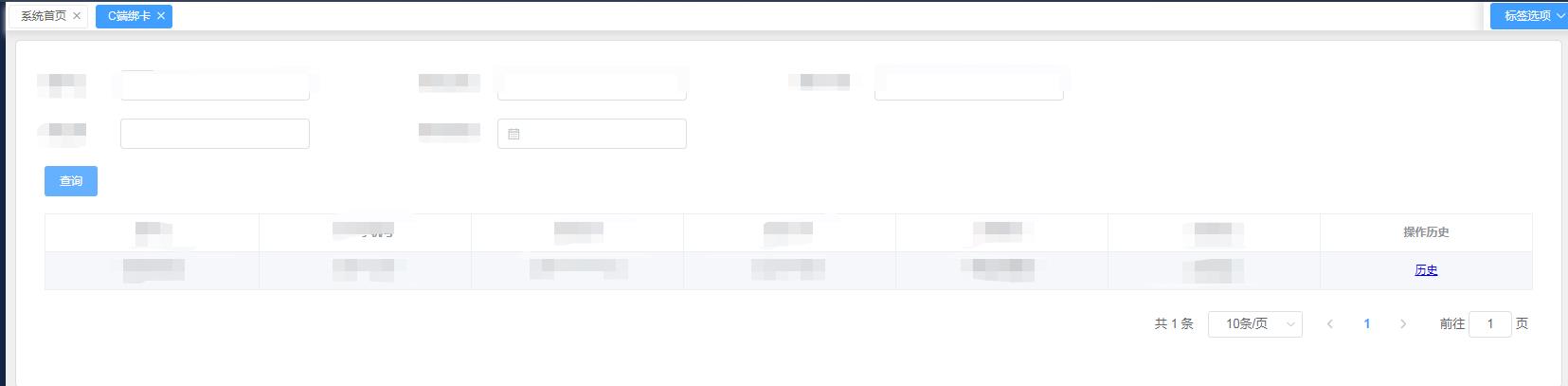
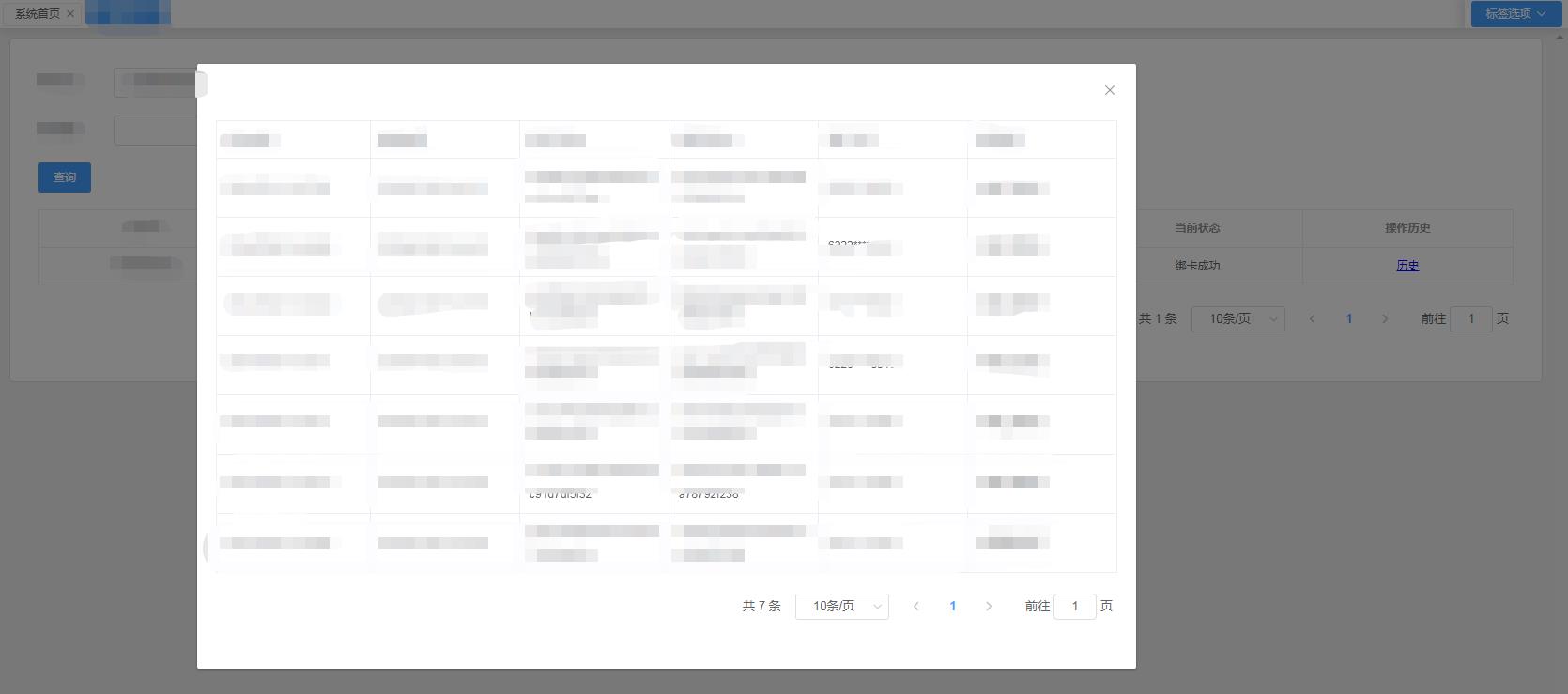
template:
<div class="container"> <el-form ref="form" label-width="80px" label-position="left"> <el-row :gutter="20"> <el-col :span="6"><el-form-item label="a"><el-input v-model="a" style=" 200px;"></el-input></el-form-item></el-col> <el-col :span="6"> <el-form-item label="b"> <el-date-picker v-model="a" type="date" format="yyyy-MM-dd" value-format="yyyy-MM-dd" style=" 200px;"></el-date-picker> </el-form-item> </el-col> </el-row> <div style="padding-bottom:18px;"> <el-button type="primary" @click="search" v-loading.fullscreen.lock="fullscreenLoading">查询</el-button> </div> </el-form> <el-table :data="tableData" border style=" 100%"> <el-table-column prop="userId" label="用户ID" align='center'> </el-table-column> <el-table-column label="操作历史" align='center'> <template slot-scope="scope"> <a @click="history(scope.row.userId)">历史</a> </template> </el-table-column> </el-table> <div class="pagination"> <el-pagination @size-change="handleSizeChange" @current-change="handleCurrentChange" :current-page="currentPage" :page-sizes="[10, 20]" :page-size="pagesize" layout="total, sizes, prev, pager, next, jumper" :total="totalCount"> </el-pagination> </div> <el-dialog :visible.sync="dialogVisible" width="1000px"> <el-table :data="historyData" border style=" 100%"> <el-table-column property="a" label="绑卡时间"></el-table-column> </el-table> <div class="pagination"> <el-pagination @size-change="handleSizeChange2" @current-change="handleCurrentChange2" :current-page="currentPage2" :page-sizes="[10, 20]" :page-size="pagesize2" layout="total, sizes, prev, pager, next, jumper" :total="totalCount2"> </el-pagination> </div> </el-dialog> </div>
data:
fullscreenLoading:false,
//查询字段
a:'',
//查询表格
tableData:[],
historyData:[],
//弹出框
dialogVisible:false,
//分页
totalCount:0,
currentPage:1,
pagesize:10,
totalCount2:0,
currentPage2:1,
pagesize2:10,
userId:'',
methods:
//查询
search:function(){
var self = this;
self.currentPage = 1;
self.searchAjax();
},
searchAjax:function(){
var self = this;
self.fullscreenLoading = true;
self.$axios.post(self.$global.PAYMENTCENTER_HOST+'/customerBindBankList',{
a:self.a,
limit:self.pagesize,
offset:(self.currentPage-1)*self.pagesize
},
{
headers: {
'SALE-TOKEN': localStorage.getItem('TOKEN')
}
}
).then((response) => {
if(response.data.status==0){
self.fullscreenLoading = false;
self.tableData = response.data.result.rows;
self.totalCount = response.data.result.total;
}else{
self.fullscreenLoading = false;
self.$message({
message: response.data.message,
type: 'warning'
});
return false;
}
}, (response) => {
self.fullscreenLoading = false;
self.$message({
message: response.data.message,
type: 'warning'
});
return false;
})
},
handleSizeChange(size) {
this.pagesize=size;
this.searchAjax();
},
handleCurrentChange(currentPage){
this.currentPage=currentPage;
this.searchAjax();
},
//历史
history:function(userId){
var self = this;
self.userId = userId;
self.currentPage2 = 1;
self.dialogVisible = true;
self.historyAjax();
},
historyAjax:function(){
var self = this;
self.$axios.post(self.$global.PAYMENTCENTER_HOST+'/customerBindBankHistoryList',{
userId:self.userId,
limit:self.pagesize2,
offset:(self.currentPage2-1)*self.pagesize2
},
{
headers: {
'SALE-TOKEN': localStorage.getItem('TOKEN')
}
}
).then((response) => {
if(response.data.status==0){
self.historyData = response.data.result.rows;
self.totalCount2 = response.data.result.total;
}else{
self.$message({
message: response.data.message,
type: 'warning'
});
return false;
}
}, (response) => {
self.$message({
message: response.data.message,
type: 'warning'
});
return false;
})
},
handleSizeChange2(size) {
this.pagesize2=size;
this.historyAjax();
},
handleCurrentChange2(currentPage){
this.currentPage2=currentPage;
this.historyAjax();
},
css:
a{
color:blue;
text-decoration:underline;
cursor:pointer;
}