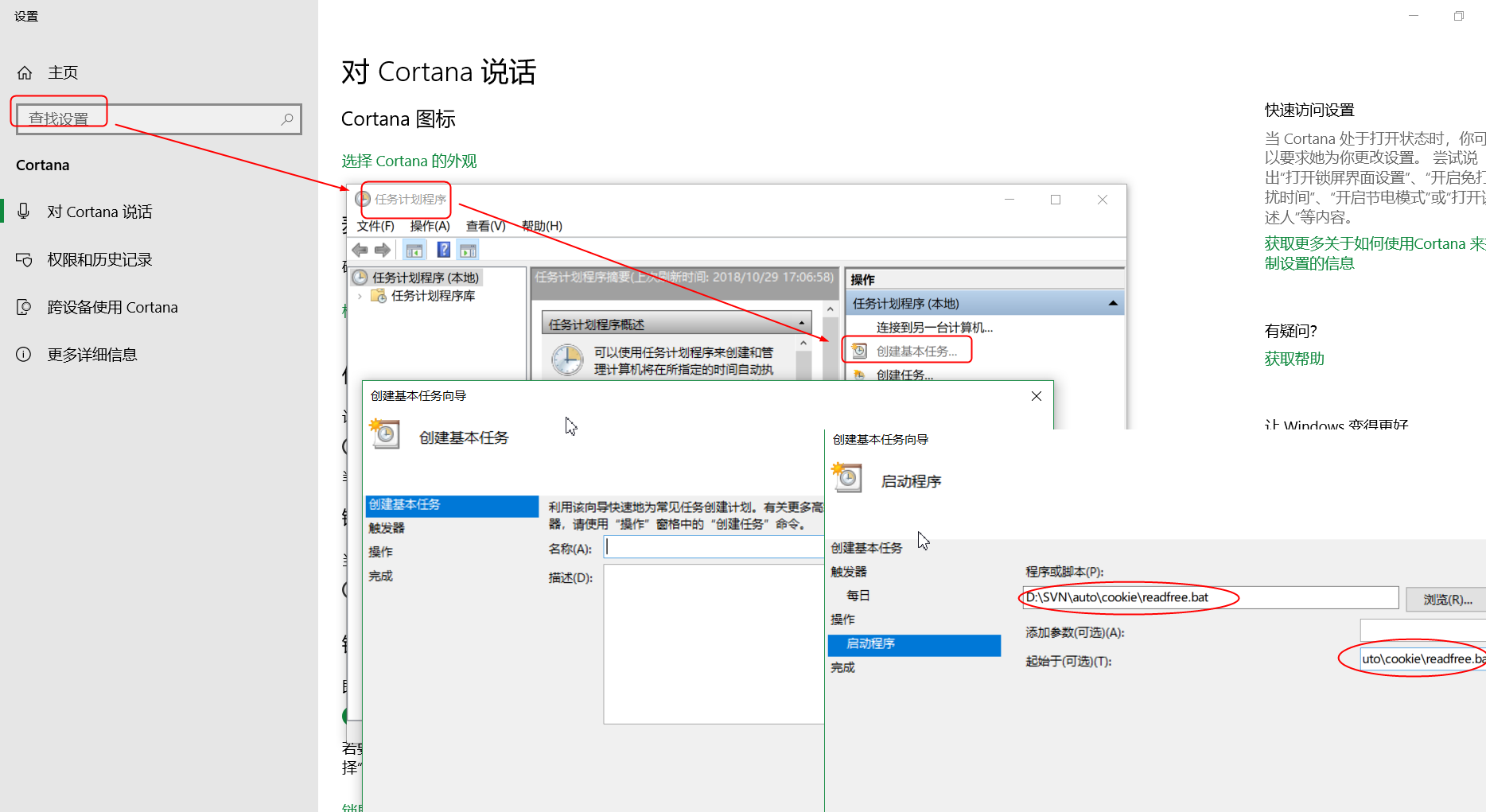思路:
- 第一次手动录入验证码登录:
- 比对登录前后的cookies信息,获取关键信息登录的账号密码cookies;
- 添加登录的账号密码cookies登录网址;
- 可以设置为定时登录
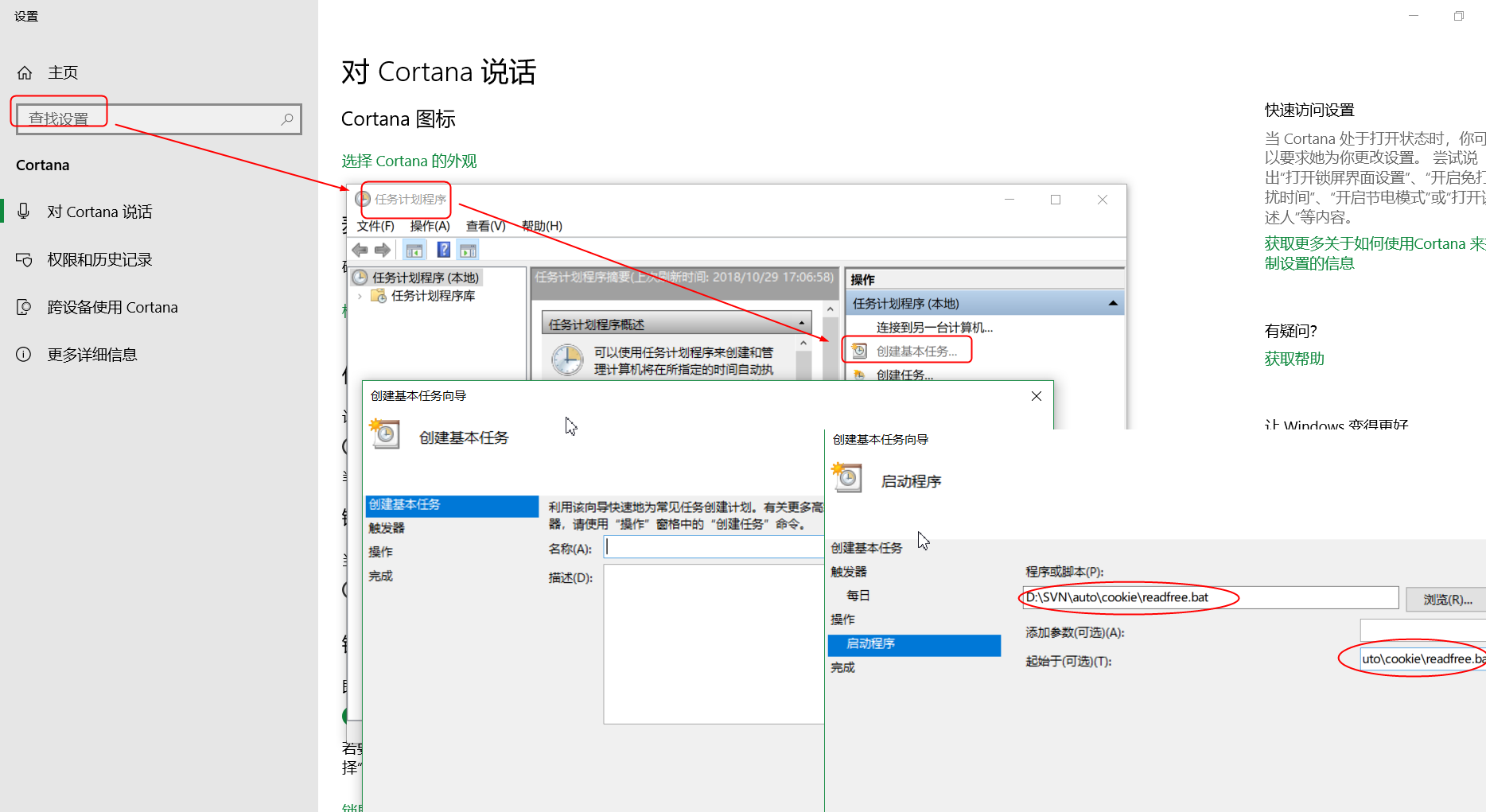
get_cookie.py
# -*- coding: utf-8 -*-
# @Time : 2018/10/29 15:17
# @Author : Philly
# @Site :
# @File : get_cookie.py
# @Software : PyCharm Community Edition
import yaml, time, os
from selenium import webdriver
url = 'http://readfree.me/'
chromedriver_path = (r'C:Program Files (x86)GoogleChromeApplicationchromedriver.exe')
driver = webdriver.Chrome(executable_path=chromedriver_path)
driver.get(url)
driver.maximize_window()
time.sleep(1)
driver.find_element_by_xpath('//*[@id="navbar"]/div/div/ul/li[1]/a').click()
time.sleep(2)
cookie_before = driver.get_cookies()
print('登录前的 cookies为:' + str(cookie_before))
time.sleep(1)
driver.find_element_by_id(u'id_email').clear()
driver.find_element_by_id(u'id_email').send_keys('XXX') # 邮箱
time.sleep(1)
driver.find_element_by_id(u'id_password').clear()
driver.find_element_by_id(u'id_password').send_keys('XXX') # 密码
print('请手动输入验证码:')
security_code = input()
time.sleep(3)
driver.find_element_by_id('id_captcha_1').send_keys(security_code)
time.sleep(3)
driver.find_element_by_xpath('//*[@id="id_signin_form"]/div[1]/button').click()
time.sleep(3)
cookie_after = driver.get_cookies()
print('得到的cookies为:' + str(cookie_after))
len1 = len(cookie_after)
cookie1 = cookie_after[0] # 比对登录前后的cookie,获取账号密码的cookie
fileNamePath = os.path.split(os.path.realpath(__file__))[0]
yamlPath = os.path.join(fileNamePath, 'config.yaml')
fw = open(yamlPath, 'w', encoding='utf-8')
data = {"cookie1":cookie1}
yaml.dump(data, fw)
driver.quit()
use_cookie.py
# -*- coding: utf-8 -*-
# @Time : 2018/10/29 15:38
# @Author : Philly
# @Site :
# @File : use_cookie.py
# @Software : PyCharm Community Edition
from selenium import webdriver
import time, yaml, os
url = 'http://readfree.me/'
chromedriver_path = (r'C:Program Files (x86)GoogleChromeApplicationchromedriver.exe')
driver = webdriver.Chrome(executable_path=chromedriver_path)
driver.maximize_window()
driver.delete_all_cookies()
time.sleep(3)
driver.get(url)
fileNamePath = os.path.split(os.path.realpath(__file__))[0]
yamlPath = os.path.join(fileNamePath, 'config.yaml')
f = open(yamlPath, 'r', encoding='utf-8')
cont = f.read()
conf = yaml.load(cont)
cookie1 = conf.get("cookie1")
driver.add_cookie(cookie1)
print("cookies: " + str(driver.get_cookies()))
time.sleep(3)
driver.get(url)
time.sleep(2)
driver.refresh()
time.sleep(3)
driver.quit()
python D:SVNautocookieuser_cookie.py