1、系统
[root@centos7pc1 vim-8.2.1862]# hostnamectl Static hostname: centos7pc1 Icon name: computer-vm Chassis: vm Machine ID: d44b8799f26a411a87bb728b10e24a41 Boot ID: 67d4a883960149babd8f6a845f41c2b3 Virtualization: vmware Operating System: CentOS Linux 7 (Core) CPE OS Name: cpe:/o:centos:centos:7 Kernel: Linux 3.10.0-1160.62.1.el7.x86_64 Architecture: x86-64
2、centos中安装vim, 编译时遇到如下问题:
no terminal library found checking for tgetent()... configure: error: NOT FOUND! You need to install a terminal library; for example ncurses.
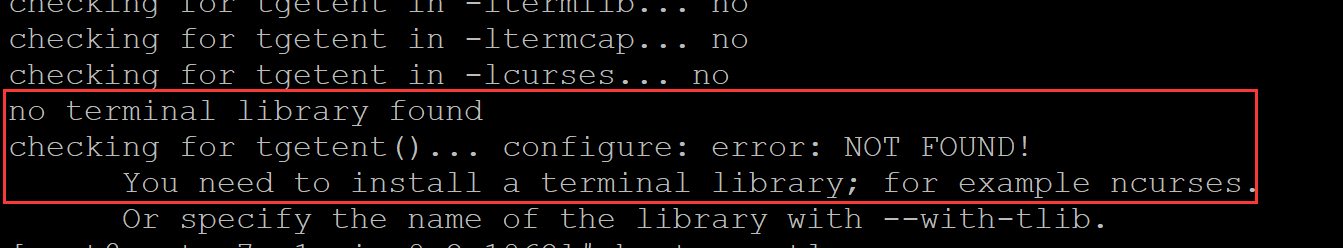
3、解决方法
[root@centos7pc1 vim-8.2.1862]# yum install ncurses-devel.x86_64
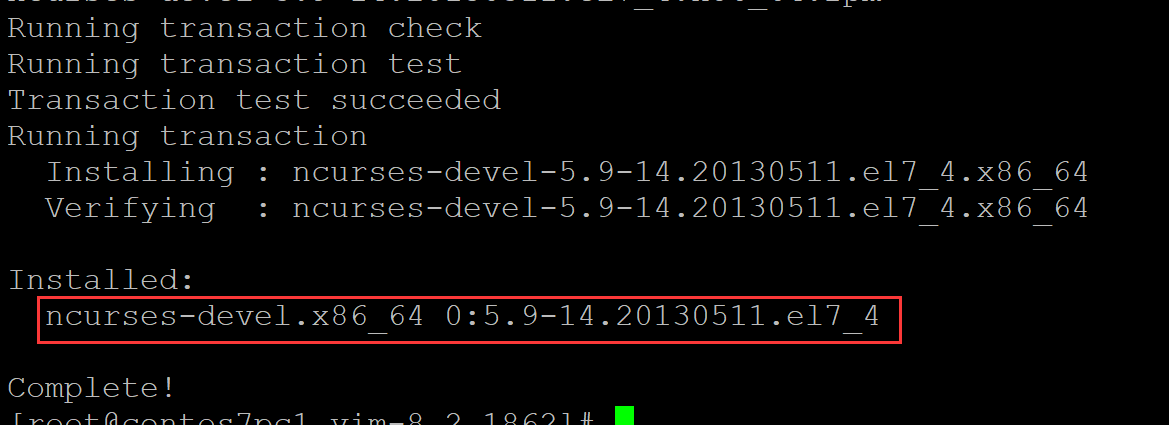
4、重新编译
[root@centos7pc1 vim-8.2.1862]# ./configure
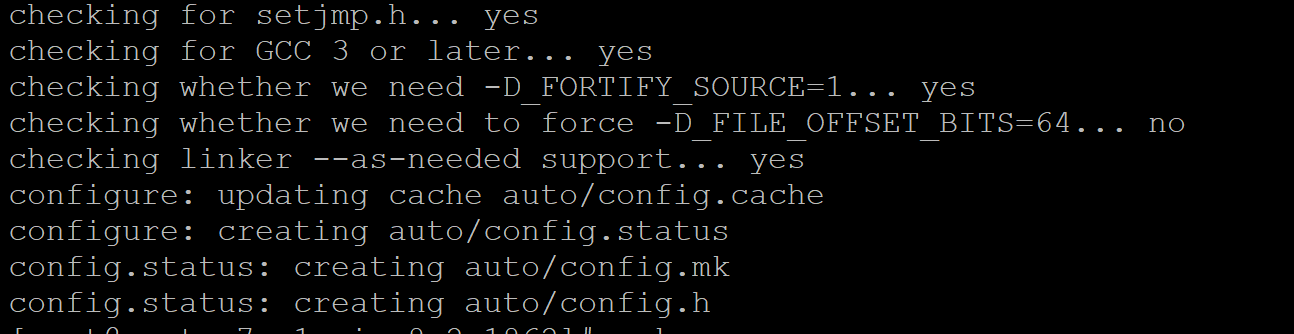
没有问题。