1、系统
[root@centos7pc1 test]# lsb_release -a LSB Version: :core-4.1-amd64:core-4.1-noarch:cxx-4.1-amd64:cxx-4.1-noarch:desktop-4.1-amd64:desktop-4.1-noarch:languages-4.1-amd64:languages-4.1-noarch:printing-4.1-amd64:printing-4.1-noarch Distributor ID: CentOS Description: CentOS Linux release 7.9.2009 (Core) Release: 7.9.2009 Codename: Core
2、安装httpd服务
[root@centos7pc1 test]# yum reinstall httpd -y
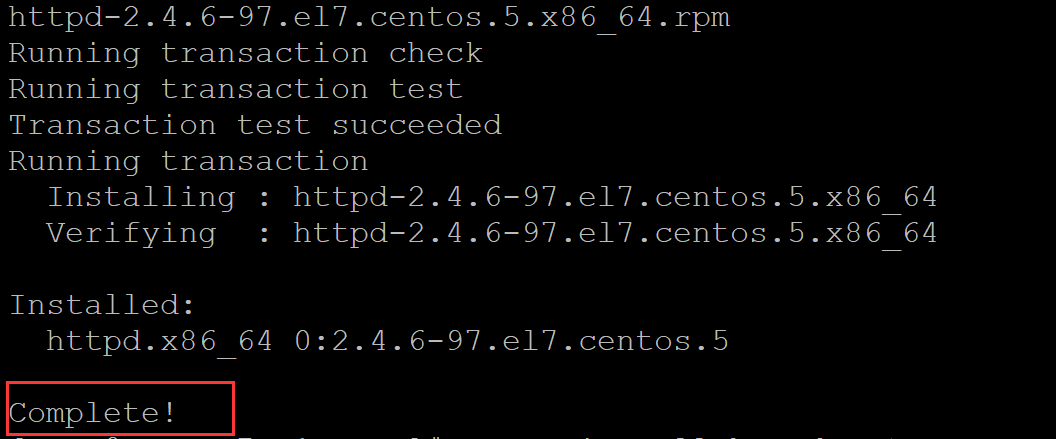
3、查看httpd服务状态
[root@centos7pc1 test]# systemctl status httpd.service ● httpd.service - The Apache HTTP Server Loaded: loaded (/usr/lib/systemd/system/httpd.service; disabled; vendor preset: disabled) Active: inactive (dead) Docs: man:httpd(8) man:apachectl(8) May 05 10:26:30 centos7pc1 systemd[1]: Starting The Apache HTTP Server... May 05 10:26:45 centos7pc1 httpd[3700]: AH00558: httpd: Could not reliably determine the server's fully qualified domain na...message May 05 10:26:55 centos7pc1 systemd[1]: Started The Apache HTTP Server. May 05 10:32:14 centos7pc1 systemd[1]: Stopping The Apache HTTP Server... May 05 10:32:15 centos7pc1 systemd[1]: Stopped The Apache HTTP Server. Hint: Some lines were ellipsized, use -l to show in full.
4、开启服务并查看状态
[root@centos7pc1 test]# systemctl start httpd.service [root@centos7pc1 test]# systemctl status httpd.service ● httpd.service - The Apache HTTP Server Loaded: loaded (/usr/lib/systemd/system/httpd.service; disabled; vendor preset: disabled) Active: active (running) since Thu 2022-05-05 10:38:14 CST; 4s ago Docs: man:httpd(8) man:apachectl(8) Main PID: 4075 (httpd) Status: "Processing requests..." Tasks: 6 CGroup: /system.slice/httpd.service ├─4075 /usr/sbin/httpd -DFOREGROUND ├─4084 /usr/sbin/httpd -DFOREGROUND ├─4085 /usr/sbin/httpd -DFOREGROUND ├─4086 /usr/sbin/httpd -DFOREGROUND ├─4087 /usr/sbin/httpd -DFOREGROUND └─4088 /usr/sbin/httpd -DFOREGROUND May 05 10:37:48 centos7pc1 systemd[1]: Starting The Apache HTTP Server... May 05 10:37:58 centos7pc1 httpd[4075]: AH00558: httpd: Could not reliably determine the server's fully qualified domain na...message May 05 10:38:14 centos7pc1 systemd[1]: Started The Apache HTTP Server. Hint: Some lines were ellipsized, use -l to show in full.
5、关闭httpd服务并查看状态
[root@centos7pc1 test]# systemctl stop httpd.service [root@centos7pc1 test]# systemctl status httpd.service ● httpd.service - The Apache HTTP Server Loaded: loaded (/usr/lib/systemd/system/httpd.service; disabled; vendor preset: disabled) Active: inactive (dead) Docs: man:httpd(8) man:apachectl(8) May 05 10:26:30 centos7pc1 systemd[1]: Starting The Apache HTTP Server... May 05 10:26:45 centos7pc1 httpd[3700]: AH00558: httpd: Could not reliably determine the server's fully qualified domain na...message May 05 10:26:55 centos7pc1 systemd[1]: Started The Apache HTTP Server. May 05 10:32:14 centos7pc1 systemd[1]: Stopping The Apache HTTP Server... May 05 10:32:15 centos7pc1 systemd[1]: Stopped The Apache HTTP Server. May 05 10:37:48 centos7pc1 systemd[1]: Starting The Apache HTTP Server... May 05 10:37:58 centos7pc1 httpd[4075]: AH00558: httpd: Could not reliably determine the server's fully qualified domain na...message May 05 10:38:14 centos7pc1 systemd[1]: Started The Apache HTTP Server. May 05 10:39:22 centos7pc1 systemd[1]: Stopping The Apache HTTP Server... May 05 10:39:23 centos7pc1 systemd[1]: Stopped The Apache HTTP Server. Hint: Some lines were ellipsized, use -l to show in full.
6、安装 nmap
[root@centos7pc1 test]# yum reinstall nmap -y
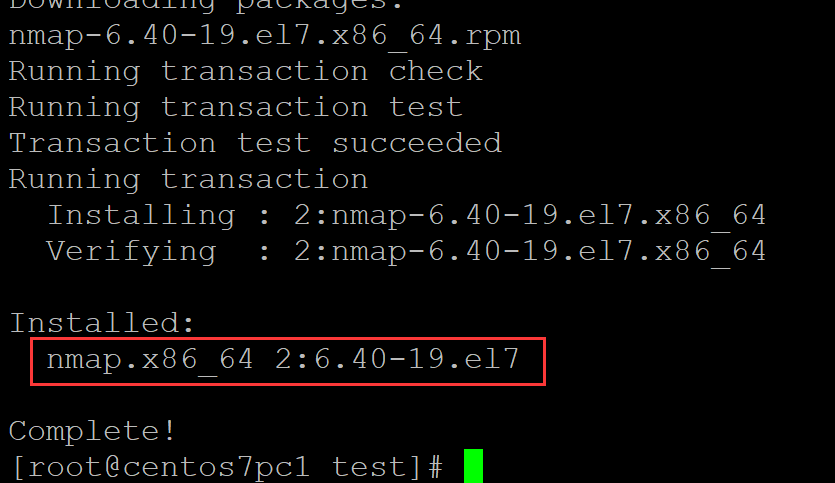
7、监测脚本及测试httpd关闭状态
[root@centos7pc1 test]# systemctl status httpd.service ## 查看服务状态 ● httpd.service - The Apache HTTP Server Loaded: loaded (/usr/lib/systemd/system/httpd.service; disabled; vendor preset: disabled) Active: inactive (dead) Docs: man:httpd(8) man:apachectl(8) May 05 10:26:30 centos7pc1 systemd[1]: Starting The Apache HTTP Server... May 05 10:26:45 centos7pc1 httpd[3700]: AH00558: httpd: Could not reliably determine the server's fully qualified domain na...message May 05 10:26:55 centos7pc1 systemd[1]: Started The Apache HTTP Server. May 05 10:32:14 centos7pc1 systemd[1]: Stopping The Apache HTTP Server... May 05 10:32:15 centos7pc1 systemd[1]: Stopped The Apache HTTP Server. May 05 10:37:48 centos7pc1 systemd[1]: Starting The Apache HTTP Server... May 05 10:37:58 centos7pc1 httpd[4075]: AH00558: httpd: Could not reliably determine the server's fully qualified domain na...message May 05 10:38:14 centos7pc1 systemd[1]: Started The Apache HTTP Server. May 05 10:39:22 centos7pc1 systemd[1]: Stopping The Apache HTTP Server... May 05 10:39:23 centos7pc1 systemd[1]: Stopped The Apache HTTP Server. Hint: Some lines were ellipsized, use -l to show in full. [root@centos7pc1 test]# cat monitor.sh ## 查看监测脚本 #!/bin/bash port=$(nmap -sT 192.168.65.153 | grep tcp | grep http | awk '{print $2}') ## 此处的ip是自己的IP地址 if [ "$port" == "open" ] then echo "$(date) httpd is ok!" >> /tmp/autostart-acc.log else systemctl start httpd.service &> /dev/null echo "$(date) restart httpd!!" >> /tmp/autostart-err.log fi [root@centos7pc1 test]# bash monitor.sh ## 运行监测脚本 [root@centos7pc1 test]# systemctl status httpd.service ## 查看服务状态 ● httpd.service - The Apache HTTP Server Loaded: loaded (/usr/lib/systemd/system/httpd.service; disabled; vendor preset: disabled) Active: active (running) since Thu 2022-05-05 10:49:25 CST; 5s ago Docs: man:httpd(8) man:apachectl(8) Main PID: 4322 (httpd) Status: "Processing requests..." Tasks: 6 CGroup: /system.slice/httpd.service ├─4322 /usr/sbin/httpd -DFOREGROUND ├─4331 /usr/sbin/httpd -DFOREGROUND ├─4332 /usr/sbin/httpd -DFOREGROUND ├─4333 /usr/sbin/httpd -DFOREGROUND ├─4334 /usr/sbin/httpd -DFOREGROUND └─4335 /usr/sbin/httpd -DFOREGROUND May 05 10:48:59 centos7pc1 systemd[1]: Starting The Apache HTTP Server... May 05 10:49:14 centos7pc1 httpd[4322]: AH00558: httpd: Could not reliably determine the server's fully qualified domain na...message May 05 10:49:25 centos7pc1 systemd[1]: Started The Apache HTTP Server. Hint: Some lines were ellipsized, use -l to show in full. [root@centos7pc1 test]# cat /tmp/autostart-err.log ## 查看日志文件 Thu May 5 10:49:25 CST 2022 restart httpd!!
8、测试开启状态
[root@centos7pc1 test]# systemctl status httpd.service ● httpd.service - The Apache HTTP Server Loaded: loaded (/usr/lib/systemd/system/httpd.service; disabled; vendor preset: disabled) Active: active (running) since Thu 2022-05-05 10:49:25 CST; 4min 45s ago Docs: man:httpd(8) man:apachectl(8) Main PID: 4322 (httpd) Status: "Total requests: 0; Current requests/sec: 0; Current traffic: 0 B/sec" Tasks: 6 CGroup: /system.slice/httpd.service ├─4322 /usr/sbin/httpd -DFOREGROUND ├─4331 /usr/sbin/httpd -DFOREGROUND ├─4332 /usr/sbin/httpd -DFOREGROUND ├─4333 /usr/sbin/httpd -DFOREGROUND ├─4334 /usr/sbin/httpd -DFOREGROUND └─4335 /usr/sbin/httpd -DFOREGROUND May 05 10:48:59 centos7pc1 systemd[1]: Starting The Apache HTTP Server... May 05 10:49:14 centos7pc1 httpd[4322]: AH00558: httpd: Could not reliably determine the server's fully qualified domain na...message May 05 10:49:25 centos7pc1 systemd[1]: Started The Apache HTTP Server. Hint: Some lines were ellipsized, use -l to show in full. [root@centos7pc1 test]# cat monitor.sh #!/bin/bash port=$(nmap -sT 192.168.65.153 | grep tcp | grep http | awk '{print $2}') if [ "$port" == "open" ] then echo "$(date) httpd is ok!" >> /tmp/autostart-acc.log else systemctl start httpd.service &> /dev/null echo "$(date) restart httpd!!" >> /tmp/autostart-err.log fi [root@centos7pc1 test]# bash monitor.sh [root@centos7pc1 test]# systemctl status httpd.service ● httpd.service - The Apache HTTP Server Loaded: loaded (/usr/lib/systemd/system/httpd.service; disabled; vendor preset: disabled) Active: active (running) since Thu 2022-05-05 10:49:25 CST; 5min ago Docs: man:httpd(8) man:apachectl(8) Main PID: 4322 (httpd) Status: "Total requests: 0; Current requests/sec: 0; Current traffic: 0 B/sec" Tasks: 6 CGroup: /system.slice/httpd.service ├─4322 /usr/sbin/httpd -DFOREGROUND ├─4331 /usr/sbin/httpd -DFOREGROUND ├─4332 /usr/sbin/httpd -DFOREGROUND ├─4333 /usr/sbin/httpd -DFOREGROUND ├─4334 /usr/sbin/httpd -DFOREGROUND └─4335 /usr/sbin/httpd -DFOREGROUND May 05 10:48:59 centos7pc1 systemd[1]: Starting The Apache HTTP Server... May 05 10:49:14 centos7pc1 httpd[4322]: AH00558: httpd: Could not reliably determine the server's fully qualified domain na...message May 05 10:49:25 centos7pc1 systemd[1]: Started The Apache HTTP Server. Hint: Some lines were ellipsized, use -l to show in full. [root@centos7pc1 test]# cat /tmp/a anaconda.log autostart-acc.log autostart-err.log [root@centos7pc1 test]# cat /tmp/autostart-acc.log Thu May 5 10:54:24 CST 2022 httpd is ok!
没有问题。