1、问题 apt install 慢, 如下:
root@ubuntu01:/home/test# apt install git
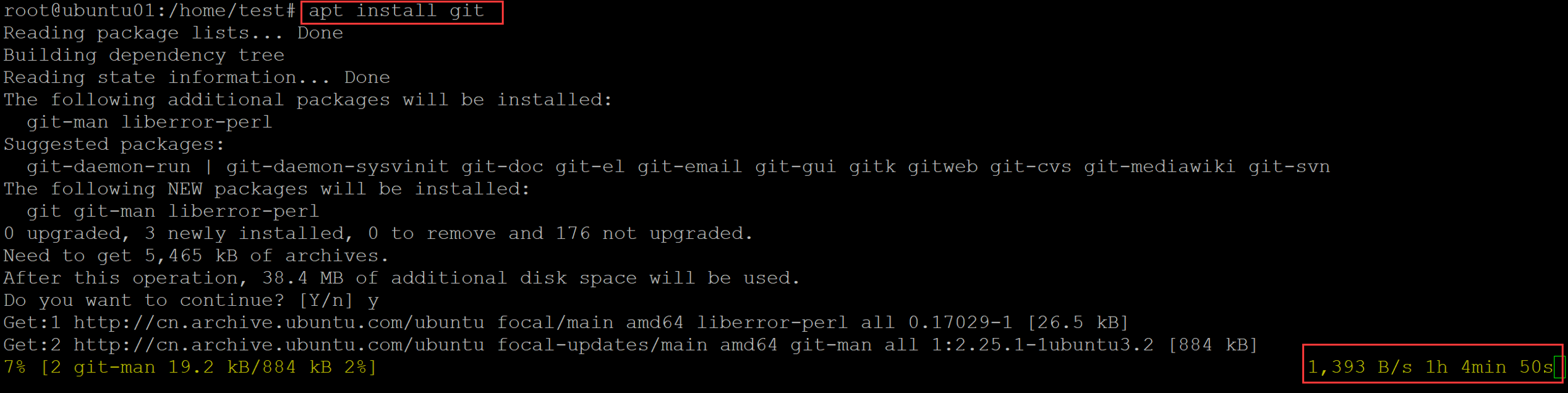
2、解决方法
root@ubuntu01:/home/test# cd /etc/apt/ root@ubuntu01:/etc/apt# ls apt.conf.d auth.conf.d preferences.d sources.list sources.list.d trusted.gpg.d root@ubuntu01:/etc/apt# cp sources.list sources.list_bak ## 备份文件 root@ubuntu01:/etc/apt# ls apt.conf.d auth.conf.d preferences.d sources.list sources.list_bak sources.list.d trusted.gpg.d root@ubuntu01:/etc/apt# vim sources.list ## 将source.list文件改为如下内容,保存退出 #deb cdrom:[Ubuntu 16.04 LTS Xenial Xerus - Release amd64 (20160420.1)]/ xenial main restricted deb-src http://archive.ubuntu.com/ubuntu xenial main restricted #Added by software-properties deb http://mirrors.aliyun.com/ubuntu/ xenial main restricted deb-src http://mirrors.aliyun.com/ubuntu/ xenial main restricted multiverse universe #Added by software-properties deb http://mirrors.aliyun.com/ubuntu/ xenial-updates main restricted deb-src http://mirrors.aliyun.com/ubuntu/ xenial-updates main restricted multiverse universe #Added by software-properties deb http://mirrors.aliyun.com/ubuntu/ xenial universe deb http://mirrors.aliyun.com/ubuntu/ xenial-updates universe deb http://mirrors.aliyun.com/ubuntu/ xenial multiverse deb http://mirrors.aliyun.com/ubuntu/ xenial-updates multiverse deb http://mirrors.aliyun.com/ubuntu/ xenial-backports main restricted universe multiverse deb-src http://mirrors.aliyun.com/ubuntu/ xenial-backports main restricted universe multiverse #Added by software-properties deb http://archive.canonical.com/ubuntu xenial partner deb-src http://archive.canonical.com/ubuntu xenial partner deb http://mirrors.aliyun.com/ubuntu/ xenial-security main restricted deb-src http://mirrors.aliyun.com/ubuntu/ xenial-security main restricted multiverse universe #Added by software-properties deb http://mirrors.aliyun.com/ubuntu/ xenial-security universe deb http://mirrors.aliyun.com/ubuntu/ xenial-security multiverse
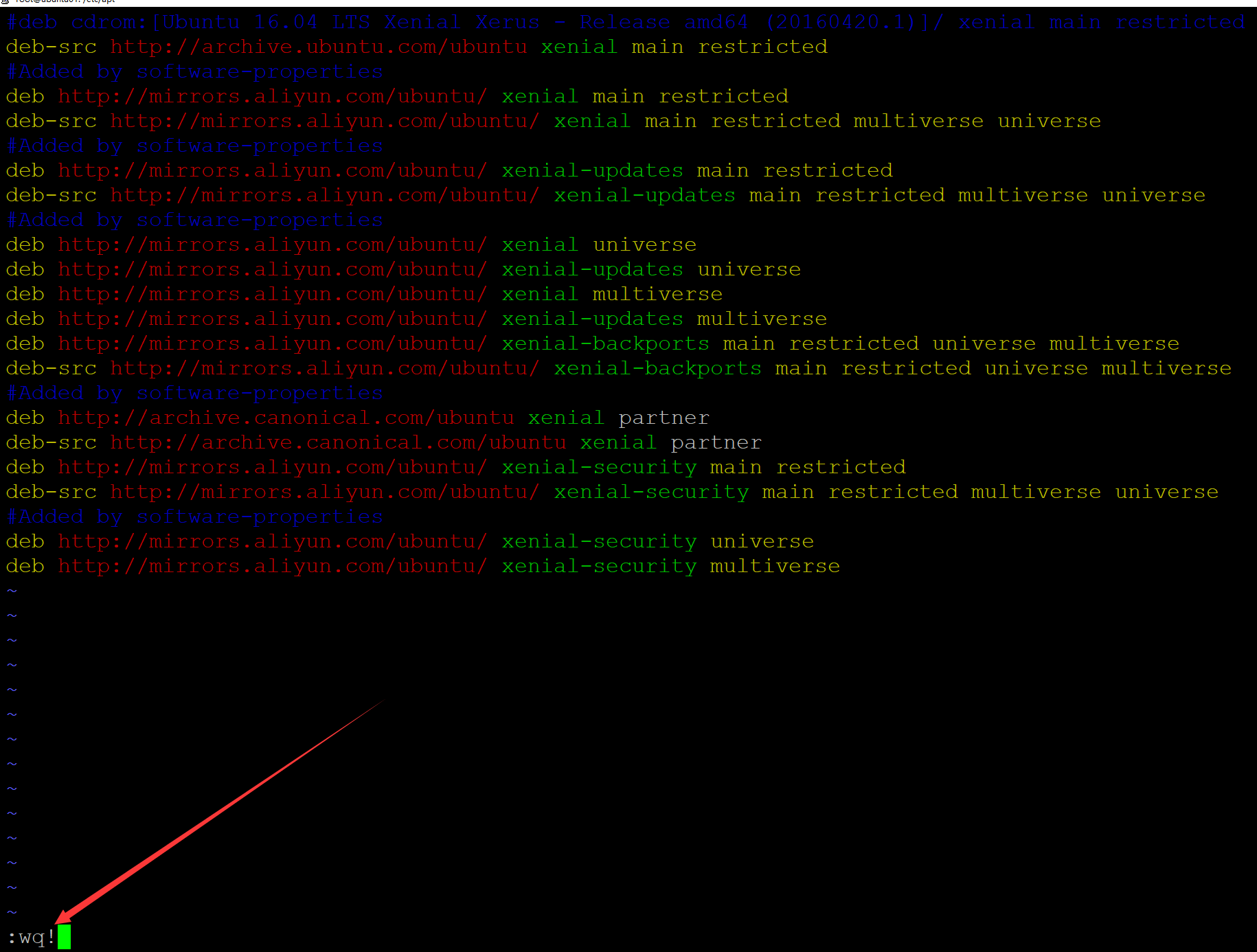
3、更新
root@ubuntu01:/etc/apt# apt update Get:1 http://archive.canonical.com/ubuntu xenial InRelease [11.5 kB] Get:2 http://archive.ubuntu.com/ubuntu xenial InRelease [247 kB] Get:3 http://archive.canonical.com/ubuntu xenial/partner Sources [2,300 B] Get:4 http://archive.canonical.com/ubuntu xenial/partner i386 Packages [2,696 B] Get:5 http://archive.canonical.com/ubuntu xenial/partner amd64 Packages [2,696 B] Get:6 http://archive.canonical.com/ubuntu xenial/partner Translation-en [1,556 B] Get:7 http://archive.ubuntu.com/ubuntu xenial/restricted Sources [4,808 B] …… Fetched 60.8 MB in 19s (3,146 kB/s) Can not add an empty (zero-length) key to the cache Reading package lists... Done Building dependency tree Reading state information... Done 1 package can be upgraded. Run 'apt list --upgradable' to see it.
4、测试
root@ubuntu01:/etc/apt# apt install git Reading package lists... Done Building dependency tree Reading state information... Done The following additional packages will be installed: git-man liberror-perl Suggested packages: git-daemon-run | git-daemon-sysvinit git-doc git-el git-email git-gui gitk gitweb git-arch git-cvs git-mediawiki git-svn The following NEW packages will be installed: git git-man liberror-perl 0 upgraded, 3 newly installed, 0 to remove and 1 not upgraded. Need to get 3,939 kB of archives. After this operation, 25.6 MB of additional disk space will be used. Do you want to continue? [Y/n] y Get:1 http://mirrors.aliyun.com/ubuntu xenial/main amd64 liberror-perl all 0.17-1.2 [19.6 kB] Get:2 http://mirrors.aliyun.com/ubuntu xenial-updates/main amd64 git-man all 1:2.7.4-0ubuntu1.10 [737 kB] Get:3 http://mirrors.aliyun.com/ubuntu xenial-updates/main amd64 git amd64 1:2.7.4-0ubuntu1.10 [3,183 kB] Fetched 3,939 kB in 6s (629 kB/s) Selecting previously unselected package liberror-perl. (Reading database ... 150486 files and directories currently installed.) Preparing to unpack .../liberror-perl_0.17-1.2_all.deb ... Unpacking liberror-perl (0.17-1.2) ... Selecting previously unselected package git-man. Preparing to unpack .../git-man_1%3a2.7.4-0ubuntu1.10_all.deb ... Unpacking git-man (1:2.7.4-0ubuntu1.10) ... Selecting previously unselected package git. Preparing to unpack .../git_1%3a2.7.4-0ubuntu1.10_amd64.deb ... Unpacking git (1:2.7.4-0ubuntu1.10) ... Setting up liberror-perl (0.17-1.2) ... Setting up git-man (1:2.7.4-0ubuntu1.10) ... Setting up git (1:2.7.4-0ubuntu1.10) ... Processing triggers for man-db (2.9.1-1) ...
速度非常快!