Ubuntu 20.04.2默认不能进行root登录
1、查看系统版本
liujiaxin01@liujiaxin01-virtual-machine:~/Desktop$ whoami liujiaxin01 liujiaxin01@liujiaxin01-virtual-machine:~/Desktop$ cat /proc/version Linux version 5.8.0-59-generic (buildd@lcy01-amd64-022) (gcc (Ubuntu 9.3.0-17ubuntu1~20.04) 9.3.0, GNU ld (GNU Binutils for Ubuntu) 2.34) #66~20.04.1-Ubuntu SMP Thu Jun 17 11:14:10 UTC 2021
2、测试使用root登录
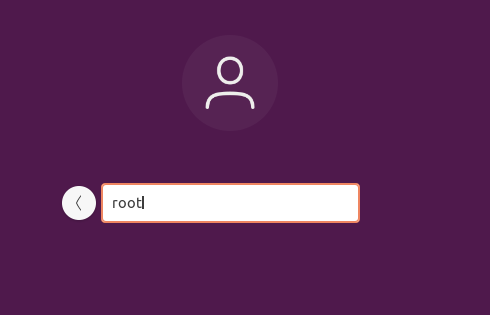
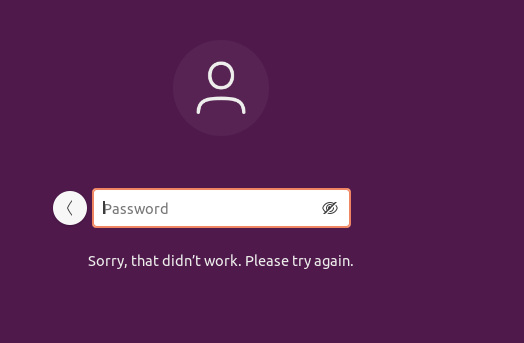
3、修改50-ubuntu.conf配置文件
liujiaxin01@liujiaxin01-virtual-machine:~/Desktop$ sudo vim /usr/share/lightdm/lightdm.conf.d/50-ubuntu.conf [sudo] password for liujiaxin01: ## 输入密码, 以下是修改后的内容,新增了3、4行 [Seat:*] user-session=ubuntu greeter-show-manual-login= true ## now line all-guest=false # new line, not necessary
4、修改gdm-autologin配置文件
执行sudo vim /etc/pam.d/gdm-autologin 注释掉auth required pam_succeed_if.so user != root quiet_success这一行(第三行左右)
liujiaxin01@liujiaxin01-virtual-machine:~/Desktop$ sudo vim /etc/pam.d/gdm-autologin #%PAM-1.0 auth requisite pam_nologin.so #auth required pam_succeed_if.so user != root quiet_success // 注释掉这一行 auth optional pam_gdm.so auth optional pam_gnome_keyring.so auth required pam_permit.so @include common-account # SELinux needs to be the first session rule. This ensures that any # lingering context has been cleared. Without this it is possible # that a module could execute code in the wrong domain. session [success=ok ignore=ignore module_unknown=ignore default=bad] pam_selinux.so close session required pam_loginuid.so # SELinux needs to intervene at login time to ensure that the process # starts in the proper default security context. Only sessions which are …………
5、修改gdm-password配置文件
执行sudo vim /etc/pam.d/gdm-password注释掉 auth required pam_succeed_if.so user != root quiet_success这一行(第三行左右)
liujiaxin01@liujiaxin01-virtual-machine:~/Desktop$ sudo vim /etc/pam.d/gdm-password #%PAM-1.0 auth requisite pam_nologin.so #auth required pam_succeed_if.so user != root quiet_success ## 注释掉这一行 @include common-auth auth optional pam_gnome_keyring.so @include common-account # SELinux needs to be the first session rule. This ensures that any # lingering context has been cleared. Without this it is possible # that a module could execute code in the wrong domain. session [success=ok ignore=ignore module_unknown=ignore default=bad] pam_selinux.so close session required pam_loginuid.so # SELinux needs to intervene at login time to ensure that the process # starts in the proper default security context. Only sessions which are # intended to run in the user's context should be run after this. # pam_selinux.so changes the SELinux context of the used TTY and configures # SELinux in order to transition to the user context with the next execve() # call. …………
6、修改/root/.profile文件
执行sudo vim /root/.profile修改配置文件如下:
liujiaxin01@liujiaxin01-virtual-machine:~/Desktop$ sudo vim /root/.profile # ~/.profile: executed by Bourne-compatible login shells. if [ "$BASH" ]; then if [ -f ~/.bashrc ]; then . ~/.bashrc fi fi tty -s && mesg n || true mesg n || true #mesg n 2> /dev/null || true
7、重启系统
liujiaxin01@liujiaxin01-virtual-machine:~/Desktop$ reboot
8、测试root直接登录
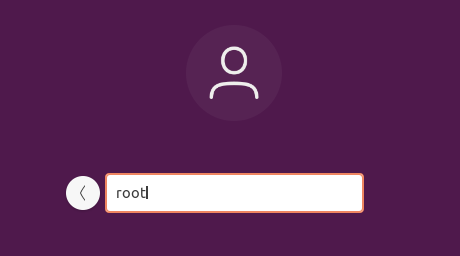
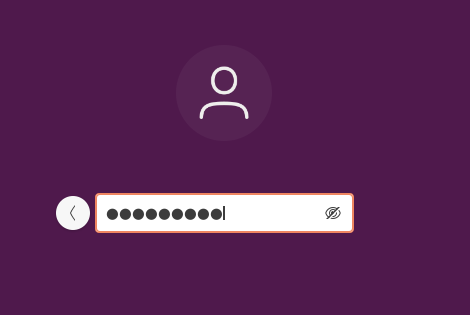
root@liujiaxin01-virtual-machine:~/Desktop# whoami ##直接登录成功 root
来源:https://blog.csdn.net/ht1032279753/article/details/107672004