一、gitlab-runner 安装
1.1 、下载执行文件
# Linux x86-64 sudo wget -O /usr/local/bin/gitlab-runner https://gitlab-runner-downloads.s3.amazonaws.com/latest/binaries/gitlab-runner-linux-amd64 # Linux x86 sudo wget -O /usr/local/bin/gitlab-runner https://gitlab-runner-downloads.s3.amazonaws.com/latest/binaries/gitlab-runner-linux-386 # Linux arm sudo wget -O /usr/local/bin/gitlab-runner https://gitlab-runner-downloads.s3.amazonaws.com/latest/binaries/gitlab-runner-linux-arm
1.2、设置执行权限
sudo chmod +x /usr/local/bin/gitlab-runner
1.3 、创建 GitLab CI 用户
useradd --comment 'GitLab Runner' --create-home gitlab-runner --shell /bin/bash
1.4、运行服务
gitlab-runner install --user=gitlab-runner --working-directory=/home/gitlab-runner
gitlab-runner start
二、注册
2.1 获取 Gitlab 注册令牌,gitlab地址
打开 gitlab 项目 -> 设置 -> CI / CD -> Runners 设置
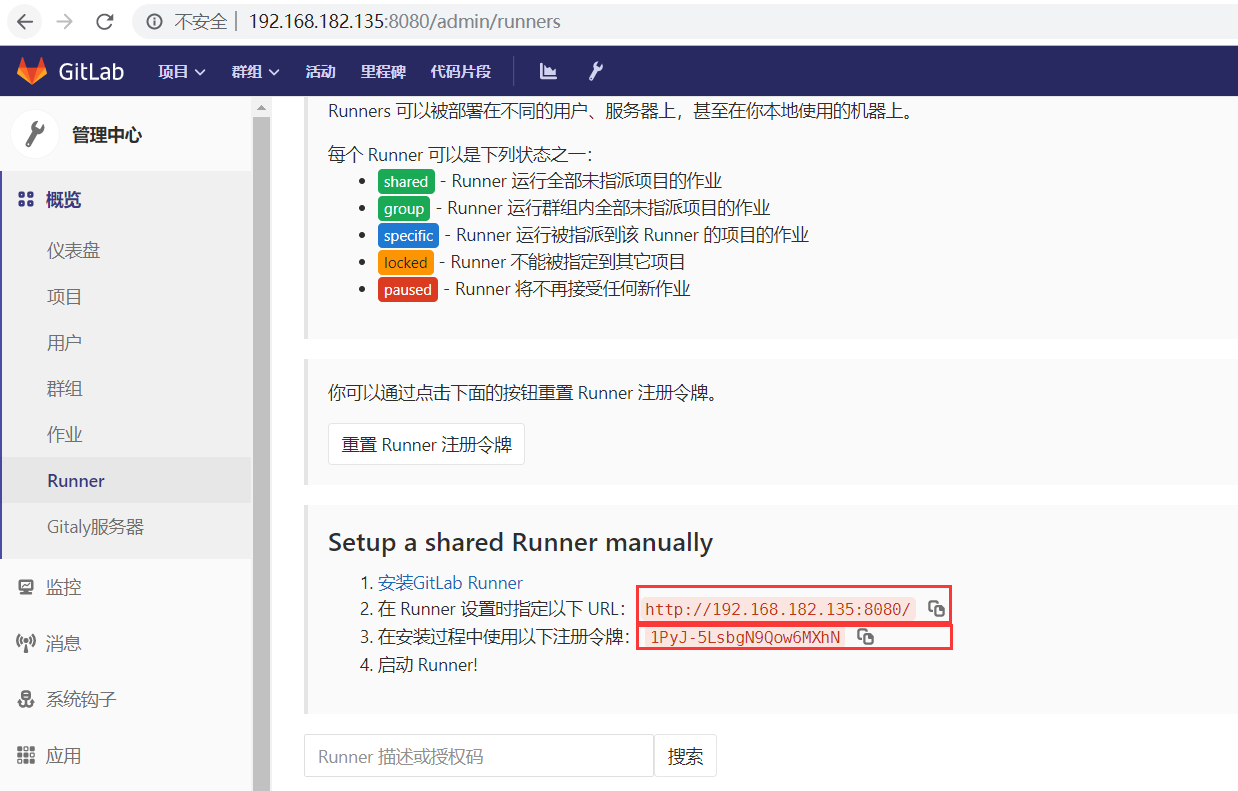
2.2、 LINUX 注册
- 运行注册
-
sudo gitlab-runner register
-
输入你的 GitLab URL(上面的gitlab地址)
-
Please enter the gitlab-ci coordinator URL (e.g. https://gitlab.com )
http://192.168.182.135:8080/ -
输入
注册令牌来注册 Runner(上面的注册令牌) -
Please enter the gitlab-ci token for this runner
1PyJ-5LsbgN9Qow6MXhN -
输入 Runner 说明(任意)
-
Please enter the gitlab-ci description for this runner [hostame] my-runner
-
输入 Runner 的 tags(任意)
-
Please enter the gitlab-ci tags for this runner (comma separated): my-tag,another-tag
-
输入 Runner 执行方式(选择shell方式)
-
Please enter the executor: ssh, docker+machine, docker-ssh+machine, kubernetes, docker, parallels, virtualbox, docker-ssh, shell: shell -
如果是在 Docker 中运行, you'll be asked for the default image to be used for projects that do not define one in .gitlab-ci.yml:
-
Please enter the Docker image (eg. ruby:2.1): alpine:latest
三、 链接成功

四、 编写 .gitlab-ci.yml 集成

image: java:8 stages: - build - build-pro #测试环境 build: stage: build script: - pwd - cd project/my_app - /usr/local/maven/bin/mvn clean package -P test - sh /usr/local/project_deploy_script/app/app_test.sh tags: - deploy-app only: - develop #正式环境 stage: build-pro script: - pwd - cd project/my_app - /usr/local/maven/bin/mvn clean package -P pro - sh /usr/local/project_deploy_script/app/app.sh tags: - deploy-app only: - master
五、执行集成
- 下次提交代码就会走集成任务了
