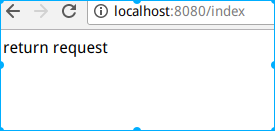我们可能经常需要建立一个简单的web项目测试,而手边又没有或时不想那么麻烦使用IDE工具。这是我们可以使用maven+springboot建立一个最简单的web项目,对外提供简单的REST之类的接口。
创建maven目录结构
- 新建一个项目文件夹
springboot_test; - 在项目根目录下新建代码目录
src/main/java/com/yihengliu/sprintboottest/controller; - 在项目根目录下新建资源目录
src/main/resources;
结构目录:
.
├── pom.xml
└── src
└── main
├── java
│ └── com
│ └── yihengliu
│ └── springboottest
│ ├── controller
└── resources
编写pom.xml文件
在项目根目录下新建pom.xml文件,内容如下:
<?xml version="1.0" encoding="UTF-8"?>
<project>
<modelVersion>4.0.0</modelVersion>
<groupId>com.yihengliu</groupId>
<artifactId>springboot_test</artifactId>
<version>0.0.1-SNAPSHOT</version>
<parent>
<groupId>org.springframework.boot</groupId>
<artifactId>spring-boot-starter-parent</artifactId>
<version>1.5.9.RELEASE</version>
<relativePath/> <!-- lookup parent from repository -->
</parent>
<dependencies>
<dependency>
<groupId>org.springframework.boot</groupId>
<artifactId>spring-boot-starter-web</artifactId>
</dependency>
</dependencies>
<build>
<plugins>
<plugin>
<groupId>org.springframework.boot</groupId>
<artifactId>spring-boot-maven-plugin</artifactId>
</plugin>
</plugins>
</build>
</project>
编写运行类和Controller类
-
目录
src/main/java/com/yihengliu/springboottest/下编写运行类SpringbootTestApplication.javapackage com.yihengliu.springboottest; import org.springframework.boot.SpringApplication; import org.springframework.boot.autoconfigure.SpringBootApplication; @SpringBootApplication public class SpringbootTestApplication { public static void main(String[] args) { SpringApplication.run(SpringbootTestApplication.class, args); } } -
目录
src/main/java/com/yihengliu/springboottest/controller/下编写Controller类package com.yihengliu.springboottest.controller; import org.springframework.web.bind.annotation.RequestMapping; import org.springframework.web.bind.annotation.RestController; /** * 测试controller * * @author liucheng **/ @RestController public class TestController { @RequestMapping("/index") public String method() { return "return request"; } }
启动测试
-
启动项目,在目录根目录运行
mvn spring-boot:run; -
运行访问