框架是什么?
1.提高开发效率,只要调用即可,不需要手动实现,相当于半成品项目
2.以面向对象的方式完成数据库操作
3.orm元数据配置(object-relationship mapping)
orm分为4级
hibernate 4级
mybatis 2级
dbutils 1级
搭建步骤:
1.导包
导入require下面的包
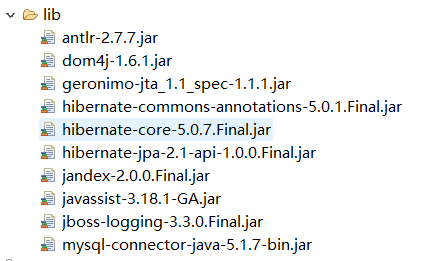
2.创建数据库准备表
新建一个Student的Class
3.书写orm元数据(配置文件为Student.hbm.xml)
<?xml version="1.0" encoding="UTF-8"?> <!DOCTYPE hibernate-mapping PUBLIC "-//Hibernate/Hibernate Mapping DTD 3.0//EN" "http://www.hibernate.org/dtd/hibernate-mapping-3.0.dtd"> <hibernate-mapping package="com.littlepage.domain"> <class name="Student" table="t_student"> <!-- id元素为主键元素 --> <id name="id" column="id"> </id> <!--property元素 name:属性名 column:列名 type:3个可选 sql-type:数据类型(varchar等) not-null:配置属性是否不能为空,默认值:false length:配置长度,默认是数据库类型最大长度 --> <property name="name" column="name" ></property> <property name="age" column="age"></property> <property name="grade" column="grade"></property> </class> </hibernate-mapping>
4.书写主配置文件(配置文件为hibernate.cfg.xml)
<?xml version="1.0" encoding="UTF-8"?> <!DOCTYPE hibernate-configuration PUBLIC "-//Hibernate/Hibernate Configuration DTD 3.0//EN" "http://www.hibernate.org/dtd/hibernate-configuration-3.0.dtd"> <hibernate-configuration> <session-factory> <!-- 必须的属性 --> <property name="hibernate.connection.driver_class">com.mysql.jdbc.Driver</property> <property name="hibernate.connection.url">jdbc:mysql://localhost:3306/hibernatetest</property> <property name="hibernate.connection.username">root</property> <property name="hibernate.connection.password">root</property> <property name="hibernate.dialect">org.hibernate.dialect.MySQL5Dialect</property> <!-- 显示和格式化输出语句 --> <property name="hibernate.show_sql">true</property> <property name="hibernate.format_sql">true</property> <property name="hibernate.hbm2ddl.auto">update</property> <!--auto属性 create 表数据会丢失 create-drop 自动创建,每次创建运行结束,都会把所有表删除 update 不丢失 validate 校验实体和数据库是否一致,不自动生成表 --> <!-- 引入orm元数据 --> <mapping resource="com/littlepage/domain/Student.hbm.xml"/> </session-factory> </hibernate-configuration>
5.书写代码测试
package com.littlepage.test; import org.hibernate.Session; import org.hibernate.SessionFactory; import org.hibernate.Transaction; import org.hibernate.cfg.Configuration; import com.littlepage.domain.Student; public class OperatorTest { public static void main(String[] args) { //1.配置加载类,.configure是进行读取默认配置文件 Configuration conf=new Configuration().configure(); //2.根据配置信息,配置SessionFactory对象,sessionfactory消耗内存特大,属于线程安全,保证sessionFactory只有一个在内存 SessionFactory sf=conf.buildSessionFactory(); //3.打开新session,获得已经绑定的Session,getCurrentSession //session在已经学过中出现3次,与web服务器的session,与邮件服务器的session,与数据库的session Session session=sf.openSession(); //4.获得事务对象,建立并开启事务,getTransaction只获取,不进行开启事务 Transaction tx=session.beginTransaction(); Student s=new Student(); s.setId("20202223"); s.setName("littlepage"); s.setAge("15"); s.setGrade("100"); session.save(s); tx.commit();//提交 //tx.rollback();//回滚 session.close();//关闭 sf.close(); } }
封装HibernateUtils类:
因为比较完备,所以只有2个方法
package com.littlepage.test; import org.hibernate.Session; import org.hibernate.SessionFactory; import org.hibernate.cfg.Configuration; public class HibernateUtils { /** * get open session * @return the thread session */ public static Session openSession(){ Configuration conf=new Configuration().configure(); SessionFactory sf=conf.buildSessionFactory(); Session session=sf.openSession(); return session; } /** * get current session * @return the current session */ public static Session getCurrentSession(){ Configuration conf=new Configuration().configure(); SessionFactory sf=conf.buildSessionFactory(); Session session=sf.getCurrentSession(); return session; } }