vuex存储的信息在刷新完页面后,存储的数据会被清除;可以参考github项目:https://github.com/Little-Orange7/cmms-vue,在项目中的Vuex的使用,是存储用户的登录信息及菜单的路由信息;用户的登录信息也存到了sessionStorage中,当用户刷新页面时,菜单的路由信息就会被清除;
一.模块结构
一般大项目的vuex模块的结构如下:
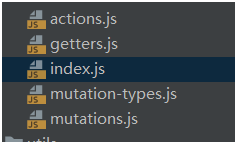
index.js:一般定义的是存储数据的状态(变量)。
mutation-types.js:一般是定义mutations.js的方法名。
mutations.js:一般是具体操作改变index.js中的变量的方法。
actions.js:一般是调mutations.js中的方法,用法:this.$store.dispatch("mutations名", 参数);actions一般都是含有异步操作的时候使用。
getters.js:一般是直接获取index.js中定义的变量的值方法。
二.在index.js中要创建实例并导出
import Vue from 'vue' import Vuex from 'vuex' import mutations from './mutations' import actions from './actions' import getters from './getters' Vue.use(Vuex) const state = { routes: [], keepAliveComps: [], user: JSON.parse(window.sessionStorage.getItem('user')) } const store = new Vuex.Store({ state, mutations, actions, getters }) export default store
mutation.js主要操作state中的数据:
import {
INIT_ROUTES,
INIT_USER,
SET_KEEPALIVE
} from './mutation-types.js'
mutations.js中定义的方法:
export default { [INIT_ROUTES] (state, data) { state.routes = data }, [INIT_USER] (state, user) { state.user = user }, [SET_KEEPALIVE] (state, compNames) { state.keepAliveComps = compNames } }
在mutation-types.js中定义mutation方法名;
export const INIT_USER = 'INIT_USER' export const INIT_ROUTES = 'INIT_ROUTES' export const SET_KEEPALIVE = 'SET_KEEPALIVE'
三.在main.js中引入
import store from './store'
new Vue({ router, store, render: h => h(App) }).$mount('#app')
四.使用
直接调mutations.js中的方法:
this.$store.commit('SET_KEEPALIVE', this.mediList)
如果使用actions,则调mutations方法:
this.$store.dispatch("mutation方法名", 参数);
commit和dispatch两者的区别:
dispatch:含有异步操作,例如向后台提交数据,写法: this.$store.dispatch('mutations方法名',值),不能直接修改state,只能通过dispatch触发mutation来对state进行修改;
commit:同步操作,写法:this.$store.commit('mutations方法名',值),直接修改state,并且是修改state的唯一途径;