尼玛今天研究一天脚本啊 这个坑啊
好多东西要记而且搞不太清楚哪能改哪是固定的
多用用应该会好很多吧
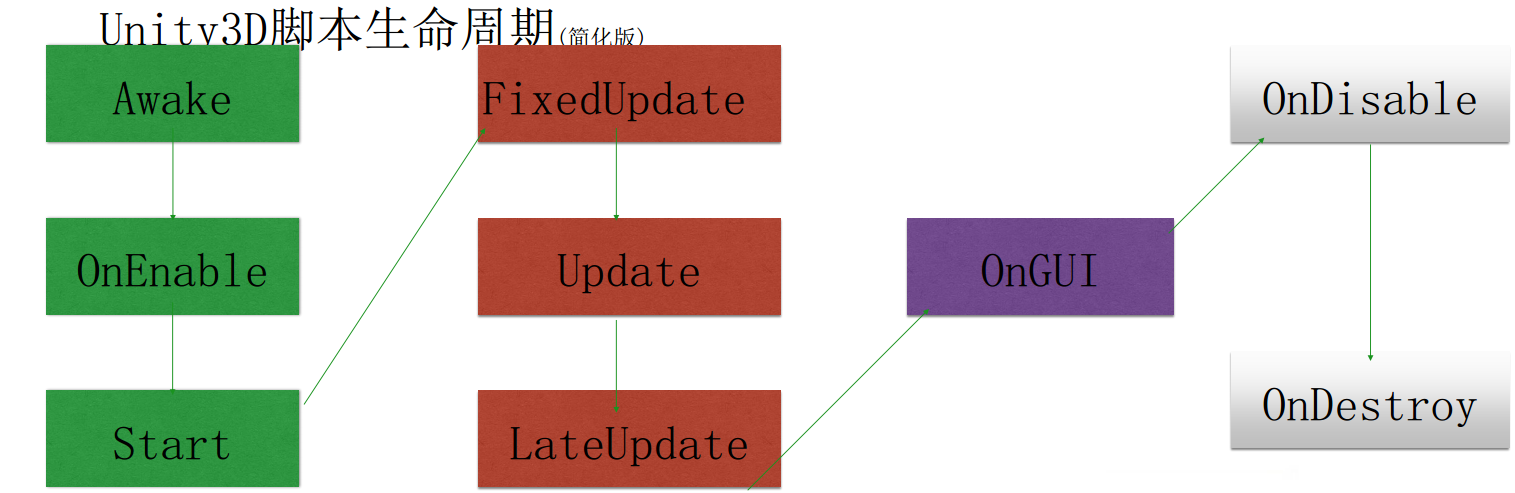
这个是函数在脚本里的执行顺序
using UnityEngine; using System.Collections; public class HelloScript : MonoBehaviour { //初始化写在awake或start private GameObject gameobj; private GameObject[] gameob; void Awake() { Debug.Log("Hello!~"); print("awake"); } void OnEnable() { print("onEnable"); } // Use this for initialization void Start() { print("start1"); //active = false; //摄像机不启动 //gameobj = GameObject.Find("Cube"); gameob = GameObject.FindGameObjectsWithTag("Player"); } //一般写一些力啊 什么的 物理方面的 void FixedUpdate() { print("fixedpudate"); } // Update is called once per frame //实时刷新的写在update void Update() { print("update"); //gameobj.transform.Rotate(0f, 1f, 2f); foreach (GameObject item in gameob) { item.transform.Rotate(0f, 1f, 2f); } } void LateUpdate() { print("lateupdate"); } void OnGUI() { print("onGUI"); } void OnDisable() { print("onDisable"); } void OnDestroy() { print("ondestroy"); } }
MonoBehavior类:
MonoBehaviour 表示一个单一的行为。Unity中用户对游戏对象的操作被分割成若干个
单一行为,每个单一行为都作为一MonoBehaviour类来封装。继承自MonoBehaviour的类,不需要自己创建它
的实例,也不能自己创建(如 new 类名)。因为所有从MonoBehaviour继承过来的类,unity都会自动创建实例,并且调用被重载的方
法,如我们经常用到的Awake,Start, Update等。而普通类,可以用new来创建实例了。
Gameobject类:常用方法:
SetActive( bool value)
Find( String name)
FindWithTag( string tag)
FindGameObjectsWithTag( string tag)
Input类:常用的 有键盘输入和鼠标输入
void Update () { //鼠标输入 if (Input.GetMouseButtonDown(0)) { print("左键"); } if (Input.GetMouseButton(1)) { print("右键"); } if (Input.GetMouseButton(2)) { print("中键"); } }
void Update () { //键盘输入 if (Input.GetKey(KeyCode.W)) { transform.Translate(0f, 0f, -1f); } if (Input.GetKey(KeyCode.A)) { transform.Translate(-1f, 0f, 0f); } if (Input.GetKey(KeyCode.S)) { transform.Translate(0f, 0f, 1f); } if (Input.GetKey(KeyCode.D)) { transform.Translate(1f, 0f, 0f); } }
缓慢走的方法:
Vector3 source = sphere.transform.position; Vector3 target = transform.position; Vector3 position = Vector3.Lerp(source, target, Time.deltaTime); sphere.transform.position = position;
键盘输入控制角色的另一种方式,是不是有点屌
void Update () { float horizontal = Input.GetAxis("Horizontal"); float vertical = Input.GetAxis("Vertical"); transform.position += Vector3.forward * vertical; transform.position += Vector3.right * horizontal; }
今天呢还研究了一下简单的跟随 类似游戏里的宠物的行为
void Update() {if (Vector3.Distance(transform.position, master.transform.position) > 4) { transform.LookAt(master.transform.position); transform.Translate(Vector3.forward); } }