一、概述
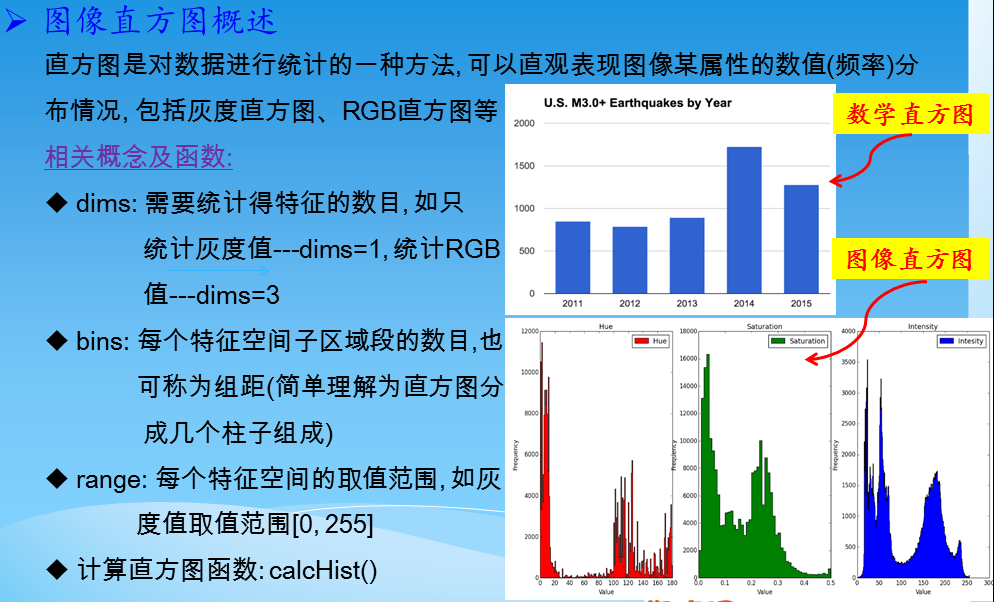
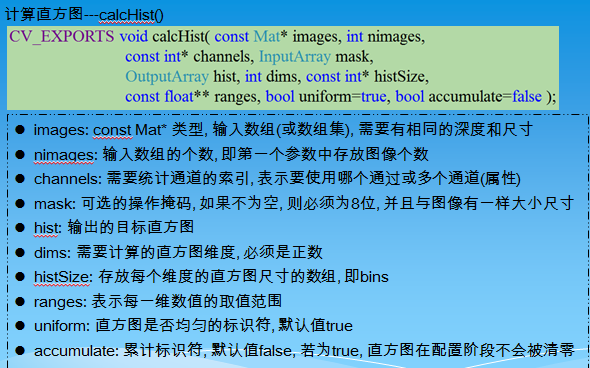
二、一维灰度直方图
1 #include "opencv2/opencv.hpp" 2 #include<iostream> 3 using namespace cv; 4 using namespace std; 5 6 void main() 7 { 8 Mat img = imread("E://0.jpg", 0); //以灰度方式打开,灰度图和彩色图直方图结果不同 9 imshow("src", img); 10 11 Mat dstHist; //定义存储直方图变量 12 int dims = 1; //需要统计的特征数目(只统计灰度值) 13 float hranges[] = {0, 256}; //范围[0,256),注意是最大值加1 14 const float* ranges[] = {hranges}; 15 int bins = 256;//组距:简单理解为直方图分为几个柱子 16 int channels = 0; 17 //计算直方图 18 calcHist(&img, 1, &channels, Mat(), dstHist, dims, &bins, ranges); 19 20 int scale = 1; 21 Mat dstImg(bins * scale, bins*1, CV_8UC3, Scalar(0)); //定义直方图输出图像,长×宽 22 double minValue = 0; 23 double maxValue = 0; 24 minMaxLoc(dstHist, &minValue, &maxValue);//统计直方图dstHist的最小最大值,并返回该值位置 25 int hpt = saturate_cast<int>(0.9*bins); //设置最大值并防止溢出 26 int j=0; 27 //绘制直方图 28 for(int i=0; i<256; i++) 29 { 30 float binValue = dstHist.at<float>(i); 31 //if(i>250) 32 cout<<"i="<<i<<"---Value="<<binValue<<endl; 33 int realValue = saturate_cast<int>(binValue*hpt/maxValue); //归一化数据 34 //cout<<"i="<<i<<"---Value="<<realValue<<endl; 35 line(dstImg, Point(i*scale, bins-1), Point(i*scale, bins-realValue), Scalar(0, 255, 0), 1, 8);//左上角和右下角坐标,坐标系如下图所示 36 //rectangle(dstImg, Point(i*scale, bins-1), Point(i*scale+1, bins-realValue), Scalar(0, 255, 0), 1); 37 //rectangle(dstImg, Point(j*scale, bins-1), Point(j*scale+1, bins-realValue), Scalar(rand()%255, rand()%255, rand()%255), -1); 38 //rectangle(dstImg, Point(j*scale, bins-1), Point(j*scale+1, bins-realValue), Scalar(rand()%255, rand()%255, rand()%255), -1); 39 //j=j+3; 40 } 41 imshow("Histogram", dstImg); 42 waitKey(0); 43 destroyAllWindows(); 44 }
 第35行代码的坐标为Point(i*scale, bins-1), Point(i*scale, bins-realValue)的原因。
第35行代码的坐标为Point(i*scale, bins-1), Point(i*scale, bins-realValue)的原因。
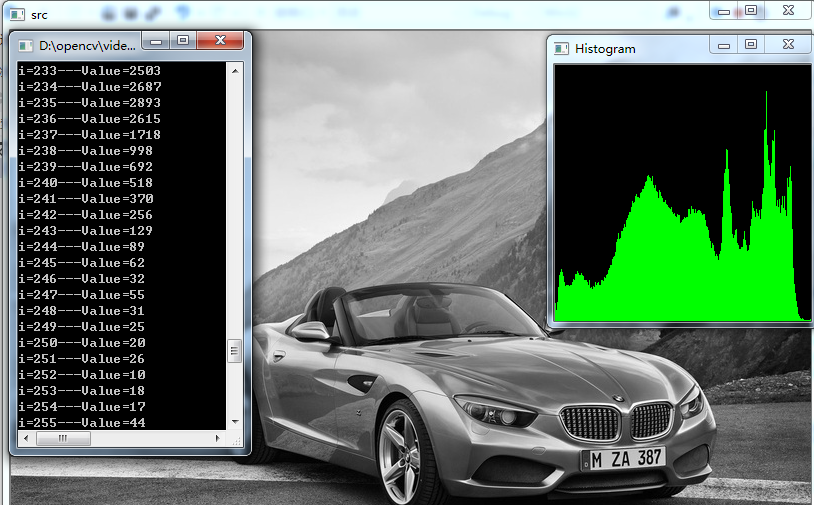
如果觉得直方图太密集了,可以调整宽度

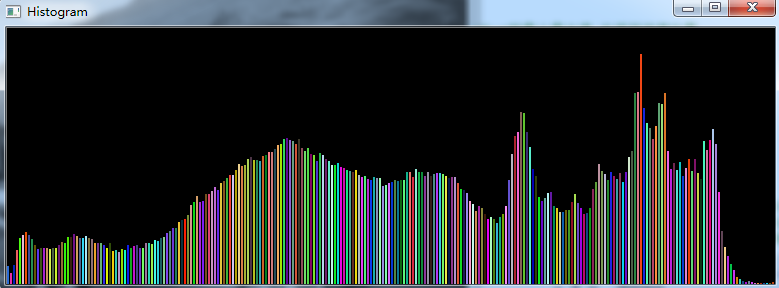
三、不均匀灰度直方图
1 #include "opencv2/opencv.hpp" 2 #include<iostream> 3 using namespace cv; 4 using namespace std; 5 6 void main() 7 { 8 Mat img = imread("E://0.jpg",0); 9 imshow("src", img); 10 11 Mat dstHist; 12 int channels = 0; 13 int histSize[1]={5}; 14 float hranges[6]={0,50,100,150,200,256}; 15 const float* ranges[1]={hranges}; 16 int size=256; 17 //计算直方图 18 calcHist(&img,1,&channels,Mat(),dstHist,1,histSize,ranges,false); 19 20 int scale=1; 21 Mat dstImg(size*scale,size,CV_8UC3,Scalar(0)); 22 double minValue=0; 23 double maxValue=0; 24 minMaxLoc(dstHist,&minValue,&maxValue,0,0); 25 int hpt=saturate_cast<int>(0.9*size);//设置最大值并防止溢出 26 int j=0; 27 for (int i = 0; i < 5; i++) 28 { 29 float binValue=dstHist.at<float>(i); 30 cout<<"i="<<i<<"---Value="<<binValue<<endl; 31 int realValue=saturate_cast<int>(binValue*hpt/maxValue); 32 rectangle(dstImg,Point(j*scale,size-1),Point((j+20)*scale-1,size-realValue),Scalar(0, 255, 0), -1); 33 j+=35; 34 } 35 36 imshow("Histogram", dstImg); 37 waitKey(0); 38 destroyAllWindows(); 39 40 }

四、RGB三色直方图
1 #include "opencv2/opencv.hpp" 2 using namespace cv; 3 4 void main() 5 { 6 Mat src=imread("E://0.jpg"); 7 int bins = 256; 8 int hist_size[] = {bins}; 9 float range[] = { 0, 256 }; 10 const float* ranges[] = { range}; 11 Mat hist_r,hist_g,hist_b; 12 13 int channels_r[] = {2}; 14 calcHist( &src, 1, channels_r, Mat(), // do not use mask 15 hist_r, 1, hist_size, ranges, 16 true, // the histogram is uniform 17 false ); 18 19 int channels_g[] = {1}; 20 calcHist( &src, 1, channels_g, Mat(),hist_g, 1, hist_size, ranges,true,false); 21 int channels_b[] = {0}; 22 calcHist( &src, 1, channels_b, Mat(),hist_b, 1, hist_size, ranges,true,false); 23 24 double max_val_r,max_val_g,max_val_b; 25 minMaxLoc(hist_r, 0, &max_val_r, 0, 0); 26 minMaxLoc(hist_g, 0, &max_val_g, 0, 0); 27 minMaxLoc(hist_b, 0, &max_val_b, 0, 0); 28 int scale = 1; 29 int hist_height=256; 30 Mat hist_img = Mat::zeros(hist_height, bins*3+5, CV_8UC3); 31 for(int i=0;i<bins;i++) 32 { 33 float bin_val_r = hist_r.at<float>(i); 34 float bin_val_g = hist_g.at<float>(i); 35 float bin_val_b = hist_b.at<float>(i); 36 int intensity_r = cvRound(bin_val_r*hist_height/max_val_r); //要绘制的高度 37 int intensity_g = cvRound(bin_val_g*hist_height/max_val_g); //要绘制的高度 38 int intensity_b = cvRound(bin_val_b*hist_height/max_val_b); //要绘制的高度 39 rectangle(hist_img,Point(i*scale,hist_height-1), 40 Point((i+1)*scale - 1, hist_height - intensity_r), 41 CV_RGB(255,0,0)); 42 43 rectangle(hist_img,Point((i+bins)*scale,hist_height-1), 44 Point((i+bins+1)*scale - 1, hist_height - intensity_g), 45 CV_RGB(0,255,0)); 46 47 rectangle(hist_img,Point((i+bins*2)*scale,hist_height-1), 48 Point((i+bins*2+1)*scale - 1, hist_height - intensity_b), 49 CV_RGB(0,0,255)); 50 51 } 52 imshow( "src", src ); 53 imshow( "RGB Histogram", hist_img ); 54 55 waitKey(0); 56 destroyAllWindows(); 57 58 }

五、二维直方图
1 #include "opencv2/opencv.hpp" 2 using namespace cv; 3 4 void main() 5 { 6 Mat src=imread("E://0.jpg"); 7 Mat hsv; 8 int Bbins = 256, Gbins = 256; 9 int histSize[] = {Bbins, Gbins}; 10 float hranges[] = { 0, 256 }; 11 float sranges[] = { 0, 256 }; 12 const float* ranges[] = { hranges, sranges }; 13 Mat hist; 14 15 int channels[] = {0, 1}; 16 calcHist( &src, 1, channels, Mat(), hist, 2, histSize, ranges); 17 double maxVal=0; 18 minMaxLoc(hist, 0, &maxVal, 0, 0); 19 int scale = 2; 20 Mat histImg = Mat::zeros(Bbins*(scale), Bbins*(scale), CV_8UC3); 21 for( int h = 0; h < Bbins; h++ ) 22 for( int s = 0; s < Bbins; s++ ) 23 { 24 float binVal = hist.at<float>(h, s); 25 //cout<<"h="<<h<<"s="<<s<<"binValue="<<binVal<<endl; 26 //int intensity = cvRound(binVal*255/maxVal); 27 int intensity = int(binVal*255/maxVal); 28 rectangle( histImg, Point(h*scale, s*scale), 29 Point((h+1)*scale - 1, (s+1)*scale - 1), 30 Scalar::all(intensity),CV_FILLED ); 31 } 32 namedWindow( "Source", 1 ); 33 imshow( "Source", src ); 34 namedWindow( "B-G Histogram", 1 ); 35 imshow( "B-G Histogram", histImg ); 36 37 waitKey(0); 38 destroyAllWindows(); 39 40 }
