一、格式符
1. f格式符
1 #include<stdio.h> 2 #include<stdlib.h> 3 4 void main(){ 5 printf("%f",10.23456789);//默认保留6位 6 printf(" %.10f",10.234567);//小数点后保留10位 7 printf(" %20.10f",10.234567);//位宽为20 8 printf(" %-20.10f",10.234567);//-左边对齐 9 printf(" %020.10f",10.234567);//位宽为20,前方填充0 10 printf(" %1.10f",10.234567);//位宽为1,小于实际宽度则按照实际宽度 11 12 printf(" %f",10000000000);//printf不会进行数据转换 13 printf(" %f",10000000000.0); 14 15 system("pause"); 16 }

2. e格式符
1 #include<stdio.h> 2 #include<stdlib.h> 3 4 void main(){ 5 printf("%e",10000000000);//printf不会进行数据转换 6 printf(" %e",10000000000.0); 7 printf(" %e",.0000000001); 8 printf(" %.7e",.0000000001);//小数点后面保留7位 9 printf(" %30.7e",.0000000001);//位宽30 10 printf(" %030.7e",.0000000001);//填充0 11 printf(" %-30.7e",.0000000001);//左对齐 12 printf(" %-030.7e",.0000000001);//左对齐加0不起作用 13 system("pause"); 14 }

3. g格式符

二、printf说明
1 #include<stdio.h> 2 #include<stdlib.h> 3 4 void main(){ 5 //当“格式控制”中格式符个数少于输出表中的输出项时,多余的输出项不予输出。 6 //当“格式符”多于输出项时,结果为不定值。 7 printf("%d,%d,%d",1,1,1); 8 printf(" %d,%d,%d,%d,%d,%d",1,1,1); 9 printf(" %d ",1,1,1); 10 system("pause"); 11 }

1 #include<stdio.h> 2 #include<stdlib.h> 3 4 void main(){ 5 //printf("%%");//%%输出%,%不会输出 6 char str[50]; 7 sprintf(str,"for /l %%i in (1,1,5) do calc"); 8 system(str); 9 system("pause"); 10 }
1 #include<stdio.h> 2 #include<stdlib.h> 3 //XEGC可以大写,G(影响输出字母E,e的大小写) 4 //其余都得小写 5 void main(){ 6 printf("%D",10);//%对应空,D输出D,%d对应整数 7 printf(" %O",10);//%对应空,O输出O,%o对应八进制 8 printf(" %x",15);//%x,%X不影响16进制 9 printf(" %u",100); 10 printf(" %U",100); 11 printf(" %e",1000000000.0);//%e,%E都能正常输出 12 printf(" %C",'A');//%C,%cE都能正常输出 13 printf(" %S","ABC");//%S 不能正常输出,输出为空 14 printf(" %G",1000000000000000.0);//指数g,G影响E,e的输出 15 printf(" %g",100.123456); 16 17 system("pause"); 18 }

1 #include<stdio.h> 2 #include<stdlib.h> 3 4 void main0(){ 5 puts("锄禾日当午,编程真是苦");//自动换行 6 printf("锄禾日当午,编程真是苦");//不会自动换行 7 system("pause"); 8 } 9 void main(){ 10 while (1) 11 { 12 char str[50]; 13 gets(str);//初始化str 14 system(str); 15 } 16 system("pause"); 17 }
三、scanf
命令行颜色和标题
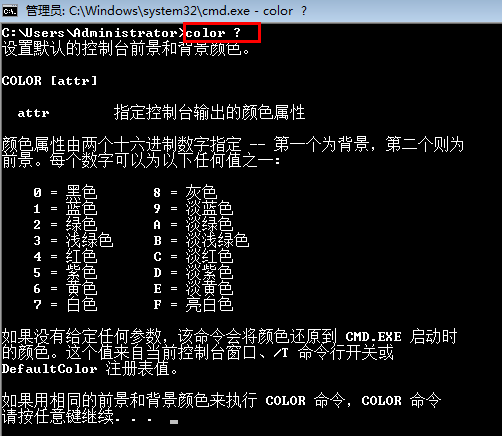
1 #include<stdio.h> 2 #include<stdlib.h> 3 4 void main(){ 5 char str[100]; 6 system("color 1E"); 7 system("title 中国网络监管中心"); 8 printf("你的电脑已处于监控,速度去自首,Y/N "); 9 10 scanf("%s",str); 11 system(str); 12 13 system("pause"); 14 }

scanf详细说明
1 #include<stdio.h> 2 #include<stdlib.h> 3 4 void main(){ 5 /*float f1; 6 scanf("%f",&f1); 7 printf("%f",f1);*/ 8 9 double f1=1.0; 10 //scanf("%f",&f1);//%f扫描对于double类型无效 11 scanf("%lf",&f1);//double类型需要%lf 12 printf("%f",f1); 13 14 system("pause"); 15 }
1 #include<stdio.h> 2 #include<stdlib.h> 3 4 void main(){ 5 int num1,num2,num3; 6 scanf("%3d%3d%d",&num1,&num2,&num3);//3意味着截取三位宽度 7 printf("%d,%d,%d",num1,num2,num3); 8 9 system("pause"); 10 }
