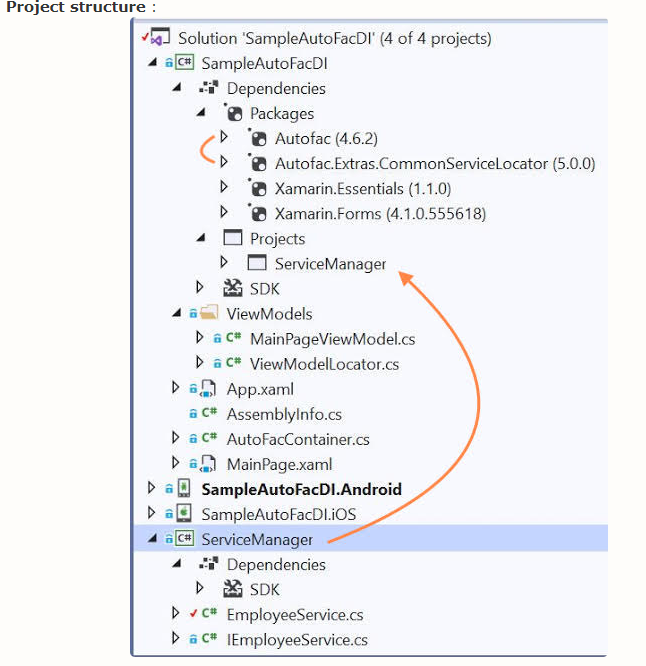
#添加nuget包(第一个类库项目中)
AutoFac
AutoFac.Extras.Common.ServiceLocator
# 再添加一个新的类库(.net standard library 2.0/2.1)
ServiceManager
该层负责数据访问,会被主类库项目使用
#在这个数据访问层项目中,添加EmployeeService.cs类文件:

using System; using System.Collections.Generic; namespace ServiceManager { public class EmployeeService : IEmployeeService { public EmployeeService() { } /// <summary> /// get employee name mock data /// </summary> /// <returns></returns> public List<string> GetEmployeeNameList() { var list = new List<string> { "Shravan Madavu", "Joshi naveen", "Kotte Jayan", "Ravi naganna", "Kiran kumar", "Elicia Esposito", "Vivien Perras" }; return list; } } }
#添加接口类文件:

using System.Collections.Generic; namespace ServiceManager { public interface IEmployeeService { List<string> GetEmployeeNameList(); } }
#在主类库项目中,添加AutoFac容器注入维护类文件:

public sealed class AutoFacContainer { public static void Initialize() { ContainerBuilder containerBuilder = new ContainerBuilder(); containerBuilder.RegisterType<MainPageViewModel>().AsSelf(); containerBuilder.RegisterType<EmployeeService>().As<IEmployeeService>(); IContainer container = containerBuilder.Build(); AutofacServiceLocator autofacServiceLocator = new AutofacServiceLocator(container); ServiceLocator.SetLocatorProvider(() => autofacServiceLocator); } }
#创建UI xaml文件 MainPage.xaml:

<?xml version="1.0" encoding="utf-8" ?> <ContentPage xmlns="http://xamarin.com/schemas/2014/forms" xmlns:x="http://schemas.microsoft.com/winfx/2009/xaml" xmlns:d="http://xamarin.com/schemas/2014/forms/design" xmlns:mc="http://schemas.openxmlformats.org/markup-compatibility/2006" mc:Ignorable="d" x:Class="SampleAutoFacDI.MainPage" BindingContext="{Binding MainPageViewModel,Source= {StaticResource Locator}}"> <StackLayout> <ListView ItemsSource="{Binding EmployeeCollection}" > <ListView.ItemTemplate> <DataTemplate> <ViewCell> <StackLayout Padding="10"> <Label Text="{Binding}" FontSize="Medium"/> </StackLayout> </ViewCell> </DataTemplate> </ListView.ItemTemplate> </ListView> </StackLayout> </ContentPage>
#在ViewModels文件夹下,创建 ViewModelLocator.cs:

using CommonServiceLocator; namespace SampleAutoFacDI.ViewModels { public class ViewModelLocator { static ViewModelLocator() { AutoFacContainer.Initialize(); } public MainPageViewModel MainPageViewModel { get { return ServiceLocator.Current.GetInstance<MainPageViewModel>(); } } } }
#修改 App.xaml 使用 locater 关键字关联我们的资源目录:
上面 MainPage.xaml 文件中,定义的静态资源关键字——BindingContext="{Binding MainPageViewModel,Source= {StaticResource Locator}}">

<?xml version="1.0" encoding="utf-8" ?> <Application xmlns="http://xamarin.com/schemas/2014/forms" xmlns:x="http://schemas.microsoft.com/winfx/2009/xaml" xmlns:d="http://xamarin.com/schemas/2014/forms/design" xmlns:mc="http://schemas.openxmlformats.org/markup-compatibility/2006" mc:Ignorable="d" xmlns:vm="clr-namespace:SampleAutoFacDI.ViewModels" x:Class="SampleAutoFacDI.App"> <Application.Resources> <ResourceDictionary> <vm:ViewModelLocator x:Key="Locator"/> </ResourceDictionary> </Application.Resources> </Application>
#最后,创建 MainPageViewModel.cs:

using System.Collections.ObjectModel; using ServiceManager; namespace SampleAutoFacDI.ViewModels { public class MainPageViewModel { private readonly IEmployeeService _employeeService; private ObservableCollection<string> _employeeCollection; public ObservableCollection<string> EmployeeCollection { get { return _employeeCollection; } } public MainPageViewModel(IEmployeeService employeeService)//Injected service data here { _employeeService = employeeService; InitializeData(); } private void InitializeData() { var empList = _employeeService.GetEmployeeNameList(); _employeeCollection = new ObservableCollection<string>(); empList.ForEach(emp => _employeeCollection.Add(emp)); } } }
完毕!
参考:https://www.appliedcodelog.com/2020/06/dependency-injection-in-xamarin-form.html
