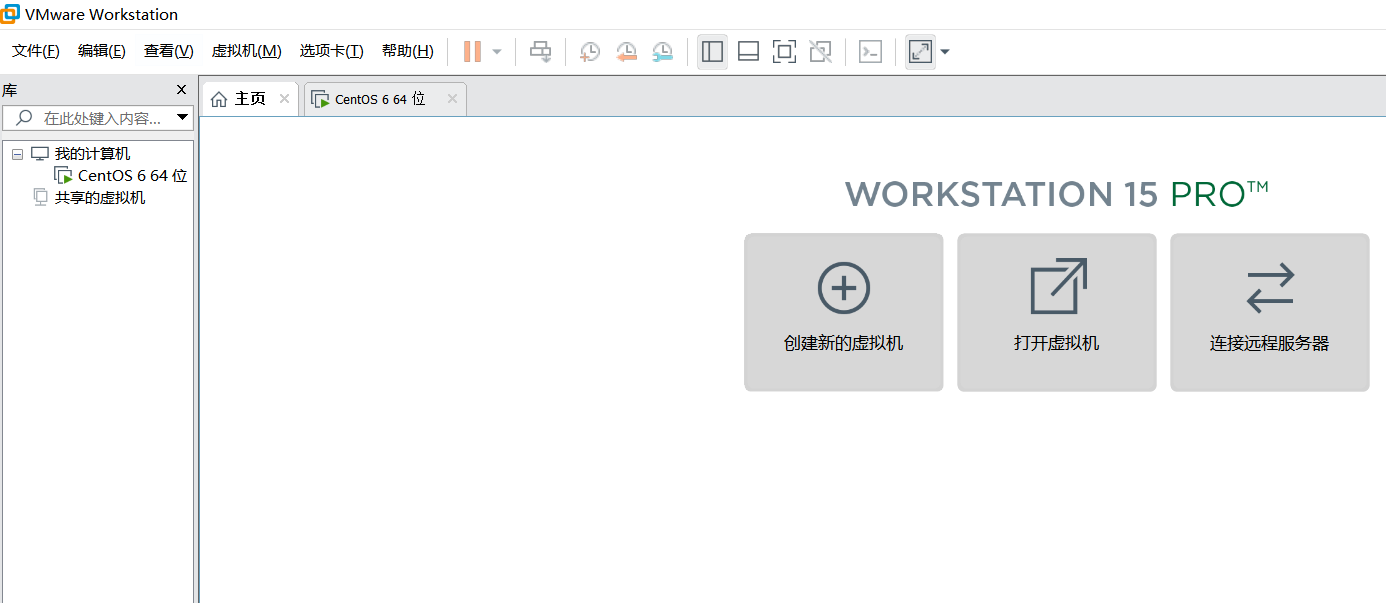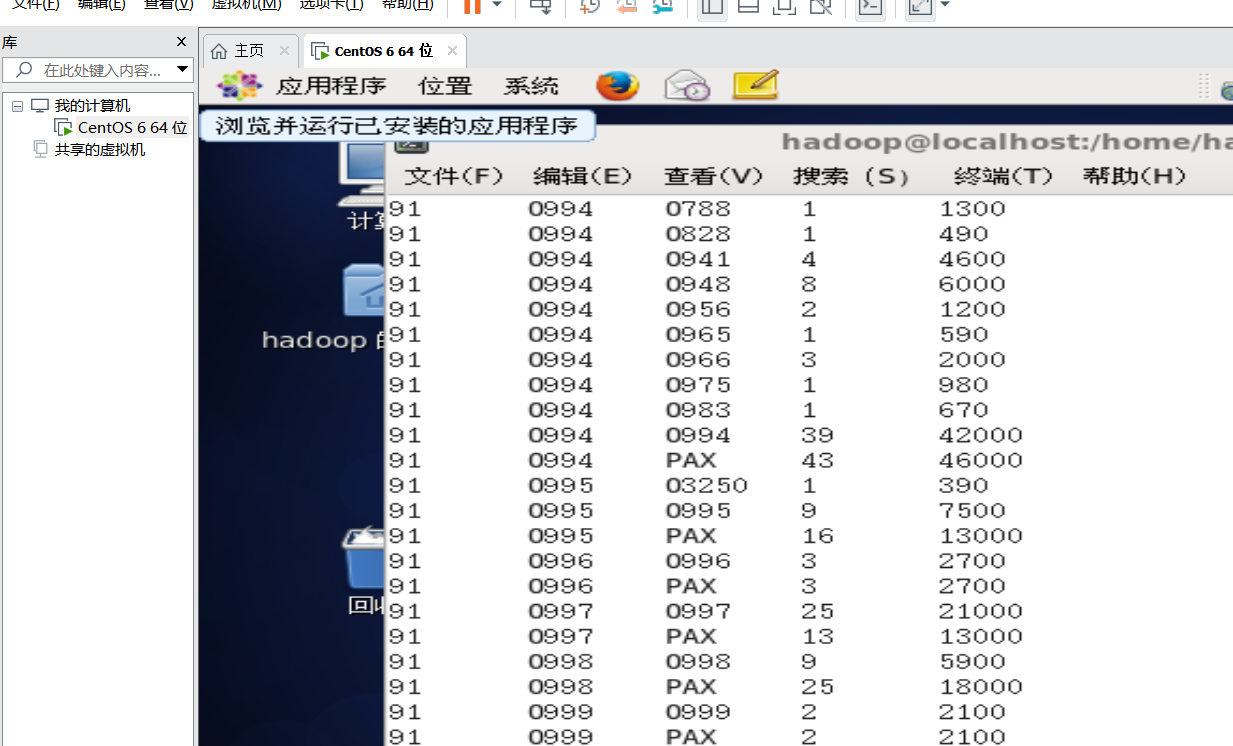安装 Linux 虚拟机
请登录 Windows 系统,下载 VirtualBox 软件和 Ubuntu16.04 镜像文件。
VirtualBox 软件的下载地址:https://www.virtualbox.org/wiki/Downloads。
Ubuntu16.04 的镜像文件下载地址:http://www.ubuntu.org.cn/download/desktop。
或者也可以直接到本教程官网的“下载专区”的“软件”中下载 Ubuntu 安装文件
ubuntukylin-16.04-desktop-amd64.iso。
首先,在Windows系统上安装虚拟机软件VirtualBox软件,然后在虚拟机软件VirtualBox
上安装 Ubuntu14.04 操作系统,具体请参考本教程官网的“实验指南”中的“在 Windows
中使用 VirtualBox 安装 Ubuntu”