<el-table v-loading="loading" :data="list" @selection-change="handleSelectionChange">
<el-table-column label="全部用户">
<el-table-column type="selection" align="center" label-class-name="allSelection" width="80" />
<el-table-column :render-header="renderHeader">
<template slot-scope="scope">
<div class="user-wrapper">
<img :src="scope.row.photo" alt="">
{{ scope.row.nickName }}
</div>
</template>
</el-table-column>
</el-table-column>
</el-table>
renderHeader(h) {
return (
<el-button class='filter-item' type='default' size="mini" icon='el-icon-delete' onClick={() => this.handleAddBlackList()} loading={this.changeListLoading}>加入黑名单</el-button>
)
}
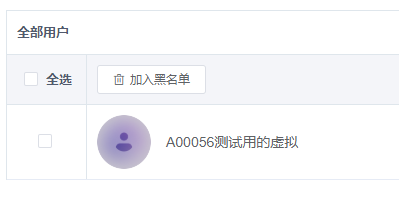
但是这种方法element-ui会提示一个报错[Element Warn][TableColumn]Comparing to render-header, scoped-slot header is easier to use. We recommend users to use scoped-slot header.,根据提示我们使用插槽形式
<el-table-column scoped-slot>
<template slot="header">
<div class="px14">
<el-button class="filter-item" type="default" size="mini" icon="el-icon-delete" :loading="changeListLoading" :disabled="disabledBtn" @click="handleRemoveBlacklist">移出黑名单</el-button>
</div>
</template>
<template slot-scope="{row}">
<div class="user-wrapper flex items-center px14">
<div class="inline-block mr8" style="height: 36px;">
<el-avatar :key="row.id" :size="36" :src="row.photo" />
</div>
<div class="pro-wrapper">{{ scope.row.nickName }}</div>
</div>
</template>
</el-table-column>
注意:如果使用el-avatar组件,必须定义key