文档参考github:https://github.com/fzlee/alipay/blob/master/docs/init.md
沙箱环境配置:https://opendocs.alipay.com/open/200/105311
1、进入沙箱环境进行配置,有对应的APPID和支付宝网关

2、然后设置RSA2密钥,可下载支付宝开放平台开发助手进行生成,可查看 文档 ,然后记录好密钥的存放位置

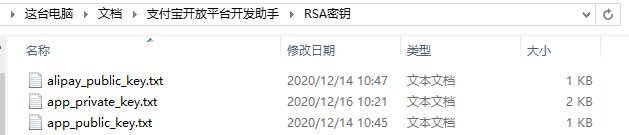
回调地址是在支付过程中,后台会默认去调用的接口,以此接口去确认支付是否成功。所以回调地址根据自己本地接口进行填写,可参考后续的完整代码;

线上真实配置也与沙箱类似,需要开通自己的支付宝账号为商家才能进行配置。
进入非沙箱环境 ,然后选择你所需要开发的应用,创建应用后填写所需的信息以及需要开通的功能,然后提交审核即可。
比如选择开发网页付款,创建后进入配置信息,而相应的服务会提醒需要商家账号才能开通使用。审核通过即可正常使用


本地代码配置文件及完整代码:
APP_PRIVATE_KEY_PATH:存放 app_private_key.txt 的文件路径
ALIPAY_PUBLIC_KEY_PATH:存放alipay_public_key.txt的文件路径
比如本地路径: d:/keys/app_private_key.txt
或 服务器路径: /mnt/keys/app_private_key.txt
项目中安装: pip install python-alipay-sdk
file_system.py 文件

1 # file_system.py 2 import os 3 4 5 env = "production" 6 # env = "" 7 if env == 'production': 8 APP_PRIVATE_KEY_PATH = '/mnt/alipay_keys/app_private_key.txt' 9 ALIPAY_PUBLIC_KEY_PATH = '/mnt/alipay_keys/alipay_public_key.txt' 10 else: 11 APP_PRIVATE_KEY_PATH = os.getcwd() + '/ipay/keys/app_private_key.txt' 12 ALIPAY_PUBLIC_KEY_PATH = os.getcwd() + '/ipay/keys/alipay_public_key.txt'
alipay_setting.py文件

1 # alipay_setting.py 2 from alipay import AliPay 3 from config import APP_PRIVATE_KEY_PATH, ALIPAY_PUBLIC_KEY_PATH 4 5 6 env == "production" 7 if env == "production": 8 # 支付宝应用APPID 9 APP_ID = '20210021******' 10 # 支付连接(支付宝网关) 11 PAY_URL = 'https://openapi.alipay.com/gateway.do?' 12 else: 13 # 沙箱 14 APP_ID = '2016102******' 15 PAY_URL = 'https://openapi.alipaydev.com/gateway.do?' 16 17 # 应用私钥文件路径 18 APP_PRIVATE_KEY = open(APP_PRIVATE_KEY_PATH).read() 19 20 # 支付宝公钥文件路径 21 ALIPAY_PUBLIC_KEY = open(ALIPAY_PUBLIC_KEY_PATH).read() 22 # 签名方式 23 SIGN_TYPE = 'RSA2' 24 # 是否是测试环境 - 是否是支付宝沙箱,默认为 False 25 DEBUG = False 26 27 28 def alipay_trade_page_pay(pay_id, paid_price, item_name, return_url, notify_url): 29 alipay = AliPay( 30 appid=APP_ID, 31 app_notify_url=notify_url, 32 app_private_key_string=APP_PRIVATE_KEY, 33 alipay_public_key_string=ALIPAY_PUBLIC_KEY, 34 sign_type=SIGN_TYPE, 35 debug=DEBUG 36 ) 37 38 # 生成支付链接 39 order_string = alipay.api_alipay_trade_page_pay( 40 out_trade_no=pay_id, 41 total_amount=paid_price, 42 subject=item_name, 43 return_url=return_url, # 支付成功后同步回调的项目前台页面 44 notify_url=notify_url # 支付成功后异步回调的项目后台接口 45 ) 46 47 # 支付链接 = 支付宝网关 + order_string 48 order_url = PAY_URL + order_string 49 return order_url 50 51 52 # 验证支付结果 53 def verify_payment_result(data, signature): 54 alipay = AliPay( 55 appid=APP_ID, 56 app_notify_url=None, 57 app_private_key_string=APP_PRIVATE_KEY, 58 alipay_public_key_string=ALIPAY_PUBLIC_KEY, 59 sign_type=SIGN_TYPE, 60 debug=DEBUG 61 ) 62 success = alipay.verify(data, signature) 63 return success
数据库模版文件,主要清楚接口是如何去调用支付宝付款功能,以及会生成怎样的数据内容
resource:了解上面支付宝配置文件 alipay_setting.py 中的接口是如何被调用,这里是结合了数据库模版 AlipayModel 的代码
1 import json 2 from config import FILE_DOMAIN_PREFIX 3 from model import AlipayOrderModel, UserModel 4 from flask_cors import cross_origin 5 from flask_restful import Resource 6 from util import id_generator 7 from flask_jwt_extended import jwt_required, get_jwt_identity 8 from flask import request, jsonify 9 import time 10 from ipay.alipay_setting import alipay_trade_page_pay, verify_payment_result 11 from wrapper import universal_resource_wrapper, root_role_required 12 # 参考路径:https://github.com/fzlee/alipay 13 14 15 # 创建支付宝订单接口 16 class CreateAlipayOrder(Resource): 17 """ 18 itemName,paidPrice,paymentMethod,itemDeadline,setMeal 19 """ 20 @universal_resource_wrapper(required=['paymentMethod', 'itemName', 'paidPrice','itemDeadline', 'setMeal']) 21 @jwt_required 22 @cross_origin(allow_headers=['Content-Type']) 23 def post(self): 24 data = request.get_json() 25 uid = get_jwt_identity() 26 item_name = data['itemName'] 27 paid_price = data['paidPrice'] 28 payment_method = data['paymentMethod'] 29 pay_id = id_generator(template='uuid') 30 notify_url = FILE_DOMAIN_PREFIX + '/api/check_payment_success' 31 return_url = FILE_DOMAIN_PREFIX + '/chooseProductking/cpkRenewalInstructions' 32 # 生成支付宝付款链接 33 order_url = alipay_trade_page_pay(pay_id=pay_id, paid_price=paid_price, item_name=item_name, 34 return_url=return_url, notify_url=notify_url) 35 # 保存到数据库中; 36 ao = AlipayOrderModel( 37 alipayId=pay_id, # 订单编号 38 itemName=item_name, # 项目名称 39 paymentMethod=payment_method, 40 paidPrice=paid_price, # 付费价格 41 paymentStatus=False, 42 paidAt=time.time(), 43 paymentUrl=order_url, 44 uid=uid, 45 setMeal=data['setMeal'], 46 itemDeadline=data['itemDeadline'] # 项目截止日期 47 ) 48 ao.save() 49 resp = jsonify({ 50 'msg': '成功创建订单数据,返回支付宝订单ID', 51 'status': True, 52 'alipayId': pay_id 53 }) 54 return resp 55 56 57 class GetAlipayPaymentUrl(Resource): 58 """alipayId""" 59 @universal_resource_wrapper(required=['alipayId']) 60 @cross_origin(allow_headers=['Content-Type']) 61 def post(self): 62 """ 63 alipayId 64 :return: 65 """ 66 data = request.get_json() 67 url = AlipayOrderModel.get_payment_url(data['alipayId']) 68 resp = jsonify({ 69 'msg': '获取支付宝付款链接', 70 'status': True, 71 'data': { 72 'url': url 73 } 74 }) 75 return resp 76 77 78 # 验证是否支付成功,作为回调接口notify_url使用 79 class CheckPaymentSuccess(Resource): 80 @universal_resource_wrapper(required=[]) 81 @cross_origin(allow_headers=['Content-Type']) 82 def post(self): 83 data = request.form.to_dict() 84 # sign must be poped out 85 signature = data.pop("sign") 86 print(json.dumps(data)) 87 print(signature) 88 # verify 89 success = verify_payment_result(data, signature) 90 # 交易结果判断 91 if success and data["trade_status"] in ("TRADE_SUCCESS", "TRADE_FINISHED"): 92 ao = AlipayOrderModel.find_by_alipay_id(data['out_trade_no']) 93 ao.paymentStatus = True 94 ao.save() 95 usr = UserModel.find_by_uid(ao.uid) 96 usr.update_expire_time(ao.setMeal, ao.itemDeadline) 97 print("trade succeed") 98 resp = jsonify({ 99 'msg': '支付成功', 100 'status': True 101 }) 102 else: 103 resp = jsonify({ 104 'msg': '支付失败', 105 'status': False 106 }) 107 return resp 108 109 110 class CheckPaymentStatus(Resource): 111 """ 112 alipayId 113 """ 114 @universal_resource_wrapper(required=['alipayId']) 115 @jwt_required 116 @cross_origin(allow_headers=['Content-Type']) 117 def post(self): 118 uid = get_jwt_identity() 119 data = request.get_json() 120 ao = AlipayOrderModel.get_payment_status(uid=uid, pay_id=data['alipayId']) 121 if ao is None: 122 resp = jsonify({ 123 'msg': '支付失败,无法找到已付款订单', 124 'status': False 125 }) 126 else: 127 resp = jsonify({ 128 'msg': '支付成功', 129 'status': True, 130 'data': ao 131 }) 132 return resp 133 134 135 class UpdatePaymentStatusForLocal(Resource): 136 """alipayId""" 137 @universal_resource_wrapper(required=['alipayId']) 138 @jwt_required 139 @root_role_required 140 @cross_origin(allow_headers=['Content-Type']) 141 def post(self): 142 data = request.get_json() 143 ao = AlipayOrderModel.find_by_alipay_id(data['alipayId']) 144 ao.paymentStatus = True 145 ao.save() 146 usr = UserModel.find_by_uid(ao.uid) 147 usr.update_expire_time(ao.setMeal, ao.itemDeadline) 148 print("trade succeed") 149 resp = jsonify({ 150 'msg': '支付成功', 151 'status': True 152 }) 153 return resp
model:根据自己的需求自定义的数据库模版,只为跟上面的接口代码结合使用而已。
1 from model import Collection 2 import custom_field as cf 3 4 5 MODIFIABLE = [ 6 'paymentMethod', 7 'itemName', 8 'paidPrice', 9 'paymentStatus', 10 'paidAt', 11 'paymentUrl', 12 'uid', 13 'itemDeadline', 14 'setMeal' 15 ] 16 UNMODIFIABLE = [] 17 18 ID_KEY = 'alipayId' 19 ID_KEY_TEMPLATE = 'uuid' 20 21 22 class AlipayOrderModel(Collection): 23 alipayId = cf.Uuid() 24 paymentMethod = cf.String(default='alipay') 25 itemName = cf.String() 26 paidPrice = cf.Float() 27 paymentStatus = cf.Bool() 28 paidAt = cf.Time(required=False) 29 paymentUrl = cf.String() 30 uid = cf.Uuid() 31 setMeal = cf.String(required='free', choices=['lowLevel', 'highLevel']) 32 itemDeadline = cf.String(required=False, choices=['oneMonth', 'halfYear', 'oneYear']) 33 34 meta = {"db_alias": "MAILDB", "collection": "alipay_order"} 35 36 @classmethod 37 def create_new(cls, data_, created_by): 38 return super()._create_new(data_, id_key=ID_KEY, 39 id_template=ID_KEY_TEMPLATE, 40 created_by=created_by, 41 strict_fields=MODIFIABLE + UNMODIFIABLE 42 ) 43 44 def do_update(self, keys_values, update_by): 45 return super()._do_update(keys_values, update_by, 46 MODIFIABLE) 47 48 @classmethod 49 def find_by_alipay_id(cls, obj_id): 50 return cls._find_by({'alipayId': obj_id}) 51 52 @classmethod 53 def get_payment_url(cls, pay_id): 54 obj = AlipayOrderModel._find_by(query={'alipayId': pay_id, 'paymentStatus': False}) 55 return obj.paymentUrl 56 57 @classmethod 58 def get_payment_status(cls, uid, pay_id): 59 obj = AlipayOrderModel._find_by(query={'alipayId': pay_id, 'paymentStatus': True, 'uid': uid}) 60 return obj
